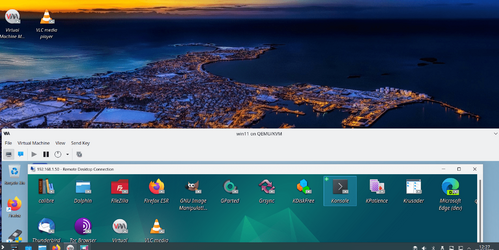- Local time
- 10:38 AM
- Posts
- 5,147
- Location
- Hafnarfjörður IS
- OS
- Windows XP,10,11 Linux (Fedora 42&43 pre-release,Arch Linux)
Hi folks
If you use KVM/QEMU on Fedora 38 then you will with latest updates probably stay in "Connecting" for ever.
Just add "New connection" and choose "User session " - and it all works fine.
Not sure why people make these sorts of changes -- if it ain't broke why fix it !!!.

Thought I'd give Fedora LXDE version a try -- seems nice and fast for a GUI desktop but of course with all these things unlike a lean distro a lot of extras get installed by default -- however since Red Hat is now owned by IBM this version seems really nice, fast and slick for a "Canned" distribution.
No problem with loading up Windows VM - just use an existing VM image - no probs at all- and actually Host->Guest communication without having to use NAT / bridging stuff works very well too.

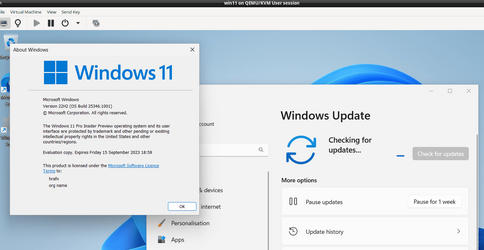
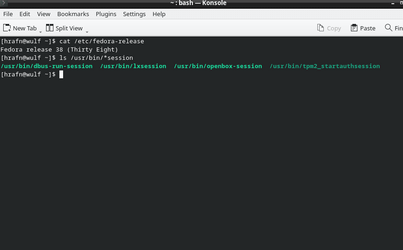
Running lightweight GUI LXDE
Running actually on a really old BIOS HP micro server Proliant GEN 8 booted from an external SSD on a USB 2 port -- still works with decent performance -- even the Windows VM !!!!
I might start using this --Fedora seems to have got it's act together -- so IBM can't be all bad. (Now the owners of Red Hat). I don;t like UBUNTU coming from Canonical which seems to be popular these days !!!. Not madly keen on canonical with all their "flatpak" and other nonsenses to install things.
Cheers
jimbo
If you use KVM/QEMU on Fedora 38 then you will with latest updates probably stay in "Connecting" for ever.
Just add "New connection" and choose "User session " - and it all works fine.
Not sure why people make these sorts of changes -- if it ain't broke why fix it !!!.

Thought I'd give Fedora LXDE version a try -- seems nice and fast for a GUI desktop but of course with all these things unlike a lean distro a lot of extras get installed by default -- however since Red Hat is now owned by IBM this version seems really nice, fast and slick for a "Canned" distribution.
No problem with loading up Windows VM - just use an existing VM image - no probs at all- and actually Host->Guest communication without having to use NAT / bridging stuff works very well too.

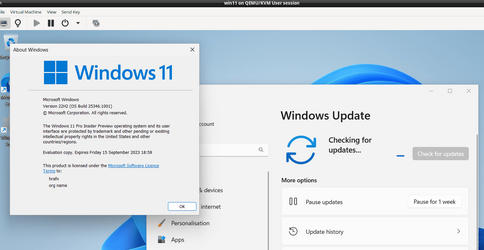
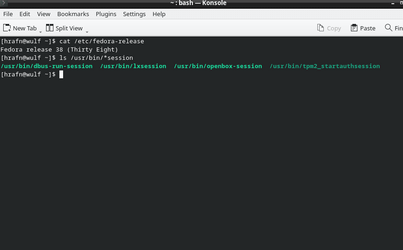
Running lightweight GUI LXDE
Running actually on a really old BIOS HP micro server Proliant GEN 8 booted from an external SSD on a USB 2 port -- still works with decent performance -- even the Windows VM !!!!
I might start using this --Fedora seems to have got it's act together -- so IBM can't be all bad. (Now the owners of Red Hat). I don;t like UBUNTU coming from Canonical which seems to be popular these days !!!. Not madly keen on canonical with all their "flatpak" and other nonsenses to install things.
Cheers
jimbo
My Computer
System One
-
- OS
- Windows XP,10,11 Linux (Fedora 42&43 pre-release,Arch Linux)
- Computer type
- PC/Desktop
- CPU
- 2 X Intel i7
- Screen Resolution
- 4KUHD X 2