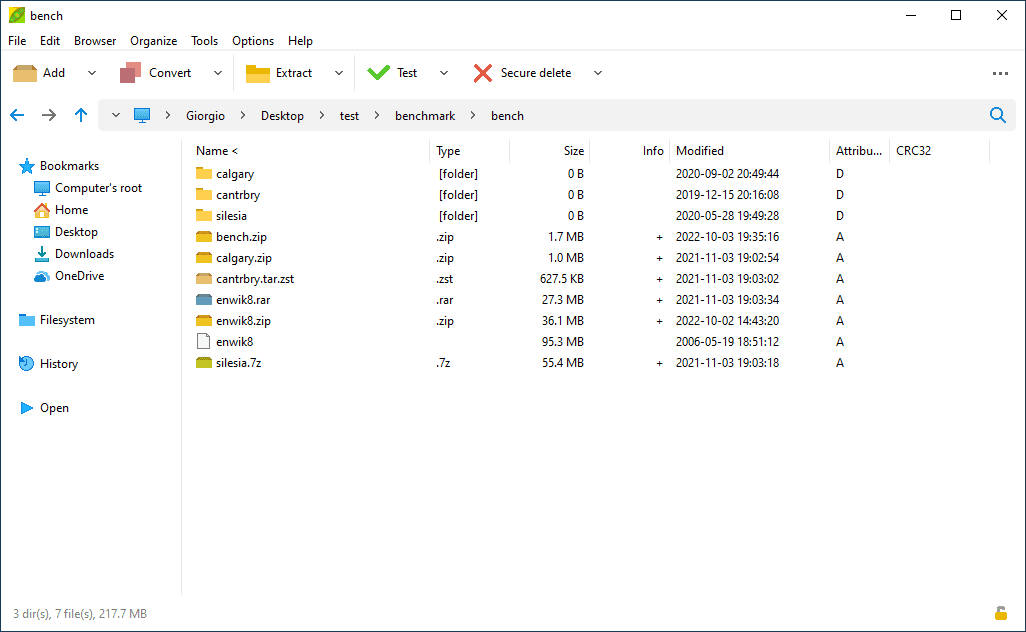New user here. I still have Win10, but this is a command line question. I tried sending an email to WinRAR support but it failed. Hopefully someone knows! Thanks in advance for any help. Here's the original message I sent to WinRAR:
I have numerous files grouped in alphabetical subfolders in one main folder. for example:
C:\Main_Folder\Individual_Folders\
Each of those folders gets individually RAR'd and stored in a separate backup folder.
C:\Backup_Folders\
To update them, I use the Windows version of WinRAR and do the following:
1. Right click on the source folder in C:\Main_Folder\Individual_Folders\.
2. WinRAR > Add to archive...
3. Browse to and select the existing archive to update in C:\Backup_Folders\.
4. Change the Update Mode to Skip Existing Files
5. Click OK.
That works perfectly, every time.
What I'd like to do is be able to create a batch file to do this for me, as there are 29 separate folders, and, well you know - I'm lazy. :)
In trying to figure this out myself, I checked all the command line options and switches, and this was the best I could find:
f (Freshen files) unfortunately, it doesn't add new files.
u (Update files) I don't want to "Add and update"
then I found the -o- switch. but that didn't work either, even after trying a, f and u, hoping at least ONE of them would work!
I've Googled everywhere to try and find a solution, but found nothing.
I really really hope you can help! I could easily just re-archive them each time, but even with my fast computer and SSD drives, it still takes close to an hour and I have to do each one manually.
Thank you!