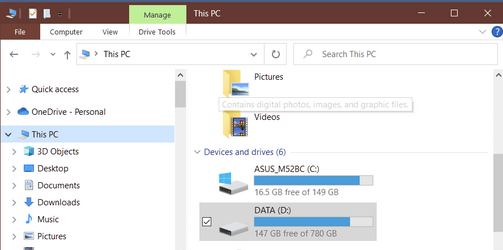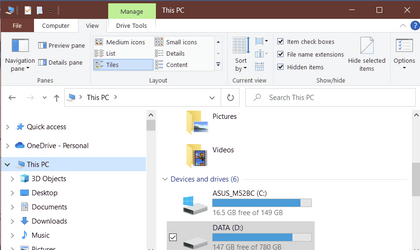fenrir0wulf
Well-known member
Hey all,
as title describes, my file path in the file explorer has completely disappeared.
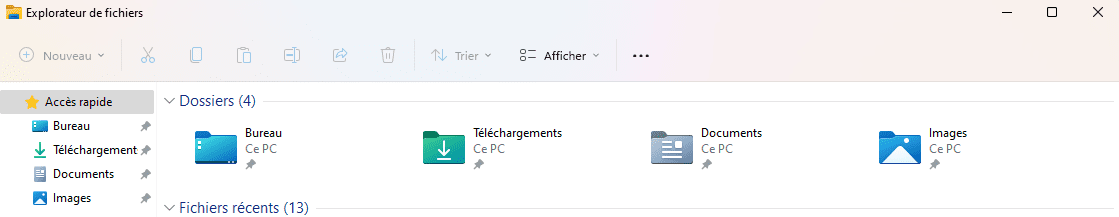
Here is my build information:
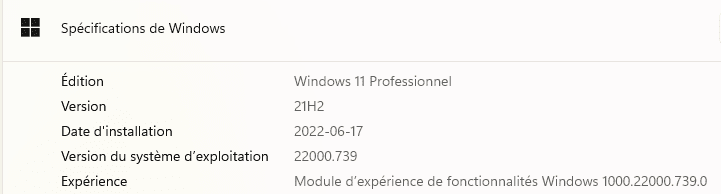
Now, I have 2 theories about this.
1: It came from a Windows update. Because F you desktop users, Microsoft hates you. I've seen a few other posts here and elsewhere mentioning issues similar on either slightly older versions or insider versions.
2: I broke something, which is not entirely unlikely. I tried installing OpenShell, ClassicShell, and ExplorerPatcher. OS and CS either didn't work properly or weren't doing what I wanted. ExplorerPatcher is a different story. For some reason, our antivirus solution flagged it and might've broken something when I tried setting some options. I've since uninstalled it.
I'm thinking that option 2 is likely but still I kind of have no idea on how to fix this beyond a straight reinstall. I'm also thinking I could set it to the insider build which could also maybe repair it since we know there are modifications coming to the file explorer.
Thoughts?
as title describes, my file path in the file explorer has completely disappeared.
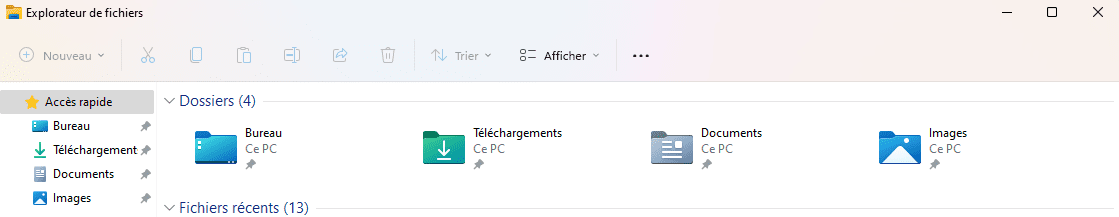
Here is my build information:
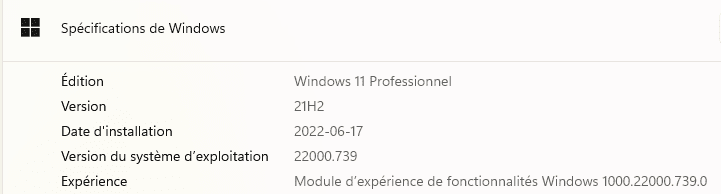
Now, I have 2 theories about this.
1: It came from a Windows update. Because F you desktop users, Microsoft hates you. I've seen a few other posts here and elsewhere mentioning issues similar on either slightly older versions or insider versions.
2: I broke something, which is not entirely unlikely. I tried installing OpenShell, ClassicShell, and ExplorerPatcher. OS and CS either didn't work properly or weren't doing what I wanted. ExplorerPatcher is a different story. For some reason, our antivirus solution flagged it and might've broken something when I tried setting some options. I've since uninstalled it.
I'm thinking that option 2 is likely but still I kind of have no idea on how to fix this beyond a straight reinstall. I'm also thinking I could set it to the insider build which could also maybe repair it since we know there are modifications coming to the file explorer.
Thoughts?
- Windows Build/Version
- 22000.739
My Computers
System One System Two
-
- OS
- OpenSUSE Tumbleweed
- Computer type
- PC/Desktop
- Manufacturer/Model
- Custom
- CPU
- Ryzen 5 5600X
- Memory
- Corsair 16GB 3200
- Graphics Card(s)
- XFX RX 6700
- Hard Drives
- Sabrent 256GB / 512GB / 1TB
- PSU
- EVGA 850
- Case
- Open Benchtable V2
- Keyboard
- Corsair Strafe Stealth
- Mouse
- Glorious Model I
-
- Operating System
- Windows 11 Insider Dev
- Computer type
- PC/Desktop
- Manufacturer/Model
- Dell Precision T5820
- CPU
- Xeon W-2102
- Memory
- 48GB DDR4 ECC
- Graphics card(s)
- Quadro P4000
- Monitor(s) Displays
- Dell 27", Dell 24"
- Screen Resolution
- 1080p
- Hard Drives
- 500GB Samsung NVME
1TB Toshiba HDD
- Mouse
- Logitech MX Master