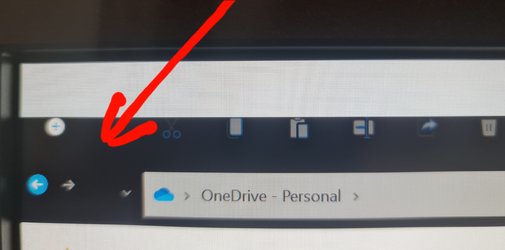Navigation
Install the app
How to install the app on iOS
Follow along with the video below to see how to install our site as a web app on your home screen.
Note: This feature may not be available in some browsers.
More options
Style variation
You are using an out of date browser. It may not display this or other websites correctly.
You should upgrade or use an alternative browser.
You should upgrade or use an alternative browser.
file explorer toolbar background color
- Thread starter aivpod
- Start date
My Computer
System One
-
- OS
- Windows 11 Pro Version 23H2(OS Build 22631.4890)
- Computer type
- PC/Desktop
- Manufacturer/Model
- AMD
- CPU
- 12-Core AMD Ryzen 9 5900X, 4950 MHz (49.5 x 100)
- Motherboard
- Gigabyte X570 Aorus Master
- Memory
- 4 - G Skill Trident Z Neo F4-3600C16-16GTZNC
- Graphics Card(s)
- PCI Express 4.0 x16: PowerColor RX 6800
- Sound Card
- Realtek ALC1220 @ AMD K19.2 - High Definition Audio Controller
- Monitor(s) Displays
- 2 - 27 inch Westinghouse
- Screen Resolution
- 1920 x 1080
- Hard Drives
- 2 SSD - 2 TB each
1 SSD - 4TB
1 HDD - 2TB
- Keyboard
- logitech
- Mouse
- logitech
- Internet Speed
- 1 GB
- Browser
- Firefox
- Antivirus
- Eset Endpoint Security
Similar threads
- Replies
- 8
- Views
- 3K
- Replies
- 7
- Views
- 1K
- Replies
- 6
- Views
- 2K
Latest Support Threads
-
-
Solved Can I determine when a Power outage turned off my computer?
- Started by CartmansPiehole
- Replies: 4
-
Solved Portable drive shows up twice in file explorer
- Started by Rboppy
- Replies: 5
-
Save Dialog box slow to load when saving file from multiple browsers
- Started by scottodono
- Replies: 1
-
My wish: small icons on Taskbar, combining without labels. Possible at all?
- Started by MattTheBat
- Replies: 3
Latest Tutorials
-
Browsers and Mail Enable or Disable Grammar and Spellcheck Assistance in Microsoft Edge
- Started by Brink
- Replies: 0
-
Phone Pin and Unpin Mobile Notifications in Phone Link app on Windows 11
- Started by Brink
- Replies: 0
-
Phone Clear Mobile Notifications in Phone Link app on Windows 11
- Started by Brink
- Replies: 0
-
Phone Add or Remove Android Apps as Favorites in Phone Link app on Windows 11
- Started by Brink
- Replies: 0
-
Accessibility Turn On or Off Move Windows to Top when Activating for Mouse Hover in Windows 11
- Started by Brink
- Replies: 0