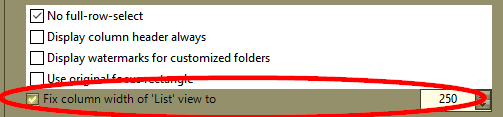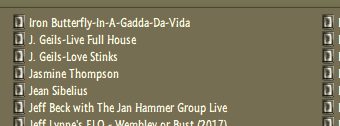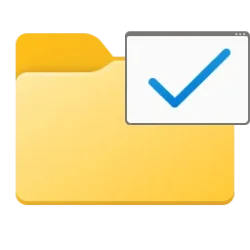Navigation
Install the app
How to install the app on iOS
Follow along with the video below to see how to install our site as a web app on your home screen.
Note: This feature may not be available in some browsers.
More options
Style variation
You are using an out of date browser. It may not display this or other websites correctly.
You should upgrade or use an alternative browser.
You should upgrade or use an alternative browser.
File Explorer Unwanted Spacing in List View
- Thread starter NAPPA423f
- Start date
- Local time
- 12:08 AM
- Posts
- 9,281
- Location
- The Lone Star State of Texas
- OS
- Windows 11 Pro 24H2 26100.3775
Welcome to the forum.
Options>Folder Options View tab>select "decrease space between items(compact view)
or
View >compact view

 www.elevenforum.com
www.elevenforum.com
Options>Folder Options View tab>select "decrease space between items(compact view)
or
View >compact view

Turn On or Off Compact View in File Explorer in Windows 11
This tutorial will show you how to turn on or off compact view in File Explorer for your account in Windows 11. If you feel File Explorer has too much space between items, you can turn on compact view to decrease space between items in File Explorer. If you have a tablet, convertible, or...
 www.elevenforum.com
www.elevenforum.com
My Computers
System One System Two
-
- OS
- Windows 11 Pro 24H2 26100.3775
- Computer type
- PC/Desktop
- Manufacturer/Model
- Dell Optiplex 7080
- CPU
- i9-10900 10 core 20 threads
- Motherboard
- DELL 0J37VM
- Memory
- 32 gb
- Graphics Card(s)
- none-Intel UHD Graphics 630
- Sound Card
- Integrated Realtek
- Monitor(s) Displays
- Benq 27
- Screen Resolution
- 2560x1440
- Hard Drives
- 1tb Solidigm m.2 nvme+256gb SKHynix m.2 nvme /External drives 512gb Samsung m.2 sata+1tb Kingston m2.nvme+ 4gb Solidigm nvme
- PSU
- 500w
- Case
- MT
- Cooling
- Dell Premium
- Keyboard
- Logitech wired
- Mouse
- Logitech wireless
- Internet Speed
- so slow I'm too embarrassed to tell
- Browser
- #1 Edge #2 Firefox
- Antivirus
- Defender+MWB Premium
-
- Operating System
- Windows 10 Pro 22H2 19045.3930
- Computer type
- PC/Desktop
- Manufacturer/Model
- Dell Optiplex 9020
- CPU
- i7-4770
- Memory
- 24 gb
- Monitor(s) Displays
- Benq 27
- Screen Resolution
- 2560x1440
- Hard Drives
- 256 gb Toshiba BG4 M.2 NVE SSB and 1 tb hdd
- PSU
- 500w
- Case
- MT
- Cooling
- Dell factory
- Mouse
- Logitech wireless
- Keyboard
- Logitech wired
- Internet Speed
- still not telling
- Browser
- Firefox
- Antivirus
- Defender+MWB Premium
I have already done that. Unfortunately, that is still not enough. There is still a significant space between the folders. Thank you, though.Welcome to the forum.
Options>Folder Options View tab>select "decrease space between items(compact view)
or
View >compact view

Turn On or Off Compact View in File Explorer in Windows 11
This tutorial will show you how to turn on or off compact view in File Explorer for your account in Windows 11. If you feel File Explorer has too much space between items, you can turn on compact view to decrease space between items in File Explorer. If you have a tablet, convertible, or...www.elevenforum.com
Are there any other ways?
My Computer
System One
-
- OS
- Windows 11
altaylor
Active member
It appears that the space between all of the folders columns is affected by the folder name that is longest, i.e. in the case of your first screenshot "The Raised Access Flooring Company". (Folder names in your second screenshot are all much shorter.)
You might try renaming the longest folder names ("The Royal Buckinghamshire Hospital" is also pretty long) and see if all of the column spacings are affected.
You might try renaming the longest folder names ("The Royal Buckinghamshire Hospital" is also pretty long) and see if all of the column spacings are affected.
My Computers
System One System Two
-
- OS
- Windows 11
- Computer type
- PC/Desktop
- Manufacturer/Model
- Homebuilt
- CPU
- AMD Ryzen 7 5700G
- Motherboard
- Gigabyte B550 Gaming X V2 MOBO (Rev 1.4)
- Memory
- 32GB DDR4
- Graphics Card(s)
- AMD Radeon On-board Graphics
- Sound Card
- Realtek High Definition Audio (on board)
- Monitor(s) Displays
- Jlink FHD 32 Inch & VIZIO M322I - 32 Inch
- Screen Resolution
- 1920 X 1080
- Hard Drives
- 960 GB SanDisk Ultra II SSD - Internal
480 GB Kingston A400 SSD - Internal
3 TB Western Digital Green WDC 30EZRX-00DC0B0 HDD - Internal
4 TB Seagate IronWolf HDD - Internal
- PSU
- Seasonic S12III
- Case
- Antec GX 500
- Cooling
- AMD 'Boxed' OEM CPU Fan
- Keyboard
- Dell Milti Media Wired
- Mouse
- Logitech M720 Triathlon Wireless Mouse
- Internet Speed
- 480 Mbps
- Browser
- Chrome
- Antivirus
- Windows Defender
-
- Operating System
- Windows 11
- Computer type
- Laptop
- Manufacturer/Model
- Lenovo ThinkPad E595 20NF 15.6"
- CPU
- AMD Ryzen 5 - 3500U
- Motherboard
- Lenovo
- Memory
- 16GB DDR4
- Graphics card(s)
- AMD Radeon Vega 8
- Sound Card
- AMD High Definition Audio
- Monitor(s) Displays
- 16:9 IPS
- Screen Resolution
- 1920 x 1080
- Hard Drives
- 256 GB Samsung NVMe SSD
Crucial 1TB SSD
- PSU
- Lenovo
- Case
- Lenovo
- Cooling
- Lenovo
- Mouse
- Wireless hand held trackball
- Keyboard
- Lenovo
- Internet Speed
- 400 Mbps
- Browser
- Chrome
- Antivirus
- Windows Defender
Yes, that appears to be the case. However, renaming the folders would definitely take long. Do you know how to just /hide/ the long names instead of having to rename them?It appears that the space between all of the folders columns is affected by the folder name that is longest, i.e. in the case of your first screenshot "The Raised Access Flooring Company". (Folder names in your second screenshot are all much shorter.)
You might try renaming the longest folder names ("The Royal Buckinghamshire Hospital" is also pretty long) and see if all of the column spacings are affected.
My Computer
System One
-
- OS
- Windows 11
The "compact view" option has nothing to do with horizontal spacing, the answer is the same whether we're talking about Windows 10 or Windows 11...
Explorer provides no options to control the horizontal spacing for the columns in List view or Small icons view. Small icons view may give you slightly tighter columns than List view, but not nearly as tight as your mock up.
AFAIK, there are no registry settings to override the default horizontal spacing for List view or Small icons view.
Explorer provides no options to control the horizontal spacing for the columns in List view or Small icons view. Small icons view may give you slightly tighter columns than List view, but not nearly as tight as your mock up.
AFAIK, there are no registry settings to override the default horizontal spacing for List view or Small icons view.
My Computer
System One
-
- OS
- Windows 10/11
- Computer type
- Laptop
- Manufacturer/Model
- Acer
If you're interested in trying a third-party file manager, tight columns in List view are possible in Directory Opus (turn off automatic width, reduce Name column width in Details view, and then select List view). Other third-party file managers may have similar capability.
Yes, Microsoft should add the same feature to Explorer. Let them know via Feedback Hub.
Yes, Microsoft should add the same feature to Explorer. Let them know via Feedback Hub.
My Computer
System One
-
- OS
- Windows 10/11
- Computer type
- Laptop
- Manufacturer/Model
- Acer
This is an old problem that dates back to Windows 10 version 1709 that was officially released on 17 October, 2017 ( = "Fall Creators Update", codenamed Redstone 3). I guess it would be fair to conclude that this is yet another fine example of the fact that Microsoft just wants to waste your screen estate. They insist on killing your productivity, and, going to the Feedback Hub doesn't help either. The last reply (from someone named KBend) to this old thread on Microsoft Answers sums this up rather nicely IMO:
https://answers.microsoft.com/en-us...r/eceaa5b0-592b-449e-b5c7-d4b48e2eef15?page=2
https://answers.microsoft.com/en-us...r/eceaa5b0-592b-449e-b5c7-d4b48e2eef15?page=2
My Computers
System One System Two
-
- OS
- 11 Home
- Computer type
- Laptop
- Manufacturer/Model
- Asus TUF Gaming F16 (2024)
- CPU
- i7 13650HX
- Memory
- 16GB DDR5
- Graphics Card(s)
- GeForce RTX 4060 Mobile
- Sound Card
- Eastern Electric MiniMax DAC Supreme; Emotiva UMC-200; Astell & Kern AK240
- Monitor(s) Displays
- Sony Bravia XR-55X90J
- Screen Resolution
- 3840×2160
- Hard Drives
- 512GB SSD internal
37TB external
- PSU
- Li-ion
- Cooling
- 2× Arc Flow Fans, 4× exhaust vents, 5× heatpipes
- Keyboard
- Logitech K800
- Mouse
- Logitech G402
- Internet Speed
- 20Mbit/s up, 250Mbit/s down
- Browser
- FF
-
- Operating System
- 11 Home
- Computer type
- Laptop
- Manufacturer/Model
- Medion S15450
- CPU
- i5 1135G7
- Memory
- 16GB DDR4
- Graphics card(s)
- Intel Iris Xe
- Sound Card
- Eastern Electric MiniMax DAC Supreme; Emotiva UMC-200; Astell & Kern AK240
- Monitor(s) Displays
- Sony Bravia XR-55X90J
- Screen Resolution
- 3840×2160
- Hard Drives
- 2TB SSD internal
37TB external
- PSU
- Li-ion
- Mouse
- Logitech G402
- Keyboard
- Logitech K800
- Internet Speed
- 20Mbit/s up, 250Mbit/s down
- Browser
- FF
- Local time
- 1:08 AM
- Posts
- 14,176
- OS
- Windows 11
My Computers
System One System Two
-
- OS
- Windows 11
- Computer type
- PC/Desktop
- Manufacturer/Model
- ASUS ROG Strix
-
- Operating System
- Windows 11
- Computer type
- Laptop
- Manufacturer/Model
- ASUS VivoBook
Similar threads
- Replies
- 0
- Views
- 359
- Replies
- 0
- Views
- 1K
- Replies
- 26
- Views
- 2K
- Article
- Replies
- 0
- Views
- 3K
Latest Tutorials
-
Phone Pin and Unpin Mobile Notifications in Phone Link app on Windows 11
- Started by Brink
- Replies: 0
-
Phone Clear Mobile Notifications in Phone Link app on Windows 11
- Started by Brink
- Replies: 0
-
Phone Add or Remove Android Apps as Favorites in Phone Link app on Windows 11
- Started by Brink
- Replies: 0
-
Accessibility Turn On or Off Move Windows to Top when Activating for Mouse Hover in Windows 11
- Started by Brink
- Replies: 0
-