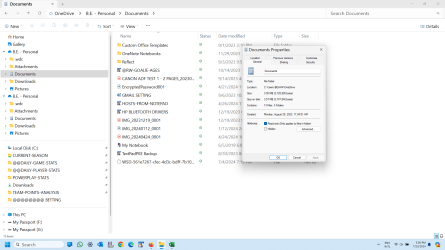Hi. I am seeing something weird in File Explorer. There are duplicate entries pointing to: in my case :
C:\users\BEHAR\OneDrive. ( displaying as B.E. - Personal) . Trust me... I have no idea how this happened... I'd like to remove just one
entry but I'm not sure what this will cause... i.e. deleting the OneDrive folder ??? That I do not want !!
Does anyone have any advice as to how I remove just one of these entries and leave the OneDrive
folder intact? I've attached a screenprint showing the duplicate entries on the left side of the screen..
Many thanks... BEH
C:\users\BEHAR\OneDrive. ( displaying as B.E. - Personal) . Trust me... I have no idea how this happened... I'd like to remove just one
entry but I'm not sure what this will cause... i.e. deleting the OneDrive folder ??? That I do not want !!
Does anyone have any advice as to how I remove just one of these entries and leave the OneDrive
folder intact? I've attached a screenprint showing the duplicate entries on the left side of the screen..
Many thanks... BEH
- Windows Build/Version
- 23H2 os build 22631.3880
Attachments
My Computer
System One
-
- OS
- Windows 11 HOME
- Computer type
- Laptop
- Manufacturer/Model
- HP LAPTOP 17 - cn3xxx
- CPU
- 13th Gen Intel(R) Core(TM) i5-1335U 1.30 GHz
- Memory
- 32.0 GB (31.7 GB usable)
- Hard Drives
- 2 TB