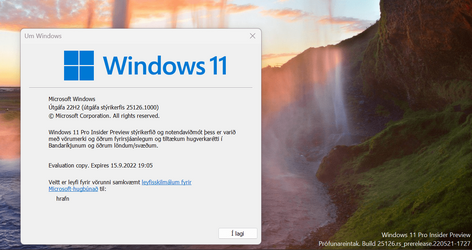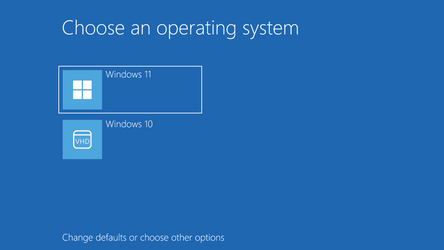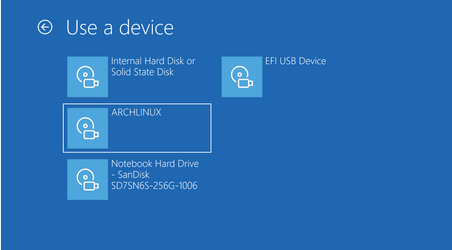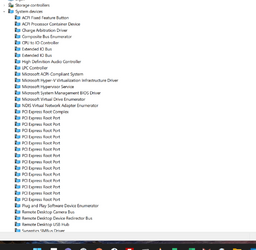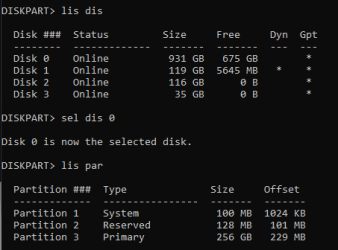- Local time
- 11:39 AM
- Posts
- 811
- OS
- Windows 11 PRO x64 Dev
When the Windows Insider Program was started on October 1st, 2014, I immediately decided to run only Fast Ring (later renamed as Dev Channel) builds. I was not interested in current Windows 10, later Windows 11 builds, I simply wanted to know what is coming up, how the future of Windows looks.
I haven't regretted my decision..
Since that, I've only run public releases of Windows 10 and 11 on occasional virtual machines. Since October 2014, all my real, physical machines have been on Fast Ring / Dev Channel.
On each machine, I have the same setup. Dev Channel UK English Windows installed as first, main OS, then Finnish, Swedish, German, and sometimes French versions installed on native boot VHD files for multiboot. As the VHDs are stored on an SSD, they work exactly as fast as if they were real physical installations.
Only issue with Windows on native boot VHDs was, that you could not upgrade them. Update, yes, upgrade, no:
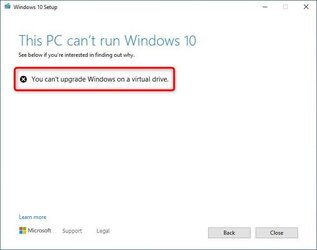
Screenshot from my tutorial on our sister site Ten Forums: Native boot Virtual Hard Disk - How to upgrade Windows
Today, I simply forgot that I am on native boot VHD, in Finnish Windows 11 Dev Channel build 25120. I just started the upgrade to build 25126. Upgrade was fast, and only when it was done, I realized that I had just run Windows upgrade on a VHD!
I jumped up, screamed "Oh f**k". I realized, that I had just seen something I had always wanted, but never thought to be possible.
I have now tested this on other language versions of Windows 11 Dev Channel builds. Long story short: it is now possible to upgrade Windows 11 on a native boot VHD.
I repeat: It is now possible to upgrade Windows 11 on a native boot VHD!
Kari
I haven't regretted my decision..
Since that, I've only run public releases of Windows 10 and 11 on occasional virtual machines. Since October 2014, all my real, physical machines have been on Fast Ring / Dev Channel.
On each machine, I have the same setup. Dev Channel UK English Windows installed as first, main OS, then Finnish, Swedish, German, and sometimes French versions installed on native boot VHD files for multiboot. As the VHDs are stored on an SSD, they work exactly as fast as if they were real physical installations.
Only issue with Windows on native boot VHDs was, that you could not upgrade them. Update, yes, upgrade, no:
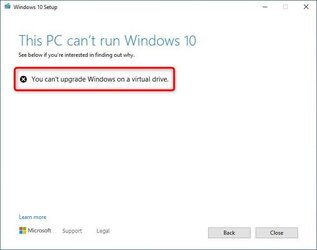
Screenshot from my tutorial on our sister site Ten Forums: Native boot Virtual Hard Disk - How to upgrade Windows
Today, I simply forgot that I am on native boot VHD, in Finnish Windows 11 Dev Channel build 25120. I just started the upgrade to build 25126. Upgrade was fast, and only when it was done, I realized that I had just run Windows upgrade on a VHD!
I jumped up, screamed "Oh f**k". I realized, that I had just seen something I had always wanted, but never thought to be possible.
I have now tested this on other language versions of Windows 11 Dev Channel builds. Long story short: it is now possible to upgrade Windows 11 on a native boot VHD.
I repeat: It is now possible to upgrade Windows 11 on a native boot VHD!
Kari
My Computers
System One System Two
-
- OS
- Windows 11 PRO x64 Dev
- Manufacturer/Model
- Hyper-V Virtual Machine (host in System 2 specs)
- CPU
- Intel Core i7-8550U
- Memory
- 6 GB
- Graphics Card(s)
- Microsoft Hyper-V Video
- Monitor(s) Displays
- Laptop display (17.1") & Samsung U28E590 (27.7")
-
- Operating System
- Windows 11 PRO x64 Dev Channel
- Computer type
- Laptop
- Manufacturer/Model
- HP HP ProBook 470 G5
- CPU
- Intel Core i7-8550U
- Motherboard
- HP 837F KBC Version 02.3D.00
- Memory
- 16 GB
- Graphics card(s)
- Intel(R) UHD Graphics 620 & NVIDIA GeForce 930MX
- Sound Card
- Conexant ISST Audio
- Monitor(s) Displays
- Laptop display (17.1") & Samsung U28E590 (27.7")
- Hard Drives
- 128 GB SSD & 1 TB HDD
- Keyboard
- Wireless Logitech MK710 keyboard
- Mouse
- Wireless Logitech MSX mouse
- Internet Speed
- 100 Mbps down, 20 Mbps up
- Browser
- Edge Chromium Dev Channel
- Antivirus
- Windows Defender
- Other Info
- 2 * 3 TB USB HDD
6 TB WD Mirror NAS