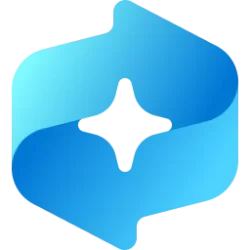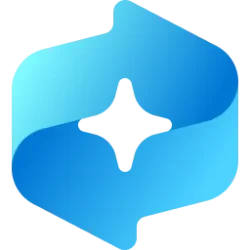This tutorial will show you how to find the current size of reserved storage in Windows 10 and Windows 11.
To make sure your device can successfully update and that it runs its best, Windows reserves a portion of storage space on your device for use by temporary files, caches, and other files. When your device is low on space, Windows will clear reserved storage so it can be used for other processes, like a Windows update. Reserving storage also helps keep disk space usage on your device more predictable and more stable.
How does it work?
When apps and system processes create temporary files, these files will automatically be placed into reserved storage. These temporary files won’t consume free user space when they are created and will be less likely to do so as temporary files increase in number, provided that the reserve isn’t full. Since disk space has been set aside for this purpose, your device will function more reliably. Storage sense will automatically remove unneeded temporary files, but if for some reason your reserve area fills up Windows will continue to operate as expected while temporarily consuming some disk space outside of the reserve if it is temporarily full.
Windows Updates made easy
Updates help keep your device and data safe and secure, along with introducing new features to help you work and play the way you want. Every update temporarily requires some free disk space to download and install. On devices with reserved storage, update will use the reserved space first.
When it’s time for an update, the temporary unneeded OS files in the reserved storage will be deleted and update will use the full reserve area. This will enable most PCs to download and install an update without having to free up any of your disk space, even when you have minimal free disk space. If for some reason Windows update needs more space than is reserved, it will automatically use other available free space. If that’s not enough, Windows will guide you through steps to temporarily extend your hard disk with external storage, such as with a USB stick, or how to free up disk space.
How much of my storage is reserved?
Microsoft anticipates that reserved storage will start at about 7GB, however the amount of reserved space will vary over time based on how you use your device. For example, temporary files that consume general free space today on your device may consume space from reserved storage in the future. Additionally, over the last several releases Microsoft has reduced the size of Windows for most customers. Microsoft may adjust the size of reserved storage in the future based on diagnostic data or feedback. The reserved storage cannot be removed from the OS, but you may be able to reduce the amount of space reserved by removing unused optional features and languages. More details below.
The following two factors influence how reserved storage changes size on your device:
- Optional features. Many optional features are available for Windows. These may be pre-installed, acquired on demand by the system, or installed manually by you. When an optional feature is installed, Windows will increase the amount of reserved storage to ensure there is space to maintain this feature on your device when updates are installed. You can reduce the amount of space required for reserved storage on your device by uninstalling optional features you are not using.
- Installed Languages. Windows is localized into many languages. Although most of our customers only use one language at a time, some customers switch between two or more languages. When additional languages are installed, Windows will increase the amount of reserved storage to ensure there is space to maintain these languages when updates are installed. You can reduce the amount of space required for reserved storage on your device by uninstalling languages you aren’t using.
Storage settings in Windows - Microsoft Support
Learn about storage settings in Windows and how reserved storage works to conserve disk space for temporary files, caches, and other files.
Windows 10 and reserved storage | Microsoft Community Hub
First published on TECHNET on Jan 07, 2019 Reserving disk space to keep Windows 10 up to dateWindows Insiders: To enable this new feature now, please see the...

Managing reserved storage in Windows 10 environments | Microsoft Community Hub
Explore new controls you can use to manage and optimize reserved storage for the devices in your organization.
Contents
- Option One: Find Reserved Storage Size in Settings
- Option Two: Find Reserved Storage Size using Command
1 Open Settings (Win+I).
2 Click/tap on System on the left side, and click/tap on Storage on the right side. (see screenshot below)
3 Click/tap on the Show more categories link. (see screenshot below)
4 Click/tap on System & reserved. (see screenshot below)
5 You will now see the Reserved storage size (ex: 6.13 GB). (see screenshot below)
6 You can now close Settings if you like.
You must be signed in as an administrator to use this option.
1 Open Windows Terminal (Admin), and select either Windows PowerShell or Command Prompt.
2 Copy and paste the command below into Windows Terminal (Admin), and press Enter. (see screenshot below)
fsutil storagereserve query C:3 Add the sizes for all Space Guarantee items to get your total reserved storage size in MB.
4 You can now close Windows Terminal (Admin) if you like.
That's it,
Shawn Brink
Last edited: