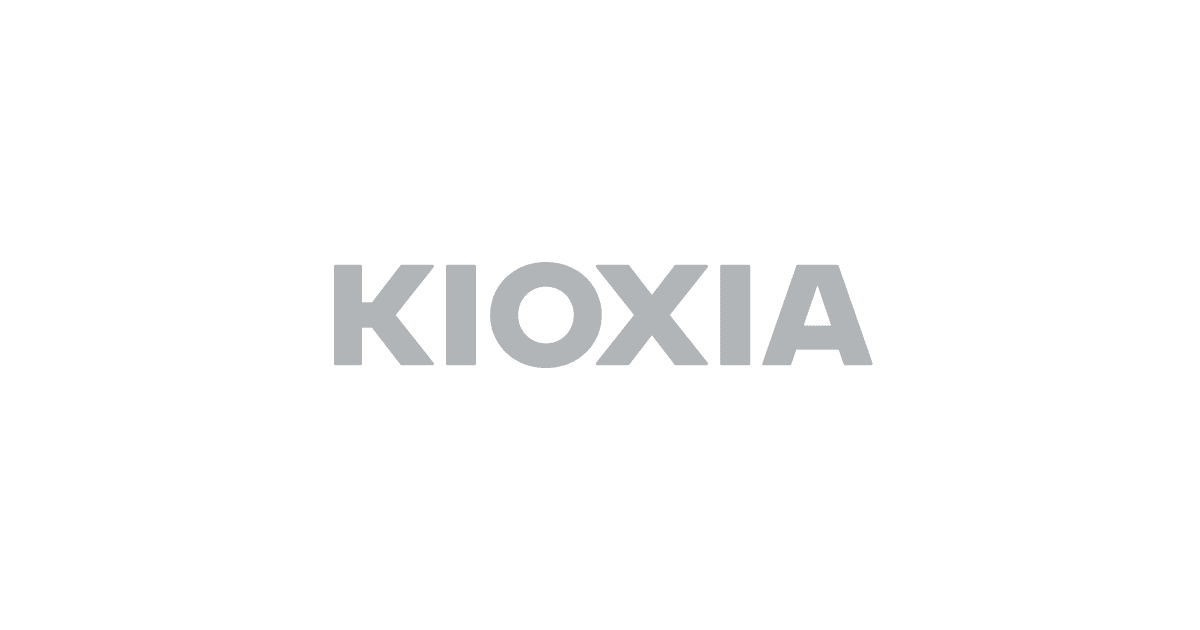Not on your question but I had a new angle to share with you: how about a Mini PC at your TV? I recently got one that's not bad.
View attachment 12423
It already has more than enough RAM and you can easily open it up to add various types of storage. That's the sale price in America that comes and goes. This unit isn't as fast as my main desktop with a 10th Gen i5 -- but despite benchmarks I've seen -- it doesn't feel slow. I'm linking two reviewers below I trust a great deal --
I used to be The Mini PC Maniac (in these parts) but I had trouble finding one that was as 'silent' or quiet as promised. All the vendors kinda lied about fan noise (as did several YouTube reviewers). This unit is not silent but it's also not annoying. Typically it's very quiet.
So I'm keeping this one. One great thing about a TV PC is that if you're watching YouTube through a web browser that has ad blocking, you're not seeing those annoying ads, are you?
Oh, and it does upgrade to 11. For some reason it wouldn't do it naturally so I used the Windows Update assistant to get the upgrade now. It's working fine.