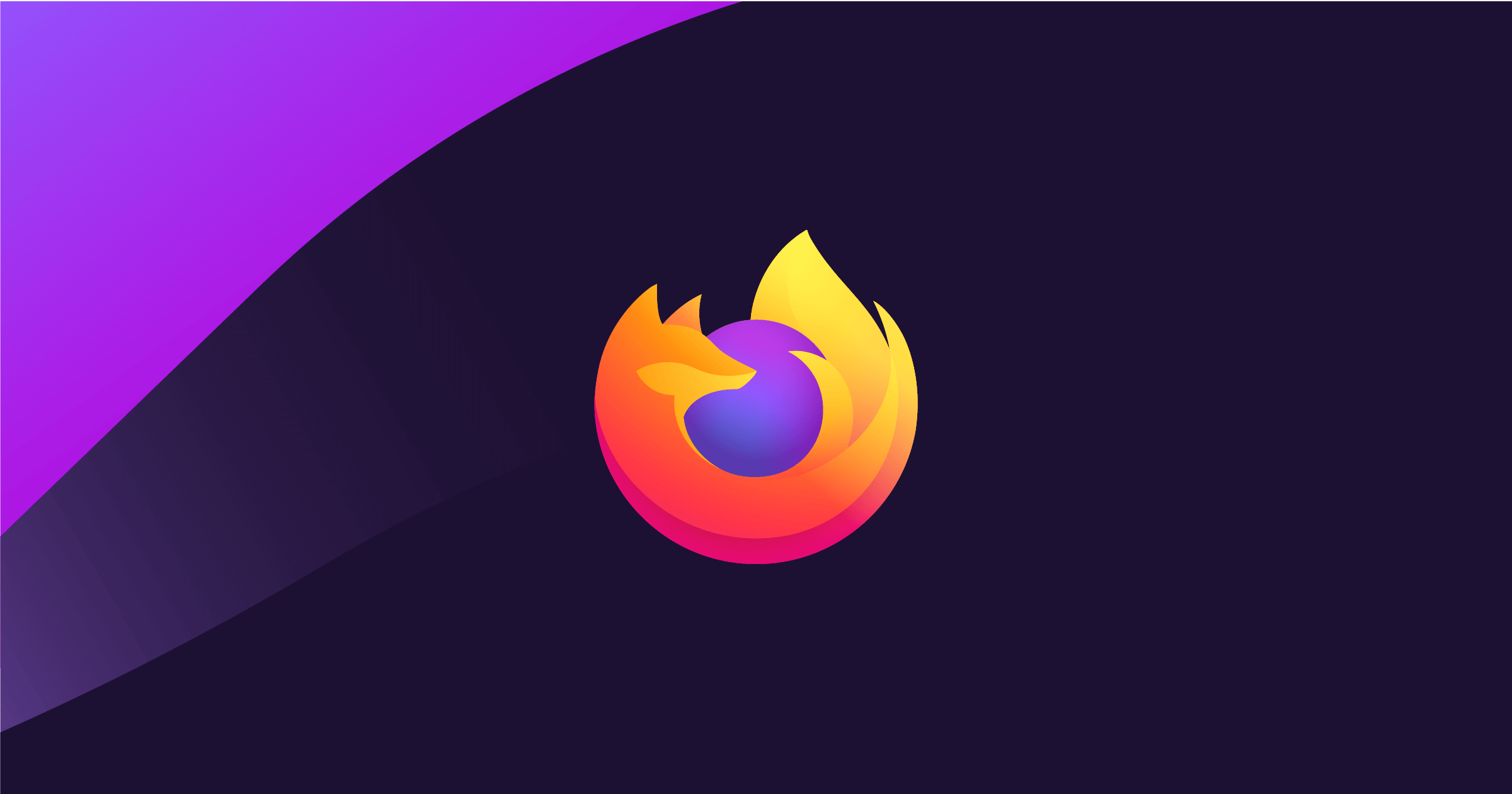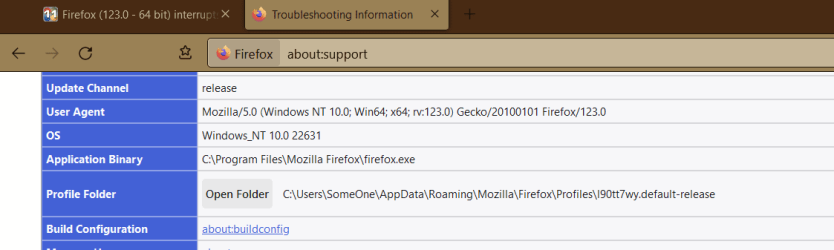This happens in both Windows 11 (23H2) for me, and on another computer with Windows 10.
Since my Firefox 64-bit updated to 123.0 last week, when I get a "bottom right of the screen" alert - such as an incoming text message on my google pixel, or an incoming GSuite business email - typing that I am doing stops until the message alert goes away.
Prior to 123.0, I could keep typing while the alert displayed.
How do I fix this so that I can continue typing (email composition, web-based text messages, ANYTHING in a free-form text-entry buffer). Does not appear to interfere with typing outside of Firefox.
Since my Firefox 64-bit updated to 123.0 last week, when I get a "bottom right of the screen" alert - such as an incoming text message on my google pixel, or an incoming GSuite business email - typing that I am doing stops until the message alert goes away.
Prior to 123.0, I could keep typing while the alert displayed.
How do I fix this so that I can continue typing (email composition, web-based text messages, ANYTHING in a free-form text-entry buffer). Does not appear to interfere with typing outside of Firefox.
My Computer
System One
-
- OS
- Windows 11
- Computer type
- PC/Desktop
- Manufacturer/Model
- LOOP AIO LP-270206
- CPU
- Intel® CoreTM i5-10400 Processor 12M Cache
- Motherboard
- Asus Pro H410T/CSM
- Memory
- 16GB - Kingston DDR4 SODIMM, 2666
- Screen Resolution
- 1920x1080
- Hard Drives
- Samsung MZ-V8V500B/AM 500 GB SSD (OS and apps)
WD 1TB SSD (data)
- Antivirus
- Defender