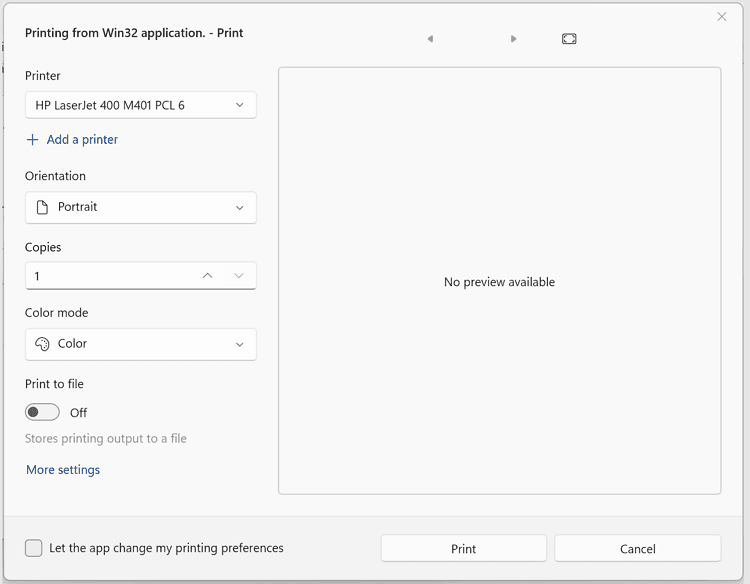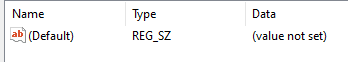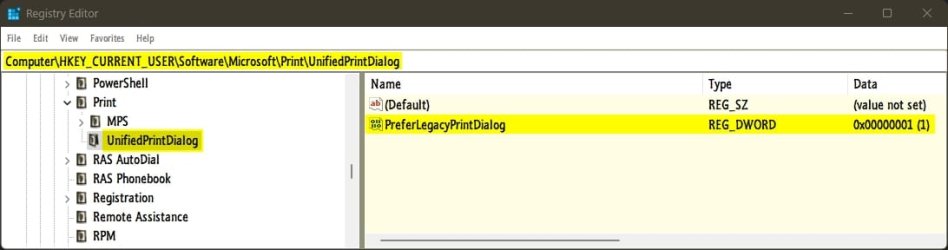My Computer
System One
-
- OS
- Windows 11 Pro
- Computer type
- PC/Desktop
- Manufacturer/Model
- Scan Pre Built Intel Core i5 12400F
- CPU
- Intel Core i5-12400F
- Motherboard
- Asus Prime H610M-K D4
- Memory
- 16GB DDR4
- Graphics Card(s)
- NVIDIA GeForce GT 730
- Hard Drives
- 1TB Samsung 980 NVMe M.2 SSD