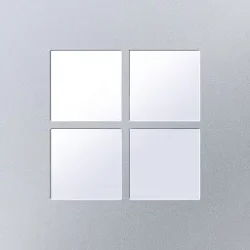Here is a first look at the new #Windows11 Snipping Tool. Coming to #WindowsInsiders soon! Great work from the team #pumped
Navigation
Install the app
How to install the app on iOS
Follow along with the video below to see how to install our site as a web app on your home screen.
Note: This feature may not be available in some browsers.
More options
Style variation
You are using an out of date browser. It may not display this or other websites correctly.
You should upgrade or use an alternative browser.
You should upgrade or use an alternative browser.
First look at the new Windows 11 Snipping Tool
- Thread starter Brink
- Start date
Well.. thanks Shawn and I can't wait to play around with that. Me like new.
My Computer
System One
-
- OS
- Windows 11 Home(Beta) - 24H2 - 26120.4520
- Computer type
- PC/Desktop
- Manufacturer/Model
- Banana Junior 5600-G Series
- CPU
- AMD Ryzen 5 5600G
- Motherboard
- Asus ROG Strix B550-F
- Memory
- G.SKILL Ripjaws V Series 64GB 4x16
- Graphics Card(s)
- Nvidia geforce gtx titan x
- Monitor(s) Displays
- 28" ASUS VP28U 4k
- Screen Resolution
- 4K, 1080p
- Hard Drives
- Primary SAMSUNG 970 EVO Plus
- PSU
- EVGA BQ 700w 80+ Bronze
- Case
- Zalman i3 NEO
- Cooling
- ARCTIC Freezer 7 X
- Keyboard
- Corsair
- Mouse
- Amazon Generic with Cord
- Internet Speed
- Download: 295.11 mbps Upload: 65.35 mbps T-Mobile Internet
- Browser
- Firefox and Edge
- Antivirus
- MS - Defender
- Other Info
- Speakers: Klipsch ProMedia 2.1
LMFAO - so, Snip and Sketch goes buh-bye now?
I'm tickled. I've really gotten used to SNS on Win 10 over Snipping tool.
I'm tickled. I've really gotten used to SNS on Win 10 over Snipping tool.
My Computers
System One System Two
-
- OS
- Windows 11 23H2 Current build
- Computer type
- PC/Desktop
- Manufacturer/Model
- HomeBrew
- CPU
- AMD Ryzen 9 3950X
- Motherboard
- MSI MEG X570 GODLIKE
- Memory
- 4 * 32 GB - Corsair Vengeance 3600 MHz
- Graphics Card(s)
- EVGA GeForce RTX 3080 Ti XC3 ULTRA GAMING (12G-P5-3955-KR)
- Sound Card
- Realtek® ALC1220 Codec
- Monitor(s) Displays
- 2x Eve Spectrum ES07D03 4K Gaming Monitor (Matte) | Eve Spectrum ES07DC9 4K Gaming Monitor (Glossy)
- Screen Resolution
- 3x 3840 x 2160
- Hard Drives
- 3x Samsung 980 Pro NVMe PCIe 4 M.2 2 TB SSD (MZ-V8P2T0B/AM) } 3x Sabrent Rocket NVMe 4.0 1 TB SSD (USB)
- PSU
- PC Power & Cooling’s Silencer Series 1050 Watt, 80 Plus Platinum
- Case
- Fractal Design Define 7 XL Dark ATX Full Tower Case
- Cooling
- Arctic Liquid Freezer III 420 RGB + Air 3x 140mm case fans (pull front) + 1x 120 mm (push back) and 1 x 120 mm (pull bottom)
- Keyboard
- SteelSeries Apex Pro Wired Gaming Keyboard
- Mouse
- Logitech MX Master 3S | MX Master 3 for Business
- Internet Speed
- AT&T LightSpeed Gigabit Duplex Ftth
- Browser
- Nightly (default) + Firefox (stable), Chrome, Edge , Arc
- Antivirus
- Defender + MB 5 Beta
-
- Operating System
- ChromeOS Flex Dev Channel (current)
- Computer type
- Laptop
- Manufacturer/Model
- Dell Latitude E5470
- CPU
- Intel(R) Core(TM) i5-6300U CPU @ 2.40GHz, 2501 Mhz, 2 Core(s), 4 Logical Processor(s)
- Motherboard
- Dell
- Memory
- 16 GB
- Graphics card(s)
- Intel(R) HD Graphics 520
- Sound Card
- Intel(R) HD Graphics 520 + RealTek Audio
- Monitor(s) Displays
- Dell laptop display 15"
- Screen Resolution
- 1920 * 1080
- Hard Drives
- Toshiba 128GB M.2 22300 drive
INTEL Cherryville 520 Series SSDSC2CW180A 180 GB SATA III SSD
- PSU
- Dell
- Case
- Dell
- Cooling
- Dell
- Keyboard
- Dell
- Mouse
- Logitech MX Master 3S (shared w. Sys 1) | Dell TouchPad
- Internet Speed
- AT&T LightSpeed Gigabit Duplex Ftth
I like snip/sketch.. but heck.. I want to see what MS has comingLMFAO - so, Snip and Sketch goes buh-bye now?
I'm tickled. I've really gotten used to SNS on Win 10 over Snipping tool.
My Computer
System One
-
- OS
- Windows 11 Home(Beta) - 24H2 - 26120.4520
- Computer type
- PC/Desktop
- Manufacturer/Model
- Banana Junior 5600-G Series
- CPU
- AMD Ryzen 5 5600G
- Motherboard
- Asus ROG Strix B550-F
- Memory
- G.SKILL Ripjaws V Series 64GB 4x16
- Graphics Card(s)
- Nvidia geforce gtx titan x
- Monitor(s) Displays
- 28" ASUS VP28U 4k
- Screen Resolution
- 4K, 1080p
- Hard Drives
- Primary SAMSUNG 970 EVO Plus
- PSU
- EVGA BQ 700w 80+ Bronze
- Case
- Zalman i3 NEO
- Cooling
- ARCTIC Freezer 7 X
- Keyboard
- Corsair
- Mouse
- Amazon Generic with Cord
- Internet Speed
- Download: 295.11 mbps Upload: 65.35 mbps T-Mobile Internet
- Browser
- Firefox and Edge
- Antivirus
- MS - Defender
- Other Info
- Speakers: Klipsch ProMedia 2.1
- Local time
- 4:42 AM
- Posts
- 745
- Location
- Bamberg, Bavaria, Germany
- OS
- Win10 Pro, Win10 Pro N, Win10 Home, Windows 8.1 Pro, Ubuntu
I'll stick with PicPick 
But the new coming Paint, is sure looking good
But the new coming Paint, is sure looking good
My Computer
System One
-
- OS
- Win10 Pro, Win10 Pro N, Win10 Home, Windows 8.1 Pro, Ubuntu
- Computer type
- PC/Desktop
- Manufacturer/Model
- ۞ΞЖ†ԘΜΞ۞
- CPU
- Intel Core i9 9900K
- Motherboard
- ASUS ROG Maximus X Hero
- Memory
- 32 GB Quad Kit, G.Skill Trident Z RGB Series schwarz, DDR4-3866, 18-19-19-39-2T
- Graphics Card(s)
- ASUS GeForce RTX 3090 ROG Strix O24G, 24576 MB GDDR6X
- Sound Card
- (1) HD Webcam C270 (2) NVIDIA High Definition Audio (3) Realtek High Definition Audio
- Monitor(s) Displays
- BenQ BL2711U(4K) and a hp 27vx(1080p)
- Hard Drives
- C: Samsung 960 EVO NVMe M.2 SSD
E: & O: Libraries & OneDrive-> Samsung 850 EVO 1TB
D: Hyper-V VM's -> Samsung PM951 Client M.2 512Gb SSD
G: System Images -> Samsung 860 Pro 2TB
- PSU
- Corsair HX1000i High Performance ATX Power Supply 80+ Platinum
- Case
- Phanteks Enthoo Pro TG
- Cooling
- Thermaltake Floe Riing RGB TT Premium-Edition 360mm and 2x120 Phantek& Halo front, and 1x140 Phanteks
- Keyboard
- Trust GTX THURA
- Mouse
- Trust GTX 148
- Internet Speed
- 25+/5+ (+usually faster)
- Browser
- Edge; Chrome;
- Antivirus
- Windows Defender of course & Malwarebytes Anti-Exploit as an added layer between browser & OS
- Other Info
- Router: FRITZ!Box 7590 AX V2
Sound system: SHARP HT-SBW460 Dolby Atmos Soundbar
Webcam: Logitech BRIO ULTRA HD PRO WEBCAM 4K webcam with HDR
Me too. Hope there will be some basic shapes, arrows and text for commentsI like snip/sketch.. but heck.. I want to see what MS has coming
My Computers
System One System Two
-
- OS
- Windows 10 Pro, Windows 11 Dev
- Computer type
- PC/Desktop
- Manufacturer/Model
- Homebuilt
- CPU
- Intel I3 10100
- Motherboard
- ASUS B460M
- Memory
- 16 GB DDR4 Crucial
- Graphics Card(s)
- Intel on chip
- Sound Card
- Realtek onboard
- Monitor(s) Displays
- ASUS 24, LG 24
- Screen Resolution
- Full HD x 2
- Hard Drives
- kingston A2000 NVMe PCIe 500 GB
- PSU
- LC Power 650W
- Case
- Noname
- Cooling
- Air 2x 120mm
- Keyboard
- Cherry G-81
- Mouse
- Logitech M500
- Internet Speed
- 100/20
- Browser
- Firefox, Vivaldi
- Antivirus
- MS Defender
-
- Operating System
- Windows 10 Home
- Computer type
- Laptop
- Manufacturer/Model
- ASUS/Vivobook Flip 14
- CPU
- Ryzen 7 4700u
- Memory
- 8 GB DDR4
- Graphics card(s)
- AMD Vega
- Sound Card
- Realtek onboard
- Monitor(s) Displays
- 14"
- Screen Resolution
- FullHD
- Hard Drives
- 512 Samsung NVMe PCIe
- PSU
- -
- Case
- Laptop
- Mouse
- Touchpad, Touchscreen
- Internet Speed
- 100/20
- Browser
- Firefox, Vivaldi
- Antivirus
- MS Defender
New version of paint? Wow.. I want to see that.. I use Photoshop etc but I want to see what MS did to paint.I'll stick with PicPick
But the new coming Paint, is sure looking good
My Computer
System One
-
- OS
- Windows 11 Home(Beta) - 24H2 - 26120.4520
- Computer type
- PC/Desktop
- Manufacturer/Model
- Banana Junior 5600-G Series
- CPU
- AMD Ryzen 5 5600G
- Motherboard
- Asus ROG Strix B550-F
- Memory
- G.SKILL Ripjaws V Series 64GB 4x16
- Graphics Card(s)
- Nvidia geforce gtx titan x
- Monitor(s) Displays
- 28" ASUS VP28U 4k
- Screen Resolution
- 4K, 1080p
- Hard Drives
- Primary SAMSUNG 970 EVO Plus
- PSU
- EVGA BQ 700w 80+ Bronze
- Case
- Zalman i3 NEO
- Cooling
- ARCTIC Freezer 7 X
- Keyboard
- Corsair
- Mouse
- Amazon Generic with Cord
- Internet Speed
- Download: 295.11 mbps Upload: 65.35 mbps T-Mobile Internet
- Browser
- Firefox and Edge
- Antivirus
- MS - Defender
- Other Info
- Speakers: Klipsch ProMedia 2.1
- Local time
- 4:42 AM
- Posts
- 745
- Location
- Bamberg, Bavaria, Germany
- OS
- Win10 Pro, Win10 Pro N, Win10 Home, Windows 8.1 Pro, Ubuntu
New version of paint? Wow.. I want to see that.. I use Photoshop etc but I want to see what MS did to paint.

Microsoft Paint is leaked with its new design for Windows 11
Microsoft is working on the final touches of Windows 11 and a new design for Paint has been leaked. This
 techbriefly.com
techbriefly.com
My Computer
System One
-
- OS
- Win10 Pro, Win10 Pro N, Win10 Home, Windows 8.1 Pro, Ubuntu
- Computer type
- PC/Desktop
- Manufacturer/Model
- ۞ΞЖ†ԘΜΞ۞
- CPU
- Intel Core i9 9900K
- Motherboard
- ASUS ROG Maximus X Hero
- Memory
- 32 GB Quad Kit, G.Skill Trident Z RGB Series schwarz, DDR4-3866, 18-19-19-39-2T
- Graphics Card(s)
- ASUS GeForce RTX 3090 ROG Strix O24G, 24576 MB GDDR6X
- Sound Card
- (1) HD Webcam C270 (2) NVIDIA High Definition Audio (3) Realtek High Definition Audio
- Monitor(s) Displays
- BenQ BL2711U(4K) and a hp 27vx(1080p)
- Hard Drives
- C: Samsung 960 EVO NVMe M.2 SSD
E: & O: Libraries & OneDrive-> Samsung 850 EVO 1TB
D: Hyper-V VM's -> Samsung PM951 Client M.2 512Gb SSD
G: System Images -> Samsung 860 Pro 2TB
- PSU
- Corsair HX1000i High Performance ATX Power Supply 80+ Platinum
- Case
- Phanteks Enthoo Pro TG
- Cooling
- Thermaltake Floe Riing RGB TT Premium-Edition 360mm and 2x120 Phantek& Halo front, and 1x140 Phanteks
- Keyboard
- Trust GTX THURA
- Mouse
- Trust GTX 148
- Internet Speed
- 25+/5+ (+usually faster)
- Browser
- Edge; Chrome;
- Antivirus
- Windows Defender of course & Malwarebytes Anti-Exploit as an added layer between browser & OS
- Other Info
- Router: FRITZ!Box 7590 AX V2
Sound system: SHARP HT-SBW460 Dolby Atmos Soundbar
Webcam: Logitech BRIO ULTRA HD PRO WEBCAM 4K webcam with HDR
- Local time
- 4:42 AM
- Posts
- 745
- Location
- Bamberg, Bavaria, Germany
- OS
- Win10 Pro, Win10 Pro N, Win10 Home, Windows 8.1 Pro, Ubuntu
Here is the original marketing material

 unsplash.com
unsplash.com

Photo by Windows on Unsplash
person drawing in paint on a Windows 11 tablet – Download this photo by Windows on Unsplash
My Computer
System One
-
- OS
- Win10 Pro, Win10 Pro N, Win10 Home, Windows 8.1 Pro, Ubuntu
- Computer type
- PC/Desktop
- Manufacturer/Model
- ۞ΞЖ†ԘΜΞ۞
- CPU
- Intel Core i9 9900K
- Motherboard
- ASUS ROG Maximus X Hero
- Memory
- 32 GB Quad Kit, G.Skill Trident Z RGB Series schwarz, DDR4-3866, 18-19-19-39-2T
- Graphics Card(s)
- ASUS GeForce RTX 3090 ROG Strix O24G, 24576 MB GDDR6X
- Sound Card
- (1) HD Webcam C270 (2) NVIDIA High Definition Audio (3) Realtek High Definition Audio
- Monitor(s) Displays
- BenQ BL2711U(4K) and a hp 27vx(1080p)
- Hard Drives
- C: Samsung 960 EVO NVMe M.2 SSD
E: & O: Libraries & OneDrive-> Samsung 850 EVO 1TB
D: Hyper-V VM's -> Samsung PM951 Client M.2 512Gb SSD
G: System Images -> Samsung 860 Pro 2TB
- PSU
- Corsair HX1000i High Performance ATX Power Supply 80+ Platinum
- Case
- Phanteks Enthoo Pro TG
- Cooling
- Thermaltake Floe Riing RGB TT Premium-Edition 360mm and 2x120 Phantek& Halo front, and 1x140 Phanteks
- Keyboard
- Trust GTX THURA
- Mouse
- Trust GTX 148
- Internet Speed
- 25+/5+ (+usually faster)
- Browser
- Edge; Chrome;
- Antivirus
- Windows Defender of course & Malwarebytes Anti-Exploit as an added layer between browser & OS
- Other Info
- Router: FRITZ!Box 7590 AX V2
Sound system: SHARP HT-SBW460 Dolby Atmos Soundbar
Webcam: Logitech BRIO ULTRA HD PRO WEBCAM 4K webcam with HDR
Looks interesting. I want to see it and play with it.
My Computer
System One
-
- OS
- Windows 11 Home(Beta) - 24H2 - 26120.4520
- Computer type
- PC/Desktop
- Manufacturer/Model
- Banana Junior 5600-G Series
- CPU
- AMD Ryzen 5 5600G
- Motherboard
- Asus ROG Strix B550-F
- Memory
- G.SKILL Ripjaws V Series 64GB 4x16
- Graphics Card(s)
- Nvidia geforce gtx titan x
- Monitor(s) Displays
- 28" ASUS VP28U 4k
- Screen Resolution
- 4K, 1080p
- Hard Drives
- Primary SAMSUNG 970 EVO Plus
- PSU
- EVGA BQ 700w 80+ Bronze
- Case
- Zalman i3 NEO
- Cooling
- ARCTIC Freezer 7 X
- Keyboard
- Corsair
- Mouse
- Amazon Generic with Cord
- Internet Speed
- Download: 295.11 mbps Upload: 65.35 mbps T-Mobile Internet
- Browser
- Firefox and Edge
- Antivirus
- MS - Defender
- Other Info
- Speakers: Klipsch ProMedia 2.1
I'm using Paint.NET and have been for a while. I used to have a SnagIt license but they wanted money almost every year and I gave up on it - I don't do enough with pics to warrant it.
I saw the new Paint too, but the simplicity of Paint.NET is too much for me to really consider using Paint again.
WRT Snipping tool, though, I was a hardcore Snipping tool user from 7, so I foresee me easily making a transition if it is better than SnS with few issues.
It's just that ... this whole roundabout of "Here's an awesome app in Windows 7 for capturing screen shots!" to "Well, you can still use the same app from Windows 7, but here;s a new app for screenshots!" to "Well, you can still use the old app we recommended in Windows 10, but here is a whole new and improved version of your favorite from 14 years ago, something we could have updated but decided not to bother updating for the last 8 years, until now, so we're back to the old app again!" reminds me too much of Google and some of the things they've down with Android over the years.
Stop trying to improve workflows with new apps. Update your existing apps to make your users love them as they are and keep updating them as you update everything else.
Or else, just give up and buy a stake in a truly good screenshot app, and include it directly in the OS.
Sheesh.
I saw the new Paint too, but the simplicity of Paint.NET is too much for me to really consider using Paint again.
WRT Snipping tool, though, I was a hardcore Snipping tool user from 7, so I foresee me easily making a transition if it is better than SnS with few issues.
It's just that ... this whole roundabout of "Here's an awesome app in Windows 7 for capturing screen shots!" to "Well, you can still use the same app from Windows 7, but here;s a new app for screenshots!" to "Well, you can still use the old app we recommended in Windows 10, but here is a whole new and improved version of your favorite from 14 years ago, something we could have updated but decided not to bother updating for the last 8 years, until now, so we're back to the old app again!" reminds me too much of Google and some of the things they've down with Android over the years.
Stop trying to improve workflows with new apps. Update your existing apps to make your users love them as they are and keep updating them as you update everything else.
Or else, just give up and buy a stake in a truly good screenshot app, and include it directly in the OS.
Sheesh.
My Computers
System One System Two
-
- OS
- Windows 11 23H2 Current build
- Computer type
- PC/Desktop
- Manufacturer/Model
- HomeBrew
- CPU
- AMD Ryzen 9 3950X
- Motherboard
- MSI MEG X570 GODLIKE
- Memory
- 4 * 32 GB - Corsair Vengeance 3600 MHz
- Graphics Card(s)
- EVGA GeForce RTX 3080 Ti XC3 ULTRA GAMING (12G-P5-3955-KR)
- Sound Card
- Realtek® ALC1220 Codec
- Monitor(s) Displays
- 2x Eve Spectrum ES07D03 4K Gaming Monitor (Matte) | Eve Spectrum ES07DC9 4K Gaming Monitor (Glossy)
- Screen Resolution
- 3x 3840 x 2160
- Hard Drives
- 3x Samsung 980 Pro NVMe PCIe 4 M.2 2 TB SSD (MZ-V8P2T0B/AM) } 3x Sabrent Rocket NVMe 4.0 1 TB SSD (USB)
- PSU
- PC Power & Cooling’s Silencer Series 1050 Watt, 80 Plus Platinum
- Case
- Fractal Design Define 7 XL Dark ATX Full Tower Case
- Cooling
- Arctic Liquid Freezer III 420 RGB + Air 3x 140mm case fans (pull front) + 1x 120 mm (push back) and 1 x 120 mm (pull bottom)
- Keyboard
- SteelSeries Apex Pro Wired Gaming Keyboard
- Mouse
- Logitech MX Master 3S | MX Master 3 for Business
- Internet Speed
- AT&T LightSpeed Gigabit Duplex Ftth
- Browser
- Nightly (default) + Firefox (stable), Chrome, Edge , Arc
- Antivirus
- Defender + MB 5 Beta
-
- Operating System
- ChromeOS Flex Dev Channel (current)
- Computer type
- Laptop
- Manufacturer/Model
- Dell Latitude E5470
- CPU
- Intel(R) Core(TM) i5-6300U CPU @ 2.40GHz, 2501 Mhz, 2 Core(s), 4 Logical Processor(s)
- Motherboard
- Dell
- Memory
- 16 GB
- Graphics card(s)
- Intel(R) HD Graphics 520
- Sound Card
- Intel(R) HD Graphics 520 + RealTek Audio
- Monitor(s) Displays
- Dell laptop display 15"
- Screen Resolution
- 1920 * 1080
- Hard Drives
- Toshiba 128GB M.2 22300 drive
INTEL Cherryville 520 Series SSDSC2CW180A 180 GB SATA III SSD
- PSU
- Dell
- Case
- Dell
- Cooling
- Dell
- Keyboard
- Dell
- Mouse
- Logitech MX Master 3S (shared w. Sys 1) | Dell TouchPad
- Internet Speed
- AT&T LightSpeed Gigabit Duplex Ftth
I'm using the Snipping Tool, not Snip and Sketch. I don't like little tools growing beyond their original purpose. I use the Snipping to make little screenshots and maybe highlight something with a pen. Nothing else. I don't want a tool that does more, since that's all I need to use it for. And I really prefer little one-task tools over huge do-it-all suites.
Now, if only they could improve it to allow snipping floating menus ...
Now, if only they could improve it to allow snipping floating menus ...
My Computer
System One
-
- OS
- Windows 10
- Computer type
- PC/Desktop
- CPU
- i5-10600K
- Motherboard
- Asus Rog Strix Z490-A Gaming
- Memory
- 16 GB
- Graphics Card(s)
- GeForce GTX 1650
- Monitor(s) Displays
- Samsung U32J59x 32" 4K
- Screen Resolution
- 3840x2160
What I find useless with the snipping tool is that the result is stored in the clipboard. I have to open another tool just to do something with the snip. Faststone Capture with its dock on the top edge of the screen gives me oodles of choices of what to capture (scrolling capture of a window that needs the scroll wheel to see it all is the BOMB), what to do with the capture, including using its excellent editor that allows drawing, cropping, adding text, and then SAVING the capture with a sensible date-coded file name and set to a jpeg. No thanks to the Snipping Tool.
My Computer
System One
-
- OS
- Windows 11
- Computer type
- PC/Desktop
- Manufacturer/Model
- home built
- CPU
- i7-12700K
- Motherboard
- ASUS Rog Strix Z690-F Gaming
- Memory
- 64GB
- Graphics Card(s)
- ASUS TUF RTX 4090 OC card
- Sound Card
- none Headphones ASUS 7.1 Surround
- Monitor(s) Displays
- Gigabyte M32U 32 inch 4k IPS 144Hz monitor
- Screen Resolution
- 3340 by 2160 144 Hz with HDR 10
- Hard Drives
- 2TB Samsung 980 Pro NVME, 3X Samsung 4TB 860 EVO
- PSU
- EVGA 850 Modular
- Case
- Corsair Graphite 780T
- Cooling
- Cooler Master Hyper air
- Keyboard
- Corsair K95 RGB
- Mouse
- Logitech G502 wired
- Internet Speed
- 990Mbps up/down Fiber to the home
- Browser
- Chrome
- Antivirus
- MS Defender
I use Paint.Net exclusively and have for years. The standard snipping tool is OK with me. 
My Computers
System One System Two
-
- OS
- 11 Pro 26100.4767
- Computer type
- PC/Desktop
- Manufacturer/Model
- Dell Alienware Aurora R16
- CPU
- Intel Core i9 14900F (24 -Core, 68 MB Total Cache)
- Motherboard
- Dell Alienware
- Memory
- 32GB DDR5
- Graphics Card(s)
- RTX 4080 Super w/566.36
- Sound Card
- Realtec
- Monitor(s) Displays
- Corsair XENEON 32QHD165
- Screen Resolution
- 2560 X 1440
- Hard Drives
- 1-2TB Samsung 990 Pro PCIe NVMe M2 SSD
1-4TB Samsung 990 Pro PCIe NVMe M2 SSD
- PSU
- 1000 Watt Platinum Dell
- Case
- Alienware
- Cooling
- Liquid Closed Loop
- Keyboard
- Corsair Strafe RGB MK.2
- Mouse
- Corsair M65 Pro
- Internet Speed
- 1000Gb's Down-20 Up
- Browser
- Firefox 140.0.4
- Antivirus
- Defender
- Other Info
- Very Quiet And Fast
CyberPower UPS CP1500PFCLCD
-
- Operating System
- MX-Linux 23.6 AHS
- Computer type
- PC/Desktop
- Manufacturer/Model
- IBuypower
- CPU
- Intel Core i5 1315u
- Motherboard
- ASRock
- Memory
- 32GB DDR5
- Graphics card(s)
- PNY RTX 4017
- Sound Card
- onboard
- Monitor(s) Displays
- Dell 2419HGCF
- Screen Resolution
- 1920 X 1080
- Hard Drives
- SAMSUNG 980 PRO SSD 2TB, PCIe 4.0 M.2 2280
- PSU
- 850Watt
- Case
- Small
- Cooling
- Closed loop Liquid
- Keyboard
- IBP
- Mouse
- IBP
- Internet Speed
- 1GB
- Browser
- Firefox 140.0.2
- Antivirus
- Windows Defender
- Other Info
- Noisy but fast
I didn't see anything useful to me. They're gonna have to show me more to get my interest. I like Snip & Sketch because it does everything I need.
My Computers
System One System Two
-
- OS
- Windows 11 23H2 22631.2861
- Computer type
- PC/Desktop
- Manufacturer/Model
- HP Envy TE01-1xxx
- CPU
- Intel(R) Core(TM) i7-10700 CPU @ 2.90GHz 2.90 GHz
- Motherboard
- 16.0GB Dual-Channel Unknown @ 1463MHz (21-21-21-47)
- Memory
- 16384 MBytes
- Graphics Card(s)
- Intel UHD Graphics 630
- Sound Card
- Realtek High Definition Audio
- Monitor(s) Displays
- Monitor 1 - Acer 27" Monitor 2 - Acer 27"
- Screen Resolution
- 1920 x 1080
- Hard Drives
- WDC PC SN530 SDBPNPZ-512G-1006 (SSD)
Seagate ST1000DM003-1SB102
Seagate BUP Slim SCSI Disk Device (SSD)
- PSU
- HP
- Case
- HP
- Cooling
- Standard
- Keyboard
- Logitech Wave K350
- Mouse
- Logitech M705
- Internet Speed
- 500 mbps
- Browser
- Firefox
- Antivirus
- Windows Defender
- Other Info
- That's all Folks!
-
- Operating System
- Windows 11
- Computer type
- PC/Desktop
- Manufacturer/Model
- HP
- CPU
- Intel Core i7 (10th gen) 10700
- Motherboard
- Intel
- Memory
- 16 GB
- Graphics card(s)
- Intel UHD Graphics 630
- Sound Card
- Built-in
- Monitor(s) Displays
- Acer 27" & Samsung 24"
- Screen Resolution
- 1920 x
- Hard Drives
- SSD (512 GB)
HDD (1 TB)
Seagate
- PSU
- Intel i7 10th Generation
- Case
- HP
- Cooling
- HP/Intel?
- Keyboard
- Logitech Wave K350
- Mouse
- Logitech M705
- Internet Speed
- 50 mbps
- Browser
- Firefox 90.2
- Antivirus
- Windows Defender
- Other Info
- Headphone/Microphone Combo
SuperSpeed USB Type-A (4 on front)
HP 3-in-One Card Readr
SuperSpeed USB Type-C
DVD Writer
So I have had an issue with the Snip and Sketch locking up my system. I am pretty sure it is related to Cortex XDR our organization runs. The old Snipping tool always worked though. I see now with W11 Build 10.0.22000.132 the "New" snipping tool final merges the Snip and Sketch and Snipping tool into on. Unfortunately, this new tool still looks up my system.
Anyway to get back the old snipping tool? or any all that is as close to it as possible.
Thanks for any advice
jjw
ND
Anyway to get back the old snipping tool? or any all that is as close to it as possible.
Thanks for any advice
jjw
ND
My Computer
System One
-
- OS
- Win 11
- Local time
- 8:42 PM
- Posts
- 869
- OS
- Windows11 23H2 (OS Build 22631.2428)
I like & use the "Snipping Tool" but willing to try any new suggestions like the ones mentioned by the other posters also !!
Thanks
Chuck
Thanks
Chuck
My Computer
System One
-
- OS
- Windows11 23H2 (OS Build 22631.2428)
- Computer type
- PC/Desktop
- Manufacturer/Model
- HP HP ENVY TE01
- CPU
- 2.90 gigahertz Intel Core i7-10700
- Motherboard
- Board: HP 8767 A (SMVB)
- Memory
- 16214 Megabytes Usable Installed Memor
- Hard Drives
- 1511.52 Gigabytes Usable Hard Drive Capacity
1418.15 Gigabytes Hard Drive Free Space
- Keyboard
- Logitech wireless
- Mouse
- M 185 wireless
- Internet Speed
- 12 ms Jitter 8 ms Download 10.5 Mbps Upload 1.7
- Browser
- Edge & FF
- Antivirus
- Windows Defender
- Local time
- 10:42 PM
- Posts
- 881
- Location
- This side of the Atlantic
- OS
- Multi-boot Windows 11 & 10 - RTM, RP, Beta, Dev and Canary
I've tried using the snipping tool, and Snip and Sketch and others, and I will stay with what works great for me and is really easy to use.....Screenpresso. Price is right, too.

My Computer
System One
-
- OS
- Multi-boot Windows 11 & 10 - RTM, RP, Beta, Dev and Canary
- Computer type
- PC/Desktop
- Manufacturer/Model
- Alienware R12
- CPU
- 11th Gen i9-11900KF @ 3.50GHz, 8 cores/16 logical proc.
- Motherboard
- Alienware 07HV66 (U3E1)
- Memory
- 32GB
- Graphics Card(s)
- NVIDIA GeForce RTX 3080 w/10GB GDDR5X mem
- Sound Card
- Realtek High Definition Audio
- Monitor(s) Displays
- Samsung 27" Curved C27F591
- Screen Resolution
- 1920 x 1080 x 60 hertz
- Hard Drives
- 1TB NVMe PM961 NVMe SSD SAMSUNG (Boot),
2TB Seagate ST2000DM001-1ER164 (SATA),
1TB Samsung SSD 850 EVO,
1TB Seagate ST1000DM003-1ER162,
1TB WD Elements 10A8 USB Device,
1TB BUFFALO HD-PNTU3 USB Device,
1TB x4 Seagate BUP Slim SCSI Disk Device
- PSU
- 850W PSU Liquid Cooled Chassis - CyberPower 1500 UPS
- Case
- Alienware Mid-Tower (Dell)
- Cooling
- Liquid Cooled - 3 fan - Top exhaust
- Keyboard
- Logitech K800 Wireless
- Mouse
- Logitech MX Master Wireless
- Internet Speed
- 1 Gigabit
- Browser
- FF, Chrome, Opera, Edge
- Antivirus
- Defender, MBAM, SuperAntiSpyware
- Other Info
- Blueray R/W Optical,
Canon MX410 series Printer/Fax/Scanner/Copier,
Altec 5.1 Speakers L-R, Mid Base Boom,
Macrium Home Premium, Revo Pro, Screenspresso Pro
Kind of like the new version.. it does just what I want/need it to do and that's all that matters to me.
My Computer
System One
-
- OS
- Windows 11 Home(Beta) - 24H2 - 26120.4520
- Computer type
- PC/Desktop
- Manufacturer/Model
- Banana Junior 5600-G Series
- CPU
- AMD Ryzen 5 5600G
- Motherboard
- Asus ROG Strix B550-F
- Memory
- G.SKILL Ripjaws V Series 64GB 4x16
- Graphics Card(s)
- Nvidia geforce gtx titan x
- Monitor(s) Displays
- 28" ASUS VP28U 4k
- Screen Resolution
- 4K, 1080p
- Hard Drives
- Primary SAMSUNG 970 EVO Plus
- PSU
- EVGA BQ 700w 80+ Bronze
- Case
- Zalman i3 NEO
- Cooling
- ARCTIC Freezer 7 X
- Keyboard
- Corsair
- Mouse
- Amazon Generic with Cord
- Internet Speed
- Download: 295.11 mbps Upload: 65.35 mbps T-Mobile Internet
- Browser
- Firefox and Edge
- Antivirus
- MS - Defender
- Other Info
- Speakers: Klipsch ProMedia 2.1
- Local time
- 9:42 PM
- Posts
- 424
- OS
- Windows 11
I thought Rafael Rivera's tweet on the subject of merging snip&sketch with snipping tool, and calling it the latter, was right on the money. Check it out:
.
As the French say "Plus ce change, plus ce meme chose" (the more things change, the more they stay the same).
=e=
As the French say "Plus ce change, plus ce meme chose" (the more things change, the more they stay the same).
=e=
My Computer
System One
-
- OS
- Windows 11
- Computer type
- Laptop
- Manufacturer/Model
- Lenovo X380 Yoga
- CPU
- i7-8650U (8th Gen/Kaby Lake)
- Motherboard
- 20LH000MUS (U3E1)
- Memory
- 16 GB
- Graphics Card(s)
- Intel UHD Graphics 620
- Sound Card
- Integrated Conexant SmartAudio HD
- Monitor(s) Displays
- FlexView Display
- Screen Resolution
- 1920x1080
- Hard Drives
- Toshiba 1 TB PCIe x3 NVMe SSD
external 5TB Seagate USB-C attached HDD
- PSU
- Lenovo integrated 65W power brick
- Case
- Laptop
- Cooling
- Laptop
- Keyboard
- Integrated Lenovo ThinkPad keyboard
- Mouse
- touchscreen, touchpad
- Internet Speed
- GbE (Spectrum/Charter)
- Browser
- all of em
- Antivirus
- Defender
- Other Info
- Purchased early 2019 as Windows Insider test PC
Similar threads
- Article
- Replies
- 5
- Views
- 971
- Replies
- 5
- Views
- 817
- Article
- Replies
- 1
- Views
- 553
- Article
- Replies
- 0
- Views
- 407
Latest Support Threads
-
-
Solved Another Dual Boot question
- Started by altsman888
- Replies: 5
-
"For You" Pop-Ups in Lower Left Corner of Chrome WIndows
- Started by bob17821
- Replies: 3
-
Windows 11 Does not recognize my OKI C6100 Laser Printer
- Started by chasboro
- Replies: 9
-
Latest Tutorials
-
-
-
Browsers and Mail Create AI Generated Theme for Microsoft Edge in Windows 11
- Started by Brink
- Replies: 0
-
-
Network and Internet Change Preferred Band for Wi-Fi adapter in Windows 11
- Started by Brink
- Replies: 0