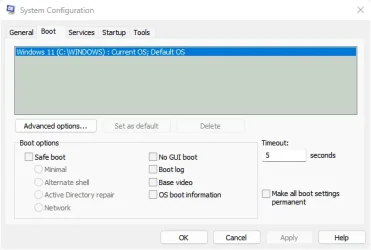smoothnobody
Well-known member
- Local time
- 5:58 PM
- Posts
- 117
- OS
- windows 11
when creating rescue media i noticed an option for windows boot menu. does that create a partition so i don't have to use a USB to restore an image? can i make my image hidden or put it in a folder or does it have to be in root directory?
Last edited:
My Computer
System One
-
- OS
- windows 11