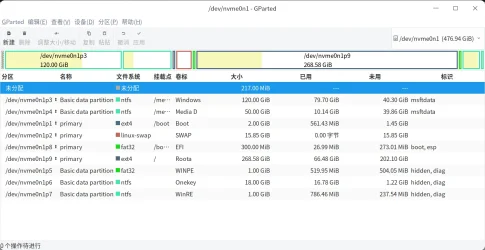hhunt12
New member
- Local time
- 6:44 AM
- Posts
- 1
- OS
- windows 11
Hey guys, first post here!
So my situation is this: while messing around in bios to set my ram speed, I accidentally triggered m.2 genie and formatted my raid setup that was acting as my boot drive. I have since recovered copies of all of those files to a seperate drive, unfortunately the file linkages were broken, and everything is pretty much dumped into one file on a different drive. Weirdly enough when I accidentally formatted my boot drive, an old instillation of windows 10 booted off an old drive, so I can get in and look at files without using another computer.
My main ask is this: what do I need to do to restore the files to the previously formatted drive and make it bootable again to my windows 11 install.
I have not formatted or installed partitions on the intended boot drive yet. Is there a certain windows file that needs to be in a specific named folder to get it to boot properly?
Thank you for the help!!
So my situation is this: while messing around in bios to set my ram speed, I accidentally triggered m.2 genie and formatted my raid setup that was acting as my boot drive. I have since recovered copies of all of those files to a seperate drive, unfortunately the file linkages were broken, and everything is pretty much dumped into one file on a different drive. Weirdly enough when I accidentally formatted my boot drive, an old instillation of windows 10 booted off an old drive, so I can get in and look at files without using another computer.
My main ask is this: what do I need to do to restore the files to the previously formatted drive and make it bootable again to my windows 11 install.
I have not formatted or installed partitions on the intended boot drive yet. Is there a certain windows file that needs to be in a specific named folder to get it to boot properly?
Thank you for the help!!
- Windows Build/Version
- 11
My Computer
System One
-
- OS
- windows 11