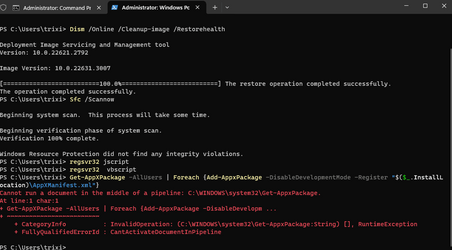I want to fix the blank window in Window security app. Are there consequences of option two, the reg file that I need to be aware of?
Windows Pro 22H3
Specifications
Make and Model ME PC VECTOR I37 Business PC
Part Number VECTOR I37
Operating System Windows® 11 Pro
Processor Intel® Core™ i7-13700 Processor
- 16 Cores (8 P-cores + 8 E-cores) / 24 Threads
- 5.2GHz Max Turbo Clock
- 2.1GHz Base Clock
CPU Cooler Intel CPU Cooler
Memory 32GB DDR5 5200MHz Dual Channel Kit (2x 16GB)
- Suppprt up to 128 GB (32 GB single DIMM capacity) of system memory
- 4 DIMM slots (2 filled)
Motherboard ASUS PRIME B760M-A AX Motherboard
Graphics Onboard Intel® UHD Graphics 770
Multi-GPU Support None
Expansion Slots 1 x PCIe 4.0 x16 slot
1 x PCIe 4.0 x16 slot (supports x4 mode)
2 x PCIe 4.0 x16 slot (supports x1 mode)
Storage 1x 1TB NVMe M.2 SSD
Connectors:
- 2 x M.2 NVMe PCIe 4.0 x4 slot (1 filled)
- 6 x SATA 6Gb/s connectors
Drive Bays:
- 2 x 5.25" (external)
- 3 x 3.5" (1 x external)
- 1 x 2.5"
Optical Drive None
Card Reader None
Audio Realtek 7.1 Surround Sound High Definition Audio CODEC
- Supports : Jack-detection, Multi-streaming, Front Panel Jack-retasking, up to 24-Bit/192kHz playback
Ethernet Realtek 2.5Gb Ethernet
Wireless Lan Wi-Fi 6 (802.11 a/b/g/n/ac/ax)
Bluetooth Bluetooth 5.2
Chassis InWIn EFS052 microATX Mini Tower Chassis, Black
Cooling Front: Support up to 1 x 90mm Fan
Rear: 1 x 90mm Fan (installed)
Radiator Support None
Front I/O Ports 2 x USB 3.0
2 x USB 2.0
1 x Audio in
1 x Audio out
Power button
Reset button
Rear I/O Ports 2 x USB 3.2 Gen 2 ports (2 x Type-A )
4 x USB 2.0 ports (4 x Type-A)
1 x DisplayPort 2 x HDMI ports
1 x Wi-Fi Module
1 x Realtek 2.5Gb Ethernet port
3 x Audio jacks
1 x PS/2 Keyboard/Mouse combo port
Power Supply PowerMan 450W Power Supply
Windows Pro 22H3
Specifications
Make and Model ME PC VECTOR I37 Business PC
Part Number VECTOR I37
Operating System Windows® 11 Pro
Processor Intel® Core™ i7-13700 Processor
- 16 Cores (8 P-cores + 8 E-cores) / 24 Threads
- 5.2GHz Max Turbo Clock
- 2.1GHz Base Clock
CPU Cooler Intel CPU Cooler
Memory 32GB DDR5 5200MHz Dual Channel Kit (2x 16GB)
- Suppprt up to 128 GB (32 GB single DIMM capacity) of system memory
- 4 DIMM slots (2 filled)
Motherboard ASUS PRIME B760M-A AX Motherboard
Graphics Onboard Intel® UHD Graphics 770
Multi-GPU Support None
Expansion Slots 1 x PCIe 4.0 x16 slot
1 x PCIe 4.0 x16 slot (supports x4 mode)
2 x PCIe 4.0 x16 slot (supports x1 mode)
Storage 1x 1TB NVMe M.2 SSD
Connectors:
- 2 x M.2 NVMe PCIe 4.0 x4 slot (1 filled)
- 6 x SATA 6Gb/s connectors
Drive Bays:
- 2 x 5.25" (external)
- 3 x 3.5" (1 x external)
- 1 x 2.5"
Optical Drive None
Card Reader None
Audio Realtek 7.1 Surround Sound High Definition Audio CODEC
- Supports : Jack-detection, Multi-streaming, Front Panel Jack-retasking, up to 24-Bit/192kHz playback
Ethernet Realtek 2.5Gb Ethernet
Wireless Lan Wi-Fi 6 (802.11 a/b/g/n/ac/ax)
Bluetooth Bluetooth 5.2
Chassis InWIn EFS052 microATX Mini Tower Chassis, Black
Cooling Front: Support up to 1 x 90mm Fan
Rear: 1 x 90mm Fan (installed)
Radiator Support None
Front I/O Ports 2 x USB 3.0
2 x USB 2.0
1 x Audio in
1 x Audio out
Power button
Reset button
Rear I/O Ports 2 x USB 3.2 Gen 2 ports (2 x Type-A )
4 x USB 2.0 ports (4 x Type-A)
1 x DisplayPort 2 x HDMI ports
1 x Wi-Fi Module
1 x Realtek 2.5Gb Ethernet port
3 x Audio jacks
1 x PS/2 Keyboard/Mouse combo port
Power Supply PowerMan 450W Power Supply
My Computers
System One System Two
-
- OS
- Windows 11 Pro
- Computer type
- Laptop
- Manufacturer/Model
- Acer Aspire 7 A715-55EP GTX1050
- CPU
- Intel Core i5 @ 2.30GHz 38 °C Coffee Lake 14nm Tech.
- Motherboard
- CFL Charmeleon_CFS (U3E1)
- Memory
- 8.0 GB
- Graphics Card(s)
- Intel UHD Graphics 630. 4095MB NVIDIA GeForce GTX 1050
- Sound Card
- Realtek High Definition Audio
- Monitor(s) Displays
- Generic PnP Monitor (1920x1080@60Hz)
- Screen Resolution
- 1536x824 pixels
- Hard Drives
- 119GB Hitachi HFS128G39TND-N210A (SATA (SSD)) 31 °C 931GB Western Digital WDC WD10SPZX-21Z10T0 (SATA (SSD)) 24 °C
- Mouse
- Touchpad, Wireless Logetech M325
- Internet Speed
- Telus Smart Hub (15 to 25)
- Browser
- Chrome
- Antivirus
- Windows Security. Malwarebytes Premium
-
- Operating System
- Windows 11 Pro
- Computer type
- PC/Desktop
- Manufacturer/Model
- MEMORY EXPRESS
- CPU
- 13th Gen Intel Core i7-13700
- Motherboard
- PRIME B760M-A AX, ASUSTeK COMPUTER INC.
- Memory
- 32MB
- Graphics card(s)
- Intel(R) UHD Graphics 770 (1.00 GB)
- Sound Card
- Realtek High Definition Audio.
- Monitor(s) Displays
- BenQ GW2480
- Screen Resolution
- 1920x1080 pixels
- Hard Drives
- MSI M371 1TB, 931 GB (1,000,202,273,280 byte) SSD
- Keyboard
- Wave Keyboard K350 Logetech
- Mouse
- Wireless Logetech M510
- Internet Speed
- 1 GB
- Browser
- Chrome
- Antivirus
- Malwarebytes Premium