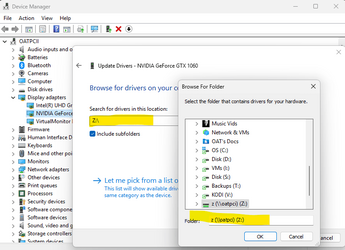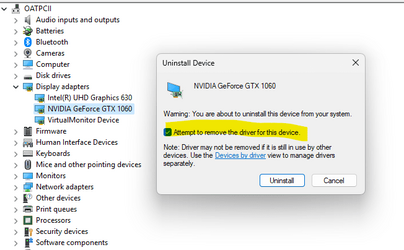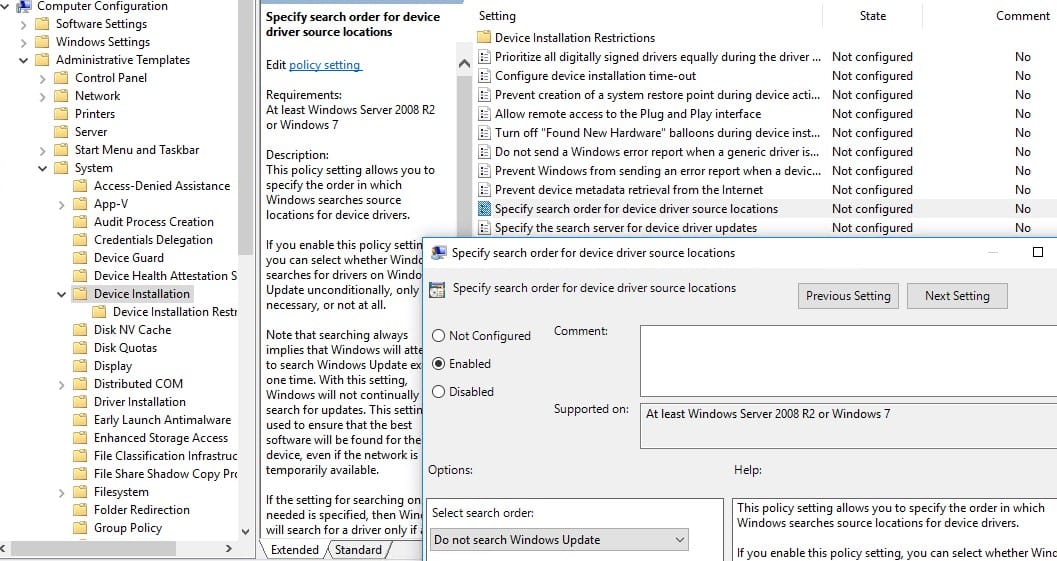Hi, I did a clean install of Windows 11 a couple of weeks ago which went well. Windows installed device drivers and Dell SupportAssist installed the rest. I backed up/exported the drivers to a USB drive beforehand. Prior to the clean install, I installed a problematic audio driver using SuportAssist which caused problems, and Dell instructed me to roll back to the previous version. Windows reinstalled the problem driver after the clean install and I wanted to use the USB driver backup file to reinstall the older version. I followed Shawn's' tutorial from Sep 2022. The steps were :- Device Manager/Sound Controllers/Update Driver/Browse My PC/ Location USB (incl sub folders/ Browse to USB Driver Backup Folder.
Shawn said in the Tutorial that Device Manager will search for and install driver if it is newer than what is currently installed. After this, the message appeared "Windows has determined that the best driver for this device is currently installed" - which it isn't. I eventually gave up and re-downloaded the older driver from the Dell website.
Is there a way to force Device Manager to install an older driver from the backup USB, as newer isn't always better. Thanks.
Shawn said in the Tutorial that Device Manager will search for and install driver if it is newer than what is currently installed. After this, the message appeared "Windows has determined that the best driver for this device is currently installed" - which it isn't. I eventually gave up and re-downloaded the older driver from the Dell website.
Is there a way to force Device Manager to install an older driver from the backup USB, as newer isn't always better. Thanks.
My Computer
System One
-
- OS
- Windows 11 Home