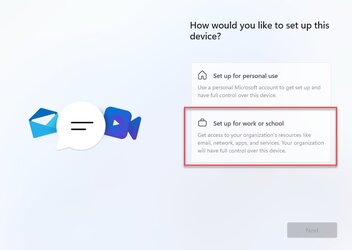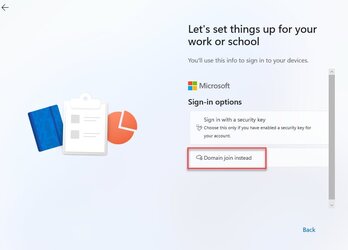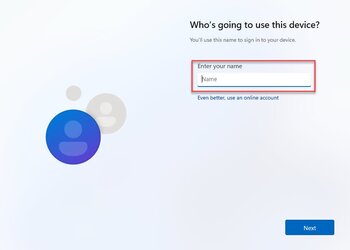paperplane
New member
- Local time
- 2:42 PM
- Posts
- 6
- OS
- Windows 11
I bought a Windows 11 laptop that came with the Windows 11 21H2 Home edition. I was completely annoyed by the forced use of a Microsoft account but I managed to create a local account. However, with every application MS is trying to force me to login, and each time I do so thinking its for that one application, it changes my account to an online account and auto logs me to all other MS services.
I tried removing the account and clicked the option for not to auto login to other MS services but it still happens every time. If I use the widgets, the app store, the whiteboard app, and even mail (if I'm using an outlook email). Irrespective of my wishes MS is forcing their online account down my throat.
I'm so annoyed by it that I have decided to return the laptop and get an older Windows 10 one before they disappear from the market, but before I do I wanted to ask is it different with Windows 11 Pro because I remember reading MS was doing this forced online account thing with the home edition. Will Windows 11 Pro behave the same way if you use any of the applications mentioned above?
Thanks in advance!
I tried removing the account and clicked the option for not to auto login to other MS services but it still happens every time. If I use the widgets, the app store, the whiteboard app, and even mail (if I'm using an outlook email). Irrespective of my wishes MS is forcing their online account down my throat.
I'm so annoyed by it that I have decided to return the laptop and get an older Windows 10 one before they disappear from the market, but before I do I wanted to ask is it different with Windows 11 Pro because I remember reading MS was doing this forced online account thing with the home edition. Will Windows 11 Pro behave the same way if you use any of the applications mentioned above?
Thanks in advance!
- Windows Build/Version
- Windows 11 21H2 Home
My Computer
System One
-
- OS
- Windows 11