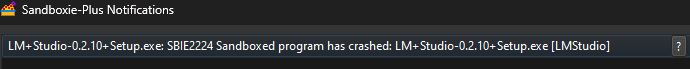vranghel
New member
- Local time
- 11:48 PM
- Posts
- 24
- OS
- Windows 11
Hi!
I want to play around with large language models and image generation, and two of the beginner friendly software solutions that i came across are LM Studio( LM Studio - Discover and run local LLMs) and Pinokio (
LM Studio - Discover and run local LLMs) and Pinokio ( LM Studio - Discover and run local LLMs)
LM Studio - Discover and run local LLMs)
The problem is that these will only install in the predefined location on C drive, with no apparent way to change the partition. Since the models used with this will be very large, i don't want to fill my C partition. Additionally, i don't want to have files spread all over the drive/drives because Pinokio has a lot of dependencies which need to be installed. Also when it's time to uninstall, i dont want to have leftover files and or registry entries. I've looked for solutions but there's pretty much no way to force the installation into another drive/folder
Is there a way to install them in some sort of virtual machine/sandbox?
I know that certain versions of Win 11 come with Windows Sandbox installed, but my Education version does NOT come with Windows Sandbox.
tldr; 1. How to force an app to install in a specific folder/drive
2. Which virtualization/sandbox solution would be best suited to use to install these - so all files and dependencies are included in a single file
Thanks!
I want to play around with large language models and image generation, and two of the beginner friendly software solutions that i came across are LM Studio(
The problem is that these will only install in the predefined location on C drive, with no apparent way to change the partition. Since the models used with this will be very large, i don't want to fill my C partition. Additionally, i don't want to have files spread all over the drive/drives because Pinokio has a lot of dependencies which need to be installed. Also when it's time to uninstall, i dont want to have leftover files and or registry entries. I've looked for solutions but there's pretty much no way to force the installation into another drive/folder
Is there a way to install them in some sort of virtual machine/sandbox?
I know that certain versions of Win 11 come with Windows Sandbox installed, but my Education version does NOT come with Windows Sandbox.
tldr; 1. How to force an app to install in a specific folder/drive
2. Which virtualization/sandbox solution would be best suited to use to install these - so all files and dependencies are included in a single file
Thanks!
My Computer
System One
-
- OS
- Windows 11
- Computer type
- PC/Desktop