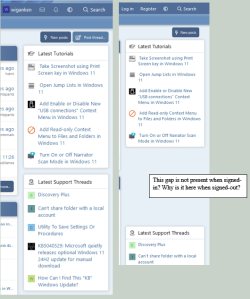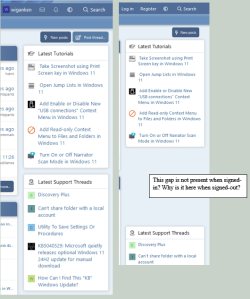JavaScript is disabled. For a better experience, please enable JavaScript in your browser before proceeding.
You are using an out of date browser. It may not display this or other websites correctly.
You should upgrade or use an
alternative browser .
Solved Gap on right-hand side when signed-out. Why?
Well-known member
Power User
VIP
When I am signed-in on
Windows 11 Forum forum there is no gap between 'Latest tutorials' and 'Latest support threads' but when I sign-out the gap appears. See photo.
Not a problem. I am just interested as to why it happens.
OS
Windows 11 Pro
Computer type
PC/Desktop
Manufacturer/Model
HP EliteDesk 705 G5
CPU
AMD Ryzen 5 Pro 3400GE
Memory
8GB DDR4 SDRAM
Graphics Card(s)
Integrated AMD Radeon Vega 11
Hard Drives
256 GB PCIe NVMe M.2 SSD
Operating System
Windows 11 Home
Computer type
Laptop
Manufacturer/Model
DELL Inspiron 15-3576
CPU
Intel Core i5-8250U
Memory
8 GB DDR4 - 2400 SODIMM
Graphics card(s)
Intel UHD Graphics 620
Hard Drives
256GB SK Hynix SC311 SATA SSD
Like a rolling drone.
Guru
VIP
Maybe there is supposed to be an ad there?
Oh dear…do you have ad blockers installed in your browser?
Disable them for this site and see if the space is still there.
OS
Windows 11 Pro 23H2 Build 22631.5624
Computer type
PC/Desktop
Manufacturer/Model
Sin-built
CPU
Intel(R) Core(TM) i7-4770K CPU @ 3.50GHz (4th Gen?)
Motherboard
ASUS ROG Maximus VI Formula
Memory
32.0 GB of I forget and the box is in storage.
Graphics Card(s)
Gigabyte nVidia GeForce GTX 1660 Super OC 6GB
Sound Card
Onboard
Monitor(s) Displays
5 x LG 25MS500-B - 1 x 24MK430H-B - 1 x Wacom Pro 22" Tablet
Screen Resolution
All over the place
Hard Drives
Too many to list.
PSU
Silverstone 1500
Case
NZXT Phantom 820 Full-Tower Case
Cooling
Noctua NH-D15 Elite Class Dual Tower CPU Cooler / 6 x EziDIY 120mm / 2 x Corsair 140mm somethings / 1 x 140mm Thermaltake something / 2 x 200mm Corsair.
Keyboard
Corsair K95 / Logitech diNovo Edge Wireless
Mouse
Logitech: G402 / G502 / Mx Masters / MX Air Cordless
Internet Speed
1000/400Mbps
Browser
All sorts
Antivirus
Kaspersky Premium
Other Info
I’m on a horse.
Operating System
Windows 11 Pro 23H2 Build: 22631.4249
Computer type
Laptop
Manufacturer/Model
LENOVO Yoga 7i EVO OLED 14" Touchscreen i5 12 Core 16GB/512GB
CPU
Intel Core 12th Gen i5-1240P Processor (1.7 - 4.4GHz)
Memory
16GB LPDDR5 RAM
Graphics card(s)
Intel Iris Xe Graphics Processor
Sound Card
Optimized with Dolby Atmos®
Screen Resolution
QHD 2880 x 1800 OLED
Hard Drives
M.2 512GB
Antivirus
Defender / Malwarebytes
Other Info
…still on a horse.
Well-known member
Power User
VIP
Thread Starter
Oh dear…do you have ad blockers installed in your browser?
Good point. I'll try it out.
Last edited: Aug 2, 2024
OS
Windows 11 Pro
Computer type
PC/Desktop
Manufacturer/Model
HP EliteDesk 705 G5
CPU
AMD Ryzen 5 Pro 3400GE
Memory
8GB DDR4 SDRAM
Graphics Card(s)
Integrated AMD Radeon Vega 11
Hard Drives
256 GB PCIe NVMe M.2 SSD
Operating System
Windows 11 Home
Computer type
Laptop
Manufacturer/Model
DELL Inspiron 15-3576
CPU
Intel Core i5-8250U
Memory
8 GB DDR4 - 2400 SODIMM
Graphics card(s)
Intel UHD Graphics 620
Hard Drives
256GB SK Hynix SC311 SATA SSD
Administrator
Staff member
Blocking ads is no different from shoplifting or failing to pay on public transport. The ads are there to pay for the service you are using—hosting and staff time are not free and have to be paid for somehow.
Please see our rules -
Terms and rules
12. No ad-blocking discussions. This site depends on ads to pay for the costs of running and maintaining it.
OS
Windows 11 Workstation
Computer type
PC/Desktop
Manufacturer/Model
doofenshmirtz evil incorporated
CPU
Ryzen 9 5950X
Motherboard
Asus ROG Crosshair VIII Formula
Memory
Corsair Vengeance RGB PRO Black 64GB (4x16GB) 3600MHz AMD Ryzen Tuned DDR4
Graphics Card(s)
ASUS AMD Radeon RX 6900 XT 16GB ROG Strix LC OC
Sound Card
Sound BlasterX Katana
Monitor(s) Displays
3 x27" Dell U2724D & 1 x 34" Dell U3415W
Hard Drives
Samsung 980 Pro 1TB M.2 2280 PCI-e 4.0 x4 NVMe Solid State
PSU
ASUS ROG THOR 850W 80 Plus Platinum
Case
ASUS ROG Strix Helios Midi-Tower ARGB Gaming Case
Cooling
ASUS ROG Strix LC Performance RGB AIO CPU Liquid Cooler - 360mm
Keyboard
Logi Ergo
Mouse
Logitech MX Vertical
Internet Speed
900/100 Mbps
Browser
Chrome
Antivirus
Windows Defender, Malwarebytes Pro
Other Info
HP M281 Printer
Operating System
Windows 10
Computer type
Laptop
Manufacturer/Model
Surface Laptop
CPU
i7
Well-known member
Power User
VIP
Thread Starter
Thank you for reminding me. I'll delete that part.
OS
Windows 11 Pro
Computer type
PC/Desktop
Manufacturer/Model
HP EliteDesk 705 G5
CPU
AMD Ryzen 5 Pro 3400GE
Memory
8GB DDR4 SDRAM
Graphics Card(s)
Integrated AMD Radeon Vega 11
Hard Drives
256 GB PCIe NVMe M.2 SSD
Operating System
Windows 11 Home
Computer type
Laptop
Manufacturer/Model
DELL Inspiron 15-3576
CPU
Intel Core i5-8250U
Memory
8 GB DDR4 - 2400 SODIMM
Graphics card(s)
Intel UHD Graphics 620
Hard Drives
256GB SK Hynix SC311 SATA SSD