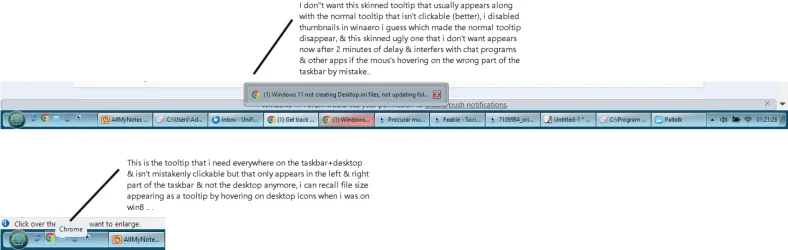Even with the startallback option, & without 7+ taskbar that i can't use on win11, i still get a stupid tooltip
wrapped in a skin.. Plus!.. the old classic tooltip popup which is the only one i need, but it's extremely delayed
before appearing & tooltips disappeared on the desktop sadly & without wish.
By getting rid of thumbnails & not tooltips which was my initial purpose,
How can i definitely avoid Only the skinned tooltip & get the normal tooltip
without both appearing & even less thumbnails that finally disappeared ?
wrapped in a skin.. Plus!.. the old classic tooltip popup which is the only one i need, but it's extremely delayed
before appearing & tooltips disappeared on the desktop sadly & without wish.
By getting rid of thumbnails & not tooltips which was my initial purpose,
How can i definitely avoid Only the skinned tooltip & get the normal tooltip
without both appearing & even less thumbnails that finally disappeared ?
My Computer
System One
-
- OS
- Win11 Pro, 24H2 26100.2152
- Computer type
- Laptop
- Manufacturer/Model
- lenovo