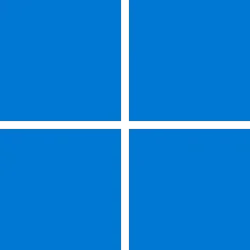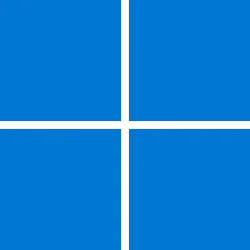It’s been five years since Windows 10 was released, and if your device is from back then or before, you’re missing out on the delight that comes from a more modern PC. A new PC will allow you to take advantage of the latest Windows 11 features. Windows 11 will become available October 5.
Read on to see how to choose a new PC and find the best device for you.
Five things to consider when buying your next computer
Having a lot of options is good, and with Windows computers, you really can’t go wrong. We’re here to help you navigate how to choose a new PC by narrowing down your options with these five key factors, so you can find the best one for your needs.
- Powerful: A faster processor means you can run more programs at the same time, can have more files open, can edit your videos, and can play the games you want. Learn more about processors and decide the speed that’s powerful enough for your needs based on how you use your computer. And if battery life matters to you, there are options that deliver speed while keeping your power full.
- Form factor: There are laptops, custom desktops, 2-in-1 tablets, and more. Choosing the right form factor for you might be the most important part of choosing your next device. If you’re someone who’s always on the move, you might want a light, portable device, like a Surface Go. Dedicated gamer? A desktop or high-powered laptop might be your best bet. There’s a perfect device for you, whatever your lifestyle is or how you plan to use it. Let us help you choose the right one for you.
- Hard drive: Look for a solid-state drive (SSD). These internal SSDs are faster, smaller, and lighter than hard-disk drives. With SSDs, your startup time is shorter, your battery lasts longer, and they’re less likely to be affected if you accidentally drop your device. If you store lots of documents, pictures, and videos, go big! If you’re more of a cloud-storage person, go small.
- Touchscreen: To touchscreen, or not to touchscreen? That is the question. You touch your phone screen all day long, so why not your computer? Whether you’re an artist, a tactile learner, or just want to interact with your new PC in easier, more natural ways, a touch screen can totally change how you experience your device. And Windows 11 comes with new shortcuts and touchscreen gestures. A compatible pen can enable you to use your computer the same way you would use paper or a drawing tablet.
- Video calling: A high-resolution camera on a new computer will help you stay connected to friends and family. Windows 11 prioritizes your ability to stay in touch, with more ways to connect than ever before. With Chat from Microsoft Teams on Windows 11, you can video call, text, or chat with all your loved ones, no matter what device they’re on.
Taking the next step to your new PC
Now that you’ve decided a new PC is on the horizon, here are a few more tips to help you make the move.
That’s it! Making the switch to a new Windows computer couldn’t be easier. There are a variety of options at budget-friendly prices. And now that you’re armed with information to help you choose a new PC, you’re bound to find the perfect Windows PC for you.
- Trust the laptop experts: Look for the Intel® Evo™ badge to know you can count on a laptop to have a great combination of purposeful technologies optimized for the experience you crave.
- Look for your next computer: Want more help in picking out your perfect computer for Windows 11? Find the one that’s right for you.
- Trade-in or recycle your current computer: Trade in your used devices to get extra cash back. If your devices aren’t eligible, you can recycle them for free.*
- You decide: Once you have your new computer, you decide if you want to start fresh, or if you prefer to transfer all your files and settings over. Easy setup and OneDrive have you covered.
Source: How to Choose a New PC for Windows 11