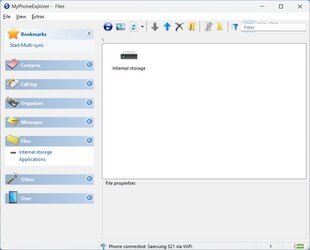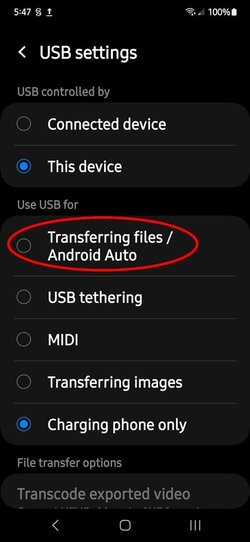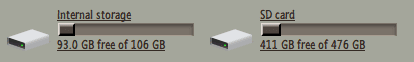The method if you use iPhone
This post is only related to the subject for iPhone users- but I have just set up icloud Photos in the new Photos app, on windows, and I am finding it good to use with good reliability and linkage. To set up, you download the icloud app on your PC from the MS store. It is used to sign in, and choose what you want to sync. I only chose photos. Then, in the Photos app you will find all of your iCloud photos from all of your Apple devices, and you can even upload photos from your PC to go to your iPads, iPhones, Apple TV or whatever.
I only have 5GB of cloud storage with iCloud, and with many images and a few documents I have used 1.6GB. I may upgrade to the 50GB of storage for just £0.79 / month, which is the iCloud+ package, adding other features too, like custom domain email. For under £10 per year, this is not a bad deal at all, considering I use a lot of apple tech.