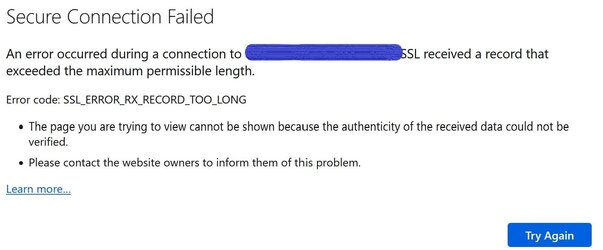Navigation
Install the app
How to install the app on iOS
Follow along with the video below to see how to install our site as a web app on your home screen.
Note: This feature may not be available in some browsers.
More options
Style variation
You are using an out of date browser. It may not display this or other websites correctly.
You should upgrade or use an alternative browser.
You should upgrade or use an alternative browser.
Solved Getting this error across multiple websites, started after uninstalling and re-installing PIA VPN
- Thread starter Zoloft
- Start date
Please try with another browser. SSL errors are usually browser specific.I know this must be a VPN issue, but PIA's support is notoriously slow to non-existant, so hopefully someone here can tell me what I may have done wrong.
Firefox 118.0.2 Win 11 Pro x64 22H2 22621.2428
Thanks!
The cache of your existing browser may need cleaning & the command IPconfig /flushdns needs to be run.
We'll get a clearer picture after that is done.
A service that is not to your expectations does not deserve your subscription.
My Computers
System One System Two
-
- OS
- Windows 11 Pro/All Channels
- Computer type
- Laptop
- Manufacturer/Model
- Acer Nitro ANV15-51
- CPU
- AMD Ryzen 7 7735HS 3200-4500 Mhz 8 cores x 2
- Motherboard
- Sportage_RBH
- Memory
- 32 GB DDR5
- Graphics Card(s)
- Radeon Graphic / NVIDIA GeForce RTX 4060 8 GB GDDR6
- Sound Card
- AMD/Realtek(R) Audio
- Monitor(s) Displays
- Integrated Monitor (15.3"vis)
- Screen Resolution
- FHD 1920X1080 16:9 144Hz
- Hard Drives
- Kingston OM8SEP4512Q 500 GB
WDS500G2B0A-00SM50 500.1 GB
- PSU
- 19V DC 6.32 A 120 W
- Cooling
- Dual Fans
- Mouse
- MS Bluetooth
- Internet Speed
- Fiber 1GB Cox -us & IGB Orange-fr
- Browser
- Edge Canary- Firefox Nightly-Chrome Dev-Chrome Dev
- Antivirus
- Windows Defender
- Other Info
- VMs of Windows 11 stable/Beta/Dev/Canary
VM of XeroLinux- Arch based & Debian 13 (Trixie)
-
- Operating System
- Windows 11 Insider Canary
- Computer type
- Laptop
- Manufacturer/Model
- ASUS X751BP
- CPU
- AMD Dual Core A6-9220
- Motherboard
- ASUS
- Memory
- 8 GB
- Graphics card(s)
- AMD Radeon R5 M420
- Sound Card
- Realtek
- Monitor(s) Displays
- 17.3
- Screen Resolution
- 1600X900 16:9
- Hard Drives
- 1TB 5400RPM
- Local time
- 5:38 AM
- Posts
- 71
- OS
- Windows 11 Pro x64 24H2 26100.4652
Hahaha, I'm dumb as dirt, don't know why I didn't already try that, but same issue in chrome and edge.
My Computer
System One
-
- OS
- Windows 11 Pro x64 24H2 26100.4652
You were right in your first post. You can blame it on your VPN service.Hahaha, I'm dumb as dirt, don't know why I didn't already try that, but same issue in chrome and edge.
My Computers
System One System Two
-
- OS
- Windows 11 Pro/All Channels
- Computer type
- Laptop
- Manufacturer/Model
- Acer Nitro ANV15-51
- CPU
- AMD Ryzen 7 7735HS 3200-4500 Mhz 8 cores x 2
- Motherboard
- Sportage_RBH
- Memory
- 32 GB DDR5
- Graphics Card(s)
- Radeon Graphic / NVIDIA GeForce RTX 4060 8 GB GDDR6
- Sound Card
- AMD/Realtek(R) Audio
- Monitor(s) Displays
- Integrated Monitor (15.3"vis)
- Screen Resolution
- FHD 1920X1080 16:9 144Hz
- Hard Drives
- Kingston OM8SEP4512Q 500 GB
WDS500G2B0A-00SM50 500.1 GB
- PSU
- 19V DC 6.32 A 120 W
- Cooling
- Dual Fans
- Mouse
- MS Bluetooth
- Internet Speed
- Fiber 1GB Cox -us & IGB Orange-fr
- Browser
- Edge Canary- Firefox Nightly-Chrome Dev-Chrome Dev
- Antivirus
- Windows Defender
- Other Info
- VMs of Windows 11 stable/Beta/Dev/Canary
VM of XeroLinux- Arch based & Debian 13 (Trixie)
-
- Operating System
- Windows 11 Insider Canary
- Computer type
- Laptop
- Manufacturer/Model
- ASUS X751BP
- CPU
- AMD Dual Core A6-9220
- Motherboard
- ASUS
- Memory
- 8 GB
- Graphics card(s)
- AMD Radeon R5 M420
- Sound Card
- Realtek
- Monitor(s) Displays
- 17.3
- Screen Resolution
- 1600X900 16:9
- Hard Drives
- 1TB 5400RPM
- Local time
- 5:38 AM
- Posts
- 71
- OS
- Windows 11 Pro x64 24H2 26100.4652
I'm sure I just set one of the setting wrong when I re-installed, hopefully they will respond to their ticket, and let me know the likely culprit, otherwise, tomorrow morning I'll uninstall again and start from scratch. Thanks for reading.You were right in your first post. You can blame it on your VPN service.
My Computer
System One
-
- OS
- Windows 11 Pro x64 24H2 26100.4652
You had it working before?I'm sure I just set one of the setting wrong when I re-installed, hopefully they will respond to their ticket, and let me know the likely culprit, otherwise, tomorrow morning I'll uninstall again and start from scratch. Thanks for reading.
If so, your mode of connection might be set wrong. (TCP, UDP, WireGuard)
My Computers
System One System Two
-
- OS
- Windows 11 Pro/All Channels
- Computer type
- Laptop
- Manufacturer/Model
- Acer Nitro ANV15-51
- CPU
- AMD Ryzen 7 7735HS 3200-4500 Mhz 8 cores x 2
- Motherboard
- Sportage_RBH
- Memory
- 32 GB DDR5
- Graphics Card(s)
- Radeon Graphic / NVIDIA GeForce RTX 4060 8 GB GDDR6
- Sound Card
- AMD/Realtek(R) Audio
- Monitor(s) Displays
- Integrated Monitor (15.3"vis)
- Screen Resolution
- FHD 1920X1080 16:9 144Hz
- Hard Drives
- Kingston OM8SEP4512Q 500 GB
WDS500G2B0A-00SM50 500.1 GB
- PSU
- 19V DC 6.32 A 120 W
- Cooling
- Dual Fans
- Mouse
- MS Bluetooth
- Internet Speed
- Fiber 1GB Cox -us & IGB Orange-fr
- Browser
- Edge Canary- Firefox Nightly-Chrome Dev-Chrome Dev
- Antivirus
- Windows Defender
- Other Info
- VMs of Windows 11 stable/Beta/Dev/Canary
VM of XeroLinux- Arch based & Debian 13 (Trixie)
-
- Operating System
- Windows 11 Insider Canary
- Computer type
- Laptop
- Manufacturer/Model
- ASUS X751BP
- CPU
- AMD Dual Core A6-9220
- Motherboard
- ASUS
- Memory
- 8 GB
- Graphics card(s)
- AMD Radeon R5 M420
- Sound Card
- Realtek
- Monitor(s) Displays
- 17.3
- Screen Resolution
- 1600X900 16:9
- Hard Drives
- 1TB 5400RPM
- Local time
- 5:38 AM
- Posts
- 71
- OS
- Windows 11 Pro x64 24H2 26100.4652
No pages wouldn't load before reinstall, so, yes, and I was using Wireguard, and still am, and it only gives TCP/UDP options while using OpenVPN, as opposed to Wireguard.
My Computer
System One
-
- OS
- Windows 11 Pro x64 24H2 26100.4652
- Local time
- 3:38 PM
- Posts
- 4,435
- OS
- Windows 11
My Computer
System One
-
- OS
- Windows 11
- Computer type
- PC/Desktop
- Manufacturer/Model
- HP Pavilion
- CPU
- AMD Ryzen 7 5700G
- Motherboard
- Erica6
- Memory
- Micron Technology DDR4-3200 16GB
- Graphics Card(s)
- NVIDIA GeForce RTX 3060
- Sound Card
- Realtek ALC671
- Monitor(s) Displays
- Samsung SyncMaster U28E590
- Screen Resolution
- 3840 x 2160
- Hard Drives
- SAMSUNG MZVLQ1T0HALB-000H1
- Local time
- 5:38 AM
- Posts
- 71
- OS
- Windows 11 Pro x64 24H2 26100.4652
Doing so now...Use the batch script to reset TCP/IP protocol to its default state, hopefully that will help.
My Computer
System One
-
- OS
- Windows 11 Pro x64 24H2 26100.4652
- Local time
- 5:38 AM
- Posts
- 71
- OS
- Windows 11 Pro x64 24H2 26100.4652
bat didn't help, nor did flushing dns (sorry, forgot to mention that earlier)
My Computer
System One
-
- OS
- Windows 11 Pro x64 24H2 26100.4652
- Local time
- 3:38 PM
- Posts
- 4,435
- OS
- Windows 11
Go to Control Panel --> internet options --> Security tab and click reset button on costume level page.
My Computer
System One
-
- OS
- Windows 11
- Computer type
- PC/Desktop
- Manufacturer/Model
- HP Pavilion
- CPU
- AMD Ryzen 7 5700G
- Motherboard
- Erica6
- Memory
- Micron Technology DDR4-3200 16GB
- Graphics Card(s)
- NVIDIA GeForce RTX 3060
- Sound Card
- Realtek ALC671
- Monitor(s) Displays
- Samsung SyncMaster U28E590
- Screen Resolution
- 3840 x 2160
- Hard Drives
- SAMSUNG MZVLQ1T0HALB-000H1
- Local time
- 5:38 AM
- Posts
- 71
- OS
- Windows 11 Pro x64 24H2 26100.4652
No improvement, unless the computer should need to be restarted, which I will do when I uninstall the VPN tomorrow. . .Go to Control Panel --> internet options --> Security tab and click reset button on costume level page.
My Computer
System One
-
- OS
- Windows 11 Pro x64 24H2 26100.4652
- Local time
- 5:38 AM
- Posts
- 71
- OS
- Windows 11 Pro x64 24H2 26100.4652
Completely uninstalled the VPN, re-ran all the tips and tools from this thread, rebooted, and no better. . . let's see what a system restore will do *sigh* good thing I don't have much to do today.
My Computer
System One
-
- OS
- Windows 11 Pro x64 24H2 26100.4652
- Local time
- 5:38 AM
- Posts
- 71
- OS
- Windows 11 Pro x64 24H2 26100.4652
System restore did nothing, re-installed VPN with less than ideal settings and all is well. . . something odd is broken with PIA, but at least it all works.
My Computer
System One
-
- OS
- Windows 11 Pro x64 24H2 26100.4652
- Local time
- 12:38 PM
- Posts
- 5,155
- Location
- Hafnarfjörður IS
- OS
- Windows XP,10,11 Linux (Fedora 42&43 pre-release,Arch Linux)
Hi folks
It might be a problem with the version of SSL running on Windows rather than a VPN issue.
cheers
jimbo
It might be a problem with the version of SSL running on Windows rather than a VPN issue.
cheers
jimbo
My Computer
System One
-
- OS
- Windows XP,10,11 Linux (Fedora 42&43 pre-release,Arch Linux)
- Computer type
- PC/Desktop
- CPU
- 2 X Intel i7
- Screen Resolution
- 4KUHD X 2
The OP said it was working fine without using the VPN client.Hi folks
It might be a problem with the version of SSL running on Windows rather than a VPN issue.
cheers
jimbo
My Computers
System One System Two
-
- OS
- Windows 11 Pro/All Channels
- Computer type
- Laptop
- Manufacturer/Model
- Acer Nitro ANV15-51
- CPU
- AMD Ryzen 7 7735HS 3200-4500 Mhz 8 cores x 2
- Motherboard
- Sportage_RBH
- Memory
- 32 GB DDR5
- Graphics Card(s)
- Radeon Graphic / NVIDIA GeForce RTX 4060 8 GB GDDR6
- Sound Card
- AMD/Realtek(R) Audio
- Monitor(s) Displays
- Integrated Monitor (15.3"vis)
- Screen Resolution
- FHD 1920X1080 16:9 144Hz
- Hard Drives
- Kingston OM8SEP4512Q 500 GB
WDS500G2B0A-00SM50 500.1 GB
- PSU
- 19V DC 6.32 A 120 W
- Cooling
- Dual Fans
- Mouse
- MS Bluetooth
- Internet Speed
- Fiber 1GB Cox -us & IGB Orange-fr
- Browser
- Edge Canary- Firefox Nightly-Chrome Dev-Chrome Dev
- Antivirus
- Windows Defender
- Other Info
- VMs of Windows 11 stable/Beta/Dev/Canary
VM of XeroLinux- Arch based & Debian 13 (Trixie)
-
- Operating System
- Windows 11 Insider Canary
- Computer type
- Laptop
- Manufacturer/Model
- ASUS X751BP
- CPU
- AMD Dual Core A6-9220
- Motherboard
- ASUS
- Memory
- 8 GB
- Graphics card(s)
- AMD Radeon R5 M420
- Sound Card
- Realtek
- Monitor(s) Displays
- 17.3
- Screen Resolution
- 1600X900 16:9
- Hard Drives
- 1TB 5400RPM
Latest Support Threads
-
Is It Possible to Record Audio of Microsoft Teams Free/Personal Edition?
- Started by BuddhaNature
- Replies: 1
-
-
-
-
Latest Tutorials
-
-
Network and Internet Change Preferred Band for Wi-Fi adapter in Windows 11
- Started by Brink
- Replies: 0
-
-
Browsers and Mail Enable or Disable Extensions from Other Stores in Microsoft Edge on Windows 11
- Started by Brink
- Replies: 0
-