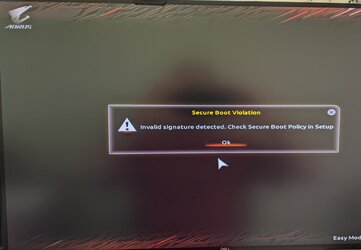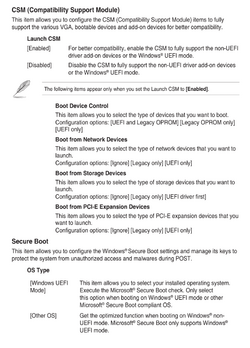I recently upgraded to Win 11 from Win 10.
Before it would upgrade I had to change the BIOS to enable Secure Boot. Now, right after booting, I get the "Secure Boot Violation" error msg (see attached). OK does take me to the Windows Login screen, and Windows does seem to run just fine, but for obvious reasons I'd like to get rid of the error dialog.
I just flashed the BIOS to the latest version but that didn't help.
In the BIOS, PTT & SGX are both ENABLED, CSM is DISABLED.
Any help would be very much appreciated.
Thanks,
Dan
Before it would upgrade I had to change the BIOS to enable Secure Boot. Now, right after booting, I get the "Secure Boot Violation" error msg (see attached). OK does take me to the Windows Login screen, and Windows does seem to run just fine, but for obvious reasons I'd like to get rid of the error dialog.
I just flashed the BIOS to the latest version but that didn't help.
In the BIOS, PTT & SGX are both ENABLED, CSM is DISABLED.
Any help would be very much appreciated.
Thanks,
Dan
Attachments
My Computer
System One
-
- OS
- Windows 11