- Local time
- 4:06 AM
- Posts
- 98
- OS
- Windows 11 (Pro)
Hi there,
For many years i have used a program called 'Parted Magic' it's a boot USB with some great tools one that allows you safe erase a SSD drive (without writing all zero's etc) it's worked fine for years, till today i got this after i had selected it from the boot options (see image)
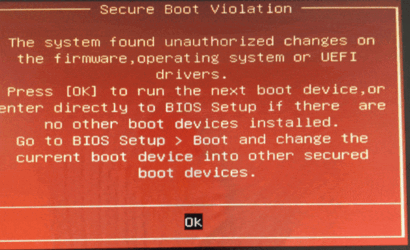
I've not made any changes to my BIOS settings and to be on the safe side re-imaged on a different USB parted magic boot USB, with the same results.
My Macrium boot USB boots fine without this, and if I press the OK it just boots into the Parted magic USB anyway.
I should also point out that it boots into windows fine just like it always has.
For many years i have used a program called 'Parted Magic' it's a boot USB with some great tools one that allows you safe erase a SSD drive (without writing all zero's etc) it's worked fine for years, till today i got this after i had selected it from the boot options (see image)
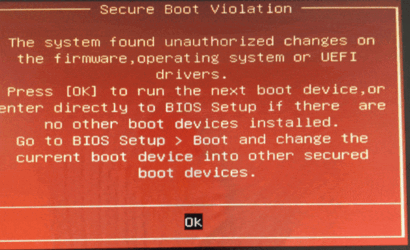
I've not made any changes to my BIOS settings and to be on the safe side re-imaged on a different USB parted magic boot USB, with the same results.
My Macrium boot USB boots fine without this, and if I press the OK it just boots into the Parted magic USB anyway.
I should also point out that it boots into windows fine just like it always has.
My Computer
System One
-
- OS
- Windows 11 (Pro)
- Computer type
- PC/Desktop
- Manufacturer/Model
- Scan Vengeance
- CPU
- i7 8700K
- Motherboard
- ROG Strix Z370F Gaming
- Memory
- 16GB Corsair Vengeance
- Graphics Card(s)
- Nvidia 1070Ti
- Sound Card
- Onboard / Realtek
- Monitor(s) Displays
- BENQ GL2450
- Screen Resolution
- 1920x1080
- Hard Drives
- 1x Samsung 960 ProM=M.2 NVE 250GB
1x Samsung SSD 860Pro SSD 250GB
1x WD 2GB Spinner
- PSU
- Corsair 550w
- Case
- Fractual Mesh
- Cooling
- Corsair water cooling H100i v2
- Keyboard
- Microsoft keyboard and mouse combo
- Mouse
- Microsoft
- Browser
- Edge
- Antivirus
- Bitdefender





