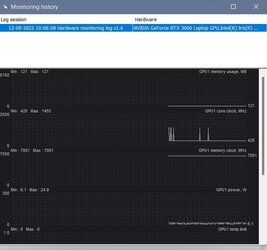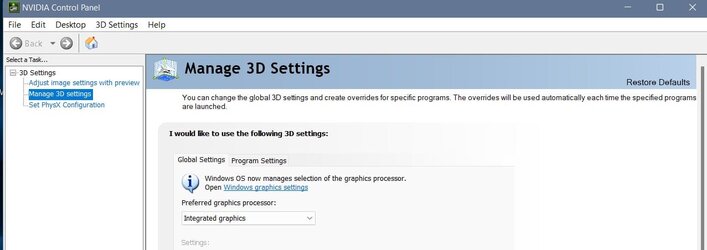- Local time
- 8:40 AM
- Posts
- 342
- OS
- Windows 11
This is a brand new laptop and everything seems to work fine except for the GPU always on Max and value jumping. There are two GPUs on this laptop and normally it should use the intel UHD one when idling. I have recorded the screen and posted a video, so you can see it : (this is done while the PC is idle)
Look on the video how the GPU clock is behaving and you can then see the log file.
I was wondering if anyone with dual GPU PC can check and see if this is a normal behavior? I did the test with GPU-Z .
But MSI Afterburner also shows same kind of spikes.
I have done a stress test on the GPU and it didn't have any problems. Temp was at 75 Max during the test. But I had a BSOD
when running steamVR and this error:

Look on the video how the GPU clock is behaving and you can then see the log file.
I was wondering if anyone with dual GPU PC can check and see if this is a normal behavior? I did the test with GPU-Z .
But MSI Afterburner also shows same kind of spikes.
I have done a stress test on the GPU and it didn't have any problems. Temp was at 75 Max during the test. But I had a BSOD
when running steamVR and this error:

My Computer
System One
-
- OS
- Windows 11
- Computer type
- Laptop
- Manufacturer/Model
- Lenovo Legion 7i
- CPU
- Intel i7-12800HX
- Memory
- 32 GB DDR5 4800 MHz dual-channel
- Graphics Card(s)
- NVIDIA® GeForce RTX™ 3080 Ti
- Sound Card
- Steinberg UR44
- Hard Drives
- 1 TB SSD (M.2 NVMe PCIe 4.0 x4
2 TB SSD Samsung 980 PRO NNMe
- Browser
- Firefox
- Antivirus
- Windows Defender + Malwarebytes