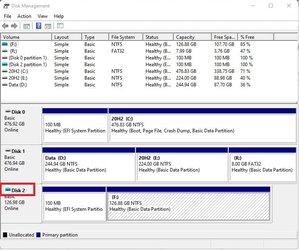Corbindallas
New member
- Local time
- 6:44 AM
- Posts
- 8
- OS
- windows 11
I don’t fully understand the hyper vdisks yet, but I’m getting quickly aquainted. Anyway he/she will then basically make a safe space on my pc, and since I’m still learning about it, don’t know how to stop it or know how to locate the hidden .vhdx images he will hide in my files somewhere, could even be in a zip file from what I understand. So how do I stop this? I want to learn about this because, even though they are using it for bad, I can see what it is really meant to be used for. Anyway thanks for reading my story, and thanks for any help!
My Computer
System One
-
- OS
- windows 11
- Computer type
- PC/Desktop
- Manufacturer/Model
- Custom pc
- Motherboard
- Asrock b560m pro4
- Memory
- 16 gb
- Graphics Card(s)
- Nvidia 2070 super
- Monitor(s) Displays
- Specter 27”