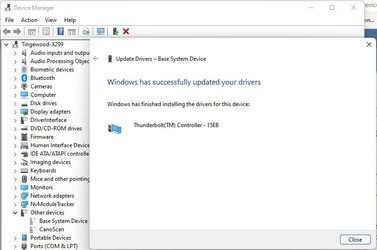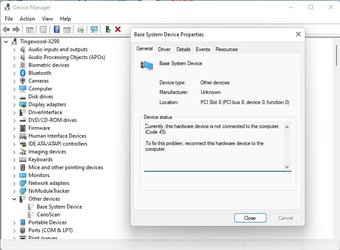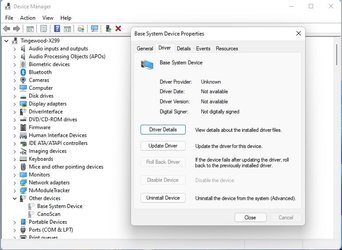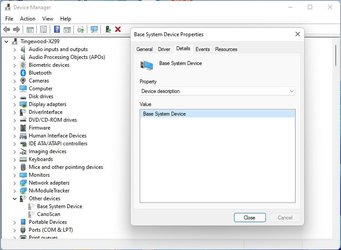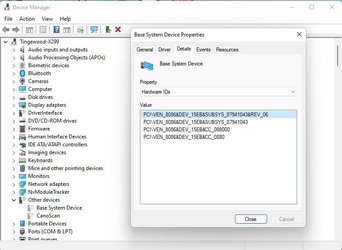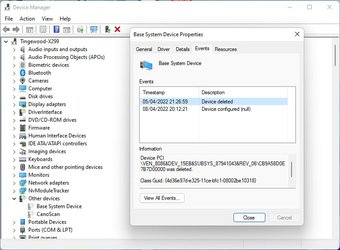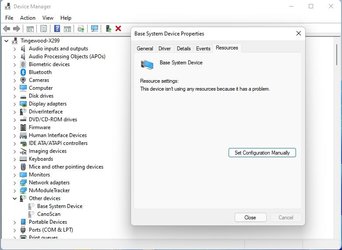Hi Folks,
I am after your help/advice to troubleshoot an absent (built in) Thunderbolt Controller on an Asus Prime X299 Edition 30 Motherboard (BIOS 1301) under Windows 11 Pro 21H2 build 22000.593.
I was intending to look into purchasing a Thunderbolt capable monitor later in the year and thought it wise to verify the Thunderbolt controller/ports were still configured since upgrading from Windows 10. Previously, (under Windows 10) whilst I had no Thunderbolt devices connected the Thunderbolt drivers had been installed and the Thunderbolt Controller (15EB ....IIRC) was listed under 'System Devices' in Device Manager. Windows had installed the Thunderbolt Control Centre App which, under it's details tab showed the installed driver details (Thunderbolt Software). Additionally, under the Thunderbolt Controller, to detail such items as the available ports and controller firmware version. Whilst (not possessing any Thunderbolt 3 devices) I was unable to test it beyond this point I was however otherwise satisfied that everything appeared to be functioning as intended.
The system was clean installed with Windows 11 during March 2022 and all drivers updated to their most recent versions including the Thunderbolt Controller which was initially in Device Manager as an 'unknown device' under 'other devices' as I recall. Once installed the Thunderbolt Control Centre App again appeared and I presumed that all was still well.
Fast forward to this week and noticing that the 'App' had disappeared I checked Device Manager for the Thunderbolt Controller only to find that it too had disappeared and indeed was not even visible under the 'show hidden devices' option.
Launching DriveStore Explorer revealed that the eight related .inf files related to the driver package were all still present so I chose to remove them (force remove) suspecting some kind of driver issue and then rebooted. At this point I expected the Controller to appear once more under 'other devices' as an unknown device but to my surprise it has continued to absent itself entirely which I find rather odd as it is 'built in' to this model of Motherboard and NOT an 'add on' card as was frequently the case when looking online at similar scenarios where the advice (to simply remove and reseat the card) was not appropriate in this case!!
Can anyone suggest what I could have missed or else propose some appropriate steps to encourage it's reappearance, allow me to reinstall the drivers and so to restore function?
Thanks in advance for your assistance.
PC Pilot
I am after your help/advice to troubleshoot an absent (built in) Thunderbolt Controller on an Asus Prime X299 Edition 30 Motherboard (BIOS 1301) under Windows 11 Pro 21H2 build 22000.593.
I was intending to look into purchasing a Thunderbolt capable monitor later in the year and thought it wise to verify the Thunderbolt controller/ports were still configured since upgrading from Windows 10. Previously, (under Windows 10) whilst I had no Thunderbolt devices connected the Thunderbolt drivers had been installed and the Thunderbolt Controller (15EB ....IIRC) was listed under 'System Devices' in Device Manager. Windows had installed the Thunderbolt Control Centre App which, under it's details tab showed the installed driver details (Thunderbolt Software). Additionally, under the Thunderbolt Controller, to detail such items as the available ports and controller firmware version. Whilst (not possessing any Thunderbolt 3 devices) I was unable to test it beyond this point I was however otherwise satisfied that everything appeared to be functioning as intended.
The system was clean installed with Windows 11 during March 2022 and all drivers updated to their most recent versions including the Thunderbolt Controller which was initially in Device Manager as an 'unknown device' under 'other devices' as I recall. Once installed the Thunderbolt Control Centre App again appeared and I presumed that all was still well.
Fast forward to this week and noticing that the 'App' had disappeared I checked Device Manager for the Thunderbolt Controller only to find that it too had disappeared and indeed was not even visible under the 'show hidden devices' option.
Launching DriveStore Explorer revealed that the eight related .inf files related to the driver package were all still present so I chose to remove them (force remove) suspecting some kind of driver issue and then rebooted. At this point I expected the Controller to appear once more under 'other devices' as an unknown device but to my surprise it has continued to absent itself entirely which I find rather odd as it is 'built in' to this model of Motherboard and NOT an 'add on' card as was frequently the case when looking online at similar scenarios where the advice (to simply remove and reseat the card) was not appropriate in this case!!
Can anyone suggest what I could have missed or else propose some appropriate steps to encourage it's reappearance, allow me to reinstall the drivers and so to restore function?
Thanks in advance for your assistance.
PC Pilot
- Windows Build/Version
- 21H2 22000.593
My Computers
System One System Two
-
- OS
- Windows 11 Pro
- Computer type
- PC/Desktop
- Manufacturer/Model
- Custom Build - Full EATX Tower
- CPU
- Intel Core i9-10980XE 3GHz 18 Core
- Motherboard
- Asus Prime X299 Edition 30
- Memory
- 128 GB - 8 X 16GB Corsair Dominator Platinum DDR4 3466 MHz
- Graphics Card(s)
- EVGA GeForce RTX 3090 24GB FTW3 Ultra V2 - 24G-P5-3987-KR
- Sound Card
- Onboard - Realtek® S1220A 8-Channel High Definition Audio CODEC - DTS X®:Ultra
- Monitor(s) Displays
- Asus VX279C Eye Care Monitor - 27 inch, Full HD, USB-C™, IPS, 75Hz,
- Screen Resolution
- 1920 X 1080
- Hard Drives
- 1 X Samsung 980 Pro 1TB NVMe M.2 SSD, 1 X Samsung 970 Pro 1TB NVMe M.2 SSD, 1 X Samsung 970 EVO Plus 2TB NVMe M.2 SSD, 1 X 4TB WD Black, 1 X 3TB WD Black, 1 X 4TB WD Green & 2 X 3TB WD Green
- PSU
- Corsair AXi 1600W 80+ Titanium Certified Fully Modular Digital Power Supply
- Case
- Fractal Design Define XL R2 Titanium System Case
- Cooling
- CPU Corsair H115i Pro RGB AIO Cooler, Memory 2 X Dominator Airflow Platinum RGB Fans, 5 X 140mm Dynamic X2 GP-14 PWM Case Fans & 2 x 140mm Corsair ML140 Pro PWM Fans (in AIO Cooler)
- Keyboard
- Logitech diNovo Media Desktop Laser Keyboard & Media Pad & 1 X Legacy Microsoft Internet Keyboard Pro
- Mouse
- 1 X Logitech MX1000 Bluetooth Wireless Mouse & 1 X Microsoft Intellimouse Pro White Shadow Wired Optical Mouse
- Internet Speed
- 30 - 35Mbps Fibre Broadband
- Browser
- Microsoft Edge Version 99.0.1150.39 (64-bit)
- Antivirus
- Windows Security
- Other Info
- 1 X LG BH16NS55.AUAR10B Blu-Ray/DVD Re-writer, 1 X LG GH24NSD1 DVD Re-writer, 1 X Silverstone FP59B USB3.0 Multi Card Reader Drive, 4 X Asus Thermal Sensor Cables, 1 X ICY Dock Trayless Hot-Swap Dock, 1 X Sabrent HB-INTR 5 Port Internal USB 3.0 Hub, 2 X NZXT AC-IUSBH-M1 5 Port Internal USB 2.0 Hubs, 1 X Lian Li (Case Mod) USB C (3.1 Gen 2) Port to USB Type E Header, 1 X StarTech PEXUSB312A2 - Dual Port PCIe USB 3.1 (Gen 1) Card, 1 X Sybex SI-PEX4001 8 Port PCIe SATA III Card, 1 X Hauppauge WinTV HVR 5525 PCIe 6 in 1 TV Tuner Card, 1 X Hauppauge Dual HD - USB DVB-T-T2 TV Tuner, 2 X USB to 9 pin Serial RS232 adapters & 1 X Logitech Z906 500W 5.1 Channel Speaker System
-
- Operating System
- Windows 10 Pro (21H2 19044.1586)
- Computer type
- PC/Desktop
- Manufacturer/Model
- Custom Build
- CPU
- Intel Core i7-5930K 3.50 Ghz 6 Core
- Motherboard
- Asus X99 Deluxe
- Memory
- 32 GB - 4 X 8GB Kingston KHX2133C14D4/8G HyperX Fury Black DDR4 2133 MHz
- Graphics card(s)
- EVGA GTX760 SC ACX - 02G-P4-2765-KR
- Sound Card
- Onboard - Realtek® ALC1150 Crystal 2 Audio CODEC - DTS
- Monitor(s) Displays
- iiyama ProLite E435S
- Screen Resolution
- 1280 X 1024
- Hard Drives
- Samsung 950 Pro NVMe M.2 SSD, 2 X WD 750GB Black
- PSU
- Corsair HX100i Modular Power Supply
- Case
- Fractal Design Define XL R2 Black System Case
- Cooling
- 1 X Noctua NH-D15 (2 X 140mm Noctua NF-A15 PWM) CPU Cooler, 7 X X 140mm Silent R2 Case Fans
- Keyboard
- Xenta KB6106 - Basic USB Keyboard
- Mouse
- 1 X Microsoft Intellimouse Explorer 3.0 & 1 X Logitech B100 wired optical mice
- Internet Speed
- 30 - 35 Mbps Fibre Broadband
- Browser
- Microsoft Edge Version 99.0.1150.39 (64-bit)
- Antivirus
- Norton 360 (22.22.1.58)
- Other Info
- 1 X LG BH08LS20 DVD Rewriter Drive, 1 X LG GH22LS50 DVD Drive, 1 X Asus USB 3.1 UPD Panel, 1 X Asus 3.1 USB Dual Type A PCIe Card, 1 X Asus Thunderbolt Ex3 PCIe Card, 1 X Front Panel USB 2.0 Media Card Reader & Dashboard, 1 X Syba PCIe 1394 Firewire Controller Card