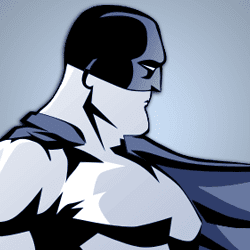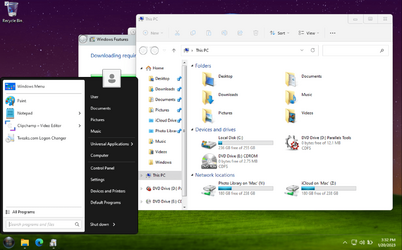thatwindowsuser
Member
- Local time
- 4:37 AM
- Posts
- 74
- OS
- windows11 21h2
hello, im trying to get a 2gb windows 11 install iso for mt custom windows operating system. where in the hell is the windows recovery image located so i can remove that from the iso? i know that takes up about 3gb's and id like to delete that.
My Computer
System One
-
- OS
- windows11 21h2