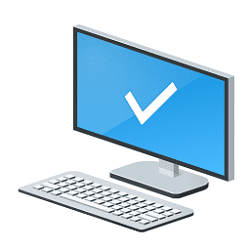Hi to everyone... I would much appreciate your help.
So I have:
1. One brand new Lenovo IdeaPad without OS, to which I want to install Windows 11
2. One Android phone
3. One pendrive
I downloaded Win 11 ISO, and installed Ventoy from Play Store but I am having doubts how to configure install regarding Secure Boot option.
Ventoy app has Secure Boot Support option. It's off by default.
My laptop has Secure Boot enabled in its BIOS per default.
What I am supposed to do, should I:
1. Install Ventoy with Secure Boot Support checked?
Will that promp some more advanced steps during install?
2. Leave Ventoy install as it is and disable Secure Boot in BIOS?
Will that promp some problems?
3. Leave everything as it is?
Sorry to bother you... I just have this one pendrive and I am anxious to set everything up as easy as it could be done.
Thanks in advance.
So I have:
1. One brand new Lenovo IdeaPad without OS, to which I want to install Windows 11
2. One Android phone
3. One pendrive
I downloaded Win 11 ISO, and installed Ventoy from Play Store but I am having doubts how to configure install regarding Secure Boot option.
Ventoy app has Secure Boot Support option. It's off by default.
My laptop has Secure Boot enabled in its BIOS per default.
What I am supposed to do, should I:
1. Install Ventoy with Secure Boot Support checked?
Will that promp some more advanced steps during install?
2. Leave Ventoy install as it is and disable Secure Boot in BIOS?
Will that promp some problems?
3. Leave everything as it is?
Sorry to bother you... I just have this one pendrive and I am anxious to set everything up as easy as it could be done.
Thanks in advance.
My Computer
System One
-
- OS
- Win 11