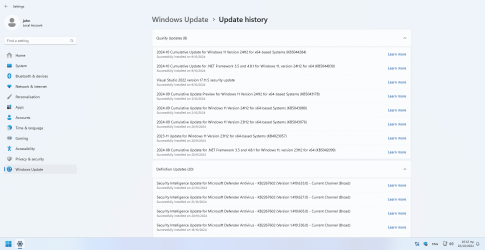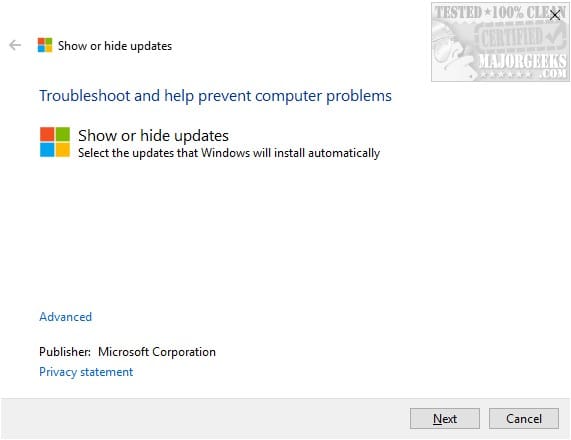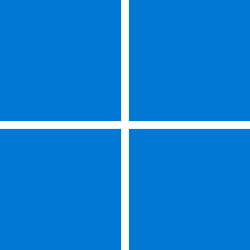tailgoddess
New member
- Local time
- 5:16 PM
- Posts
- 12
- OS
- Windows 10
One of my friends gave me a custom Windows 11 ISO to bypass Windows 11 system requirements and it worked like charm on two very old ThinPad laptops, date back to 2012 models. I guess the ISO has some modification in Registry to circumvent the requirements. However, When I run the in-place upgrade this time on a Windows 10 Pro PC, it says:
Some of the information about this PC:
This PC does not currently meet Windows 11 system requirements. Here is why: The PC must have TPM 2.0
Some of the information about this PC:
- Windows 10 Pro (10.0.18363 Build 18363)
- AMD Ryzen 5 1500X
- Asus PRIME B350M-A
- Windows Build/Version
- Windows 10 Pro 10.0.18363 Build 18363
My Computer
System One
-
- OS
- Windows 10
- Computer type
- PC/Desktop
- Manufacturer/Model
- Asus