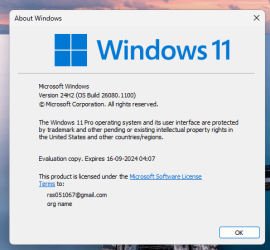- Local time
- 9:23 PM
- Posts
- 256
- OS
- Window 11 v24H2 Build 26100.2033
Hello,
1. Download zip folder from the link GitHub - JosephM101/Force-Windows-11-Install: Modifies Windows 11 installation ISO to bypass compatibility checks both pre and post installation
2. Download Windows 11 26063.1.240216-1326.GE_RELEASE_CLIENTPRO_OEMRET_X64FRE_EN-US from uupdump.net or any other reliable source.
3. Extract zip folder to desktop. Also place downloaded iso of Windows 11v24H2 on desktop , seperately.
4. Run gpedit.msc , then navigate to computer configuration>Administrative templates>Windows components>Windows powershell. Double click on Turn on script Execution. On left pane, select enabled and from drop down box select Allow all scripts. Click Apply and then ok. Restart may or may not required.
5. Now double click on env batch file.(Do not Run as Administrator)From powershell window, type following commands. {user name will be different in your pc}
6. PS C:\Users\rss05\Desktop\Force-Windows-11-Install-main>Set-ExecutionPolicy -ExecutionPolicy Unrestricted
7. Type A.
8.PS C:\Users\rss05\Desktop\Force-Windows-11-Install-main> .\Win11-TPM-RegByPass.ps1 -source "C:\Users\rss05\Desktop\Windows11 26063.iso" -destination "C:\Users\rss05\Desktop\Windows11v24H2.iso"
{Please note that right click on iso of windows 11 v24H2 build 26063.1 and click copy as path and paste after -source and then after -destination by assigning different names to iso} Type R.
9. Messages are displayed like this:-
boot.wim patched. Took 00:01:45
OSCDIMG finished. Took 00:00:48
Dismounting all mounted Windows images...
Image created.
Then run following command.
10. PS C:\Users\rss05\Desktop\Force-Windows-11-Install-main> .\Win11-TPM-RegByPass.ps1 -PrepareUpgrade
Type Y.
Message appears like this:-
done
System patched.
11. Mount this patched iso Windows11v24H2.iso on virtual drive.
12. Make a 16 gb or 32 gb usb drive having FAT32 {2gb , active} and NTFS partitions.
13. Copy all files from mounted iso to NTFS partiton . Now copy all ,except sources folder , to FAT32 partition.
14. Create folder named sources in FAT32 partition and paste here boot.wim which is moved from sources folder of NTFS partition.
15. This boot disk is perfect for both MBR and GPT partition styles. It installs 24H2 on BIOS as well as UEFI modes.
Note:-
16. Boot disk installs Windows 11 v24H2 build 26063.1 on selected partition but keeps nothing on that selected partition.
17. In place upgrade , however, offers "keep personal files and settings" options from both boot disk as well as from mounted iso when setup.exe is Run as Administrator.
18. In dual boot systems , MBR and GPT , if 24H2 is installed/upgraded on GPT partition , and if it does not boot , try booting from windows boot manager{ssd GPT} as first boot option. Or install EasyBCD on other os partition and add boot entry of ssd gpt drive and then select it to complete installtion /upgrade process.
19. In case errors in windows security after installing windows 11 v24 H2 , download and install windows terminal from link https://github.com/microsoft/termin...erminal_1.19.10573.0_8wekyb3d8bbwe.msixbundle
20. Then run from Windows Terminal(Admin) this command :- get-AppxPackage Microsoft.SecHealthUI -AllUsers | Reset-AppxPackage
21. This command reinstalls windows security.
Thank you all very much.
1. Download zip folder from the link GitHub - JosephM101/Force-Windows-11-Install: Modifies Windows 11 installation ISO to bypass compatibility checks both pre and post installation
2. Download Windows 11 26063.1.240216-1326.GE_RELEASE_CLIENTPRO_OEMRET_X64FRE_EN-US from uupdump.net or any other reliable source.
3. Extract zip folder to desktop. Also place downloaded iso of Windows 11v24H2 on desktop , seperately.
4. Run gpedit.msc , then navigate to computer configuration>Administrative templates>Windows components>Windows powershell. Double click on Turn on script Execution. On left pane, select enabled and from drop down box select Allow all scripts. Click Apply and then ok. Restart may or may not required.
5. Now double click on env batch file.(Do not Run as Administrator)From powershell window, type following commands. {user name will be different in your pc}
6. PS C:\Users\rss05\Desktop\Force-Windows-11-Install-main>Set-ExecutionPolicy -ExecutionPolicy Unrestricted
7. Type A.
8.PS C:\Users\rss05\Desktop\Force-Windows-11-Install-main> .\Win11-TPM-RegByPass.ps1 -source "C:\Users\rss05\Desktop\Windows11 26063.iso" -destination "C:\Users\rss05\Desktop\Windows11v24H2.iso"
{Please note that right click on iso of windows 11 v24H2 build 26063.1 and click copy as path and paste after -source and then after -destination by assigning different names to iso} Type R.
9. Messages are displayed like this:-
boot.wim patched. Took 00:01:45
OSCDIMG finished. Took 00:00:48
Dismounting all mounted Windows images...
Image created.
Then run following command.
10. PS C:\Users\rss05\Desktop\Force-Windows-11-Install-main> .\Win11-TPM-RegByPass.ps1 -PrepareUpgrade
Type Y.
Message appears like this:-
done
System patched.
11. Mount this patched iso Windows11v24H2.iso on virtual drive.
12. Make a 16 gb or 32 gb usb drive having FAT32 {2gb , active} and NTFS partitions.
13. Copy all files from mounted iso to NTFS partiton . Now copy all ,except sources folder , to FAT32 partition.
14. Create folder named sources in FAT32 partition and paste here boot.wim which is moved from sources folder of NTFS partition.
15. This boot disk is perfect for both MBR and GPT partition styles. It installs 24H2 on BIOS as well as UEFI modes.
Note:-
16. Boot disk installs Windows 11 v24H2 build 26063.1 on selected partition but keeps nothing on that selected partition.
17. In place upgrade , however, offers "keep personal files and settings" options from both boot disk as well as from mounted iso when setup.exe is Run as Administrator.
18. In dual boot systems , MBR and GPT , if 24H2 is installed/upgraded on GPT partition , and if it does not boot , try booting from windows boot manager{ssd GPT} as first boot option. Or install EasyBCD on other os partition and add boot entry of ssd gpt drive and then select it to complete installtion /upgrade process.
19. In case errors in windows security after installing windows 11 v24 H2 , download and install windows terminal from link https://github.com/microsoft/termin...erminal_1.19.10573.0_8wekyb3d8bbwe.msixbundle
20. Then run from Windows Terminal(Admin) this command :- get-AppxPackage Microsoft.SecHealthUI -AllUsers | Reset-AppxPackage
21. This command reinstalls windows security.
Thank you all very much.
- Windows Build/Version
- Windows 11Pro v 24H2 ,OS Build 26063.1
Attachments
Last edited:
My Computer
System One
-
- OS
- Window 11 v24H2 Build 26100.2033
- Computer type
- PC/Desktop
- Manufacturer/Model
- ASSEMMBLED
- CPU
- Intel(R) Core(TM) i3-2100 CPU @ 3.10GHz 3.10 GHz
- Motherboard
- ZEBRONICS
- Memory
- 4.00 GB (3.89 GB usable)
- Graphics Card(s)
- Onboard
- Sound Card
- Onboard
- Monitor(s) Displays
- LG
- Screen Resolution
- 1366x768
- Hard Drives
- Toshiba HDD 1 TB
- Keyboard
- Mechanical
- Mouse
- Mechanical
- Internet Speed
- 700 kb/s
- Browser
- Microsoft EDGE, CHROME
- Antivirus
- Microsoft Defender