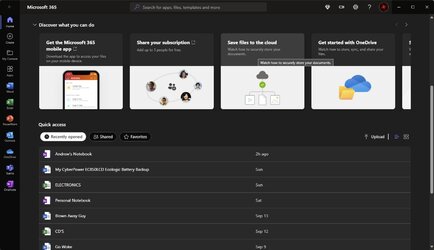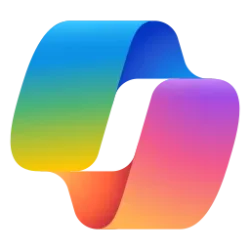Hi I am using windows 11 and Microsoft 365 it all seems to be working ok but when I open the home page on the Microsoft 365 I get a list of recently opened files for everyone to see I can hide them one by one but I would like them not to be there at all
How do I stop this please
How do I stop this please
My Computer
System One
-
- OS
- Windows 11 Pro
- Computer type
- Laptop
- Manufacturer/Model
- HP Envy
- CPU
- i7-1065G7 CPU @ 1.30GHz 1.50 GHz
- Memory
- 16.0 GB