- Local time
- 1:16 AM
- Posts
- 5,153
- Location
- Hafnarfjörður IS
- OS
- Windows XP,10,11 Linux (Fedora 42&43 pre-release,Arch Linux)
Hi folks
I set up port forwarding on router --all seems ok
create the vpn on a Windows machine with fixed local IP address of 192.168.1.147 port forward on router to port 1723 via TCP/UDP. Reachable also via ping from remote computer.
From another computer on the lan it gets as far as validating user login info and then fails with some sort of protocol
Is my error that I need to connect to the vpn using the public internet address i.e don't logon from another computer within the same lan.
Seems a bit silly if you can't test the whole thing out locally on your own lan before using "The Real Internet".
Any ideas - folks -=- I don't want or need a commercial VPN for what I need to do. I just want the simplest most basic windows vpn server -- this can always be "tarted up" and security enhanced later --I just want to get the wretched thing working first. I can create an access point via 5G mobile phone if I have to but if its possible to test from a LAN then that's much better IMHO.
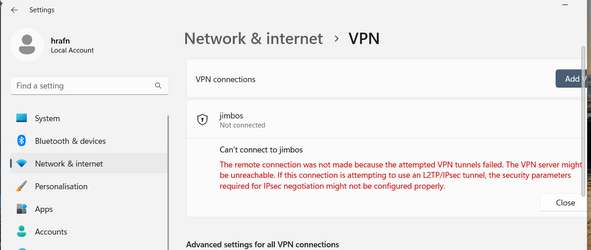
Windows is W11 PRO (canary insider edition) for the hosted vpn server, W11 pro std (22H2) for the "remote client".
Cheers
jimbo
I set up port forwarding on router --all seems ok
create the vpn on a Windows machine with fixed local IP address of 192.168.1.147 port forward on router to port 1723 via TCP/UDP. Reachable also via ping from remote computer.
From another computer on the lan it gets as far as validating user login info and then fails with some sort of protocol
Is my error that I need to connect to the vpn using the public internet address i.e don't logon from another computer within the same lan.
Seems a bit silly if you can't test the whole thing out locally on your own lan before using "The Real Internet".
Any ideas - folks -=- I don't want or need a commercial VPN for what I need to do. I just want the simplest most basic windows vpn server -- this can always be "tarted up" and security enhanced later --I just want to get the wretched thing working first. I can create an access point via 5G mobile phone if I have to but if its possible to test from a LAN then that's much better IMHO.
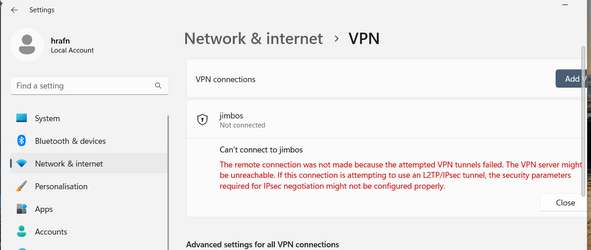
Windows is W11 PRO (canary insider edition) for the hosted vpn server, W11 pro std (22H2) for the "remote client".
Cheers
jimbo
My Computer
System One
-
- OS
- Windows XP,10,11 Linux (Fedora 42&43 pre-release,Arch Linux)
- Computer type
- PC/Desktop
- CPU
- 2 X Intel i7
- Screen Resolution
- 4KUHD X 2





