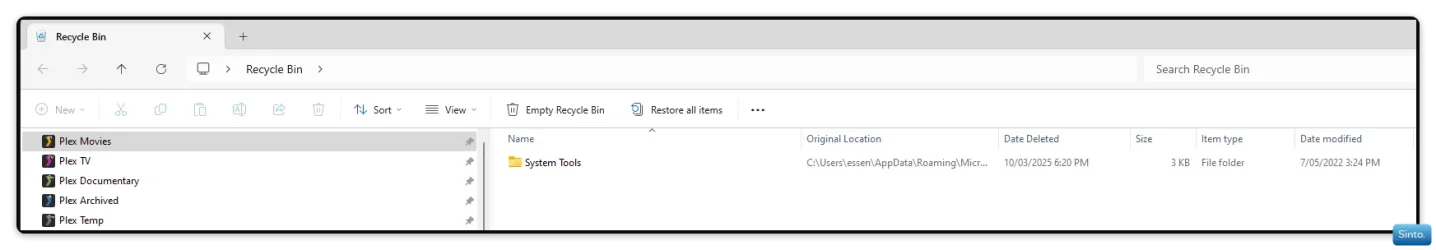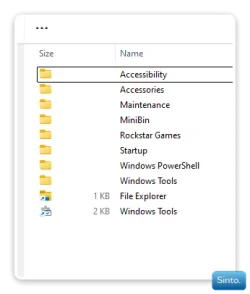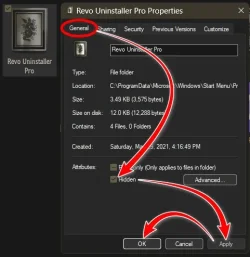- Local time
- 5:29 AM
- Posts
- 57
- OS
- Windows 11 24H2 26100.3476
In Windows 11 24H2, at C:\ProgramData\Microsoft\Windows\Start Menu\Programs, I see these folders:
Sadly, experience in Win10 suggested that simply deleting them could be a bad idea. The alternate suggestion was to hide them, and then set File Explorer not to display hidden items.
Is this also the case in Win11?
- Windows Accessories
- Windows PowerShell
- Windows System
- Windows Tools
Sadly, experience in Win10 suggested that simply deleting them could be a bad idea. The alternate suggestion was to hide them, and then set File Explorer not to display hidden items.
Is this also the case in Win11?
My Computer
System One
-
- OS
- Windows 11 24H2 26100.3476
- Computer type
- PC/Desktop
- Manufacturer/Model
- Various homebuilt
- CPU
- Intel Core i5-13500
- Motherboard
- ASUS PRIME H770-PLUS D4
- Memory
- G.Skill DDR4 32GB F4-3200C16-32GVK
- Graphics Card(s)
- Intel UHD Graphics 770
- PSU
- Corsair RM750e ATX
- Cooling
- DeepCool AK500 Zero Dark