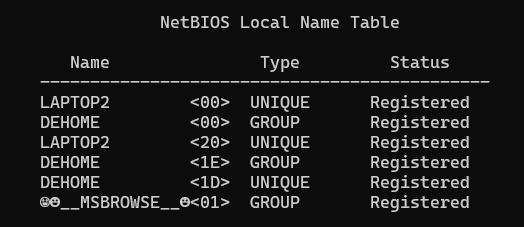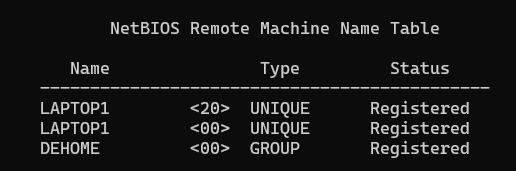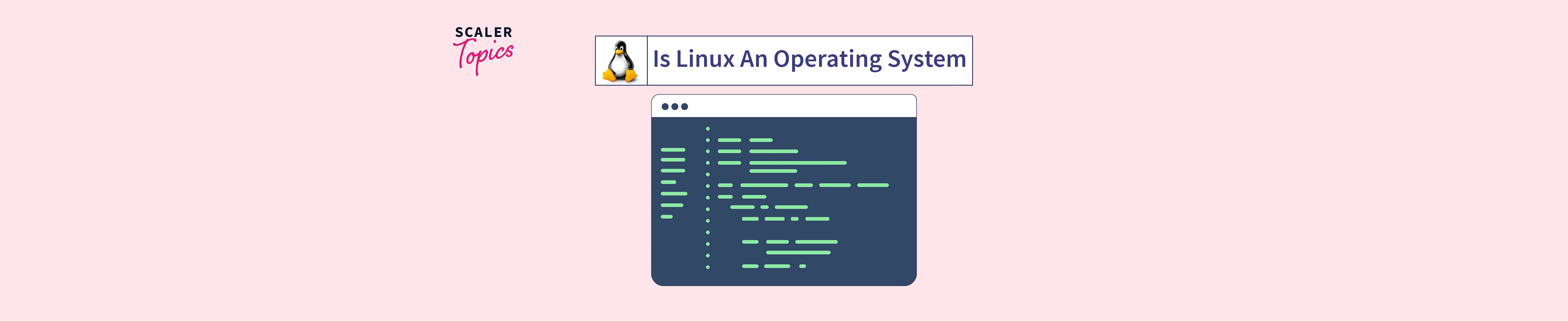This is "my" solution for getting the Windows 10 and Windows 11 File Managers to proper display all computer names in my home network. I don't claim it's the perfect solution. It's probably no more than a tricky work around. Here is my home network setup.
Windows 10 Home, Discovery=enabled, Workgroup=HOME10, NetBIOS over TCP/IP=enabled
Windows 11 Home, Discovery=enabled, Workgroup=HOME11, NetBIOS over TCP/IP=enabled
Both computer names are displayed in the Network folder when I open the File Manager on either machine.
I turned on NetBIOS over TCP/IP in the adaptor properties so I could see "__MSBROWSE__<01> GROUP Registered".
It is displayed for each machine. When I click refresh in the File Managers the computer names are re-displayed. When before, the Windows 11 computer name would disappear. I would have to restart the FDRP service to get it to show up again.
Yes, I know this is a File Manager/Network folder issue. No dispute, but Microsoft has allowed this to linger around for so long that we users are impatience, and we begin grasping for anything to have the computer names displayed in the File Manager Network folder. Even though the home network connections are most likely working without having the computer names showing up in the Network folder. I guess it gives users a positive visual sense that the Network connections are actually working.
Windows 10 Home, Discovery=enabled, Workgroup=HOME10, NetBIOS over TCP/IP=enabled
Windows 11 Home, Discovery=enabled, Workgroup=HOME11, NetBIOS over TCP/IP=enabled
Both computer names are displayed in the Network folder when I open the File Manager on either machine.
I turned on NetBIOS over TCP/IP in the adaptor properties so I could see "__MSBROWSE__<01> GROUP Registered".
It is displayed for each machine. When I click refresh in the File Managers the computer names are re-displayed. When before, the Windows 11 computer name would disappear. I would have to restart the FDRP service to get it to show up again.
Yes, I know this is a File Manager/Network folder issue. No dispute, but Microsoft has allowed this to linger around for so long that we users are impatience, and we begin grasping for anything to have the computer names displayed in the File Manager Network folder. Even though the home network connections are most likely working without having the computer names showing up in the Network folder. I guess it gives users a positive visual sense that the Network connections are actually working.
My Computer
System One
-
- OS
- Windows 11 Home
- Computer type
- Laptop
- Manufacturer/Model
- Lenovo IdeaPad Slim 3
- CPU
- 1.20 GHz
- Memory
- 8 GB