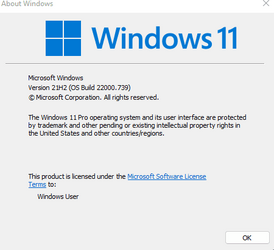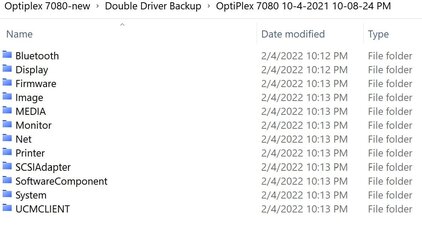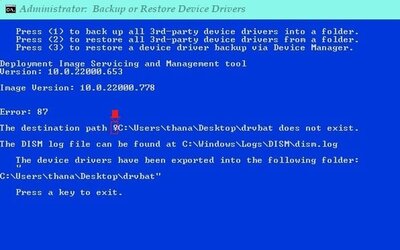Sure, there are always third-party utils that will perform tasks like this for you, but I always like having options to perform such tasks with no third-party utilities at all. This way I can walk up to ANY Windows system and perform this task without having to locate or rely upon anything external.
Just in case it interests you to know how to do this, you can use a single command to backup every installed driver, and then a single command to restore all of them.
To backup all your drivers, simply run thios command from an elevated command prompt:
Code:
pnputil /export-driver * C:\Drivers
You can chage the path to anything you want. When done, make sure to backup that folder to a location that won't be wiped out if you perform a clean install of Windows.
After installing Windows, you can restore all those backed up drivers with one command like this:
Code:
pnputil /add-driver C:\Drivers\*.inf /subdirs /install
Again, replace the path with the location where you have the drivers backup.
Note that both the backup and installation of the drivers can take several minutes. Also, when installing the drivers, at the point where the display driver is being installed, the screen may flash or go dark temporarily. This is normal and expected behavior.