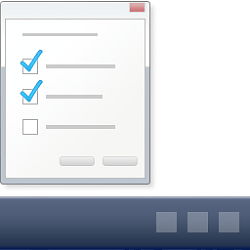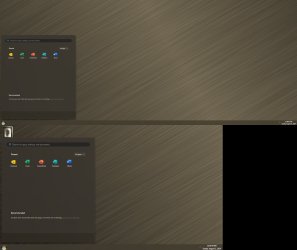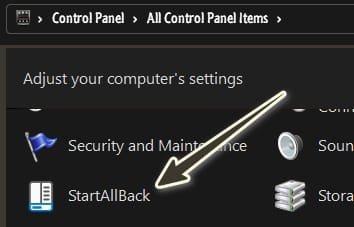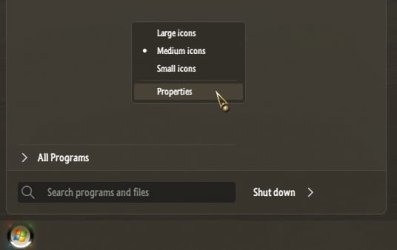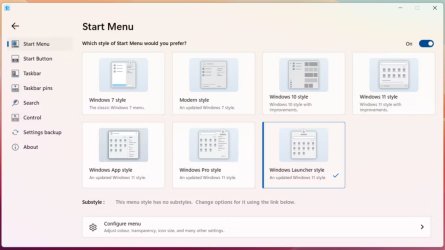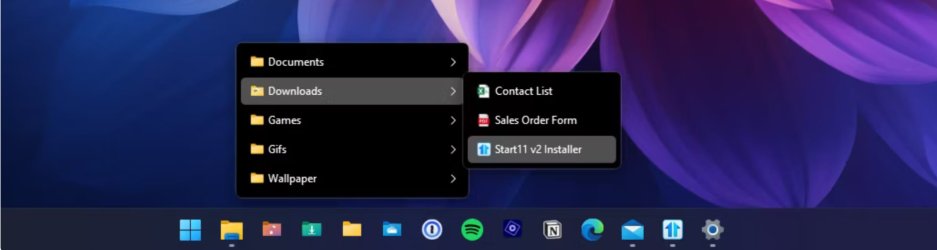Hello
How can I make the Start Menu larger (in Windows 11 home)?
Background
I am using a fairly high resolution screen 2496 x 1664 pixels (Microsoft Surface Laptop v7).
Thanks
J
How can I make the Start Menu larger (in Windows 11 home)?
Background
I am using a fairly high resolution screen 2496 x 1664 pixels (Microsoft Surface Laptop v7).
Thanks
J
- Windows Build/Version
- Window 11 - version 24H2
My Computer
System One
-
- OS
- Windows 11 Home - x64 (ARM?)
- Computer type
- Laptop
- Manufacturer/Model
- Microsoft Surface Laptop v7 (15in - UK version)
- CPU
- Snapdragon(R) X 12-core X1E80100 @ 3.40 GHz, 3417 Mhz,
- Motherboard
- Product Microsoft Surface Laptop, 7th Edition
- Memory
- Installed Physical Memory (RAM) 16.0 GB / Storage size: 819 GB free of 1067 GB
- Graphics Card(s)
- Snapdragon(R) X Elite - X1E80100 - / Qualcomm(R) Adreno(TM) X1-85 GPU
- Sound Card
- comes with integrated audio powered by the Realtek High Definition Audio (Realtek HD Audio) chipset.
- Monitor(s) Displays
- PixelSense™ Display
- Screen Resolution
- 2496 x 1664 ("2.5K")
- Hard Drives
- 1TB SSD (probably Samsung 990 PRO M.2 SSD??)
- PSU
- n/a
- Case
- n/a
- Cooling
- Passive Cooling
- Keyboard
- UK version
- Mouse
- MX Anywhere 3 For Business (on Bluetooth)
- Internet Speed
- variable WiFi
- Browser
- Firefox, sometimes Brave, occasionally Opera, Edge in emergencies.
- Antivirus
- Microsoft Defender Antivirus