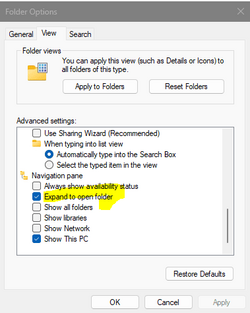Hi,
Favorites/ Quick access/ Home
All very important changes lol
Except this time removing home pretty much kills This PC entirely unpinning everything
Now you have to dig down to the user folder to get to everything back
Well with that in mind there are two easy way to get to your User folder where Documents/ Music/ .... already is
Add Personal folder to the start menu list is an easy one

Second is create a shortcut to desktop and use it.
But with new ms we can't drag and pin it to the taskbar another very important change

Lastly use this string to expand the navigation pane automatically
There is also a option to check to expand to folder I prefer cmd as admin though

Code:
rem Expand left side tree of current folder on Explorer open
reg add HKCU\Software\Microsoft\Windows\CurrentVersion\Explorer\Advanced /v NavPaneExpandToCurrentFolder /t REG_DWORD /d 1 /f
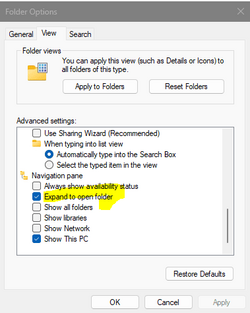
And opening personal folder from start entry or new desktop shortcut looks like this all folders in sight and no MS new folder pincushion effects


Anyway there is it and wouldn't be necessary if ms didn't crap on this pc or if we all complied with ms's all important changes lol