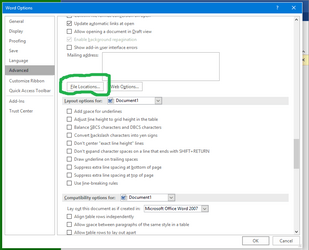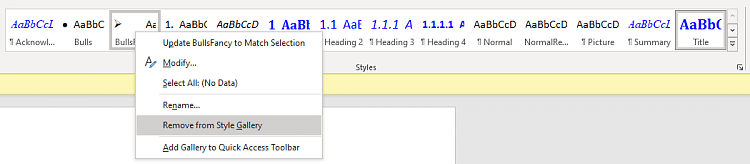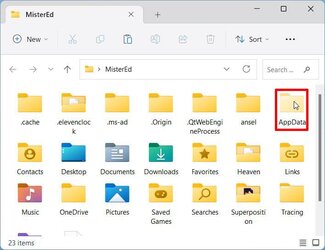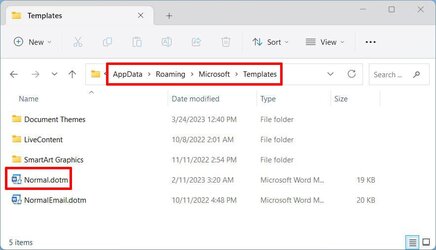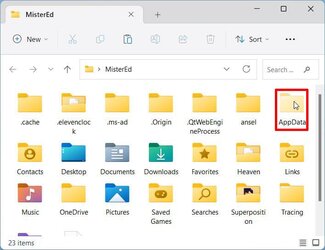Dasha
Dasha
Win 11Version 22H2 (OS 22621.1413
How can I reset the my “Normal” Style Template and Delete other 4 Normal Styles I don’t use from the MS Word “Style” Template
How can I reset the my “Normal” Style Template and Delete other 4 Normal Styles I don’t use from the MS Word “Style” Template
- Windows Build/Version
- Win 11Version 22H2 (OS 22621.1413
My Computer
System One
-
- OS
- Windows 11
- Computer type
- PC/Desktop
- Manufacturer/Model
- DELL 3670 Inspiron PC
- CPU
- 210-ANZR: Intel 64 bit /4 CPU
- Motherboard
- 512 Meg Ram,
- Memory
- 2.4 GB,
- Monitor(s) Displays
- 21.5 BenQ Monitor
- Screen Resolution
- 1920x1080
- Hard Drives
- 2.4Gig WD Main HD-drive
and 1.000 Terrabyte Toshiba Ex HDD ( F; ) Partitions - FF / GG / HH / II
- Case
- DELL
- Keyboard
- Logitec Wireless
- Mouse
- Logitec Wireless
- Internet Speed
- 2.5 Mbps
- Browser
- Firefox
- Antivirus
- Windows Defender, CCleaner
- Other Info
- 21H2 (OS) Build 22000.978)