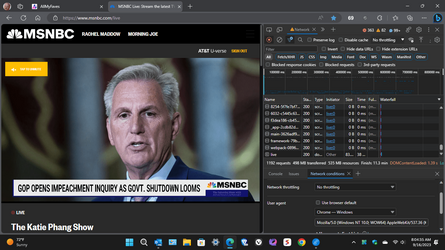I'm rather perplexed as to why I have to change the default user agent to something other than the default edge user agent for this one site: MSNBC Live: Stream the latest TV shows As soon as I change it to say google chrome browser the live feed stream functions properly, my issue is the fact that I don't know how to save the desired user agent in the developer options area. I'm enclosing a screenshot of what I'm referring to, I feel like there must be a way to save my changed setting.
- Windows Build/Version
- 22631.2338 / 23H2
Attachments
My Computer
System One
-
- OS
- Windows11Pro (x64)
- Computer type
- PC/Desktop
- Manufacturer/Model
- HP/HP8300EliteSFF
- CPU
- Intel(R) Core(TM) i5-3470 CPU @ 3.20GHz 3.20 GHz
- Memory
- 8.00 GB (7.88 GB usable)