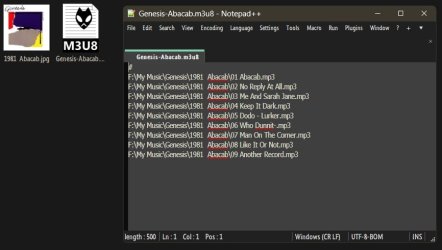I have assembled several *.m3u8 l files for playlists. Some work to identify and play the MP3 files contained therein - some return an error message. Visual examination of the "Properties" tab (general and details) doesn't show any differences. I've used "Duplicate Cleaner Pro" for all m3u8 playlist files and it has segregated two lists: 1.) some behave as playlists and 2.) some don't. Again, examination of two same-name files doesn't show differences. But Duplicate Cleaner obviously sees that they are dfferent.
My objective is to determine the nuances of the playable files and change the non-players to work. Any suggestions are appreciated.
My objective is to determine the nuances of the playable files and change the non-players to work. Any suggestions are appreciated.
My Computers
System One System Two
-
- OS
- Windows 11
- Computer type
- PC/Desktop
- Manufacturer/Model
- Device name CyberPowerPC
- CPU
- 13th Gen Intel(R) Core(TM) i5-13400F 2.50 GHz
- Memory
- 32.0 GB
- Graphics Card(s)
- NVIDIA Gforce RTX 4060
- Hard Drives
- 2 TB ADATA Legend 800 Gold SSD and several HDDs
- PSU
- 650W
- Browser
- Chrome
- Other Info
- Windows 11 23H2 10.0.26100 Build 26100
-
- Operating System
- Windows 10 Home 22H2 19045.4123
- Computer type
- PC/Desktop
- Manufacturer/Model
- Acer_Desktop
- CPU
- Intel(R) Core(TM) i7-4790 CPU @ 3.60GHz 3.60 GHz
- Memory
- 32.0 GB
- Graphics card(s)
- Gforce GTX 745
- Sound Card
- ONN24
- Hard Drives
- Many
- Keyboard
- JLAB supports 2 computers/monitors
- Mouse
- Acer wired USB
- Browser
- Chrome
- Antivirus
- Only what W10 installed
- Other Info
- 64-bit operating system, x64-based processor