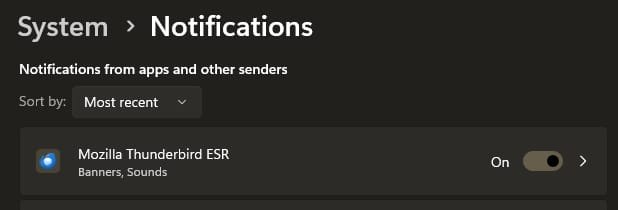- Local time
- 12:52 AM
- Posts
- 698
- OS
- Win 11 Pro 24H2
In a recent update, Thunderbird has decided it is useful for you to get a toast notification of every new email you have gotten and not read, every time it checks for mail. I do not find this kind of thing useful, since ten or twenty toasts one after another really gets in the way of spreadsheet and word processing things sometimes. It's so bad that I can't have Thunderbird running in the background.
I fiddled with the settings but couldn't figure out how to shut this irritating feature off. Does anyone know how?
Thunderbird version is 128.4.2esr (64-bit)
I fiddled with the settings but couldn't figure out how to shut this irritating feature off. Does anyone know how?
Thunderbird version is 128.4.2esr (64-bit)
- Windows Build/Version
- 23H2 Win 11 Pro
My Computer
System One
-
- OS
- Win 11 Pro 24H2
- Computer type
- PC/Desktop
- Manufacturer/Model
- Self build
- CPU
- Intel i7 13700KF
- Motherboard
- Gigabyte Z790 UD AC
- Memory
- 32 GB Team Group DDR5 - 6000 CL 30
- Graphics Card(s)
- ASUS TUF GAMING RTX 3070 Ti
- Sound Card
- On board Realtek
- Monitor(s) Displays
- ACER 34 inch
- Screen Resolution
- 4K
- Hard Drives
- 1 TB Samsung 980 Pro Nvme, 1 TB Samsung 970 EVO Nvme, 2 x Samsung 970 2TB SSD SATA
- PSU
- EVGA 1000Q
- Case
- Rosewill something or other
- Cooling
- Noctua NH-D15. A whole schwak of Noctua case fans. $$$
- Keyboard
- Logitech G815
- Mouse
- Logitech G502 Hero
- Internet Speed
- 700 up, 600 down
- Browser
- Firefox
- Antivirus
- MalwareBytes