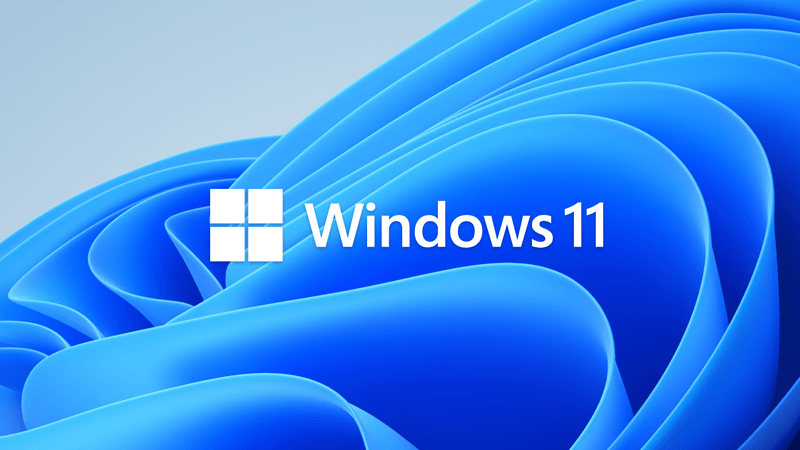I installed unsupported Dell Laptop i5 8GB Ram. Installation went well and Dell Laptop was upgraded to 24H2. Microsoft release Window UP DATE KB 5043178.
System downloaded the update and started installation and suddenly stopped and displayed Error Code 0x800f0825.
any suggestion...
System downloaded the update and started installation and suddenly stopped and displayed Error Code 0x800f0825.
any suggestion...
- Windows Build/Version
- Win 11 Pro, Version 24H2, OS BUILD 26100.1742, Dell Laptop Inspiron 15-3542 BIOS A14 CPU i5-4210U 8GB RAM 64Bit
My Computer
System One
-
- OS
- Win11 Professional
- Computer type
- PC/Desktop
- Manufacturer/Model
- HP / ENVY h8-1520t
- CPU
- Intel(R) Core(TM) i7-3770 CPU @ 3.40GHz 3.40 GHz
- Motherboard
- FORMOSA
- Memory
- 16 MB
- Graphics Card(s)
- AMD Radeon HD 7570 1GB DDR3 FH GFX
- Sound Card
- Integrated Sound - Beats Audio
- Monitor(s) Displays
- 1. HP W2371d 2. TCL High Resolution 32inch TV
- Screen Resolution
- 1920 x 1080 both
- Hard Drives
- 1. C: 2.0 TB (SSD)
2. D: 2.0 TB (SSD)
- PSU
- 300W uATX Reg PSU (Gamay)
- Keyboard
- Microsoft Wireless Kebord
- Mouse
- Microsoft Wireless Mouse
- Internet Speed
- 50MB