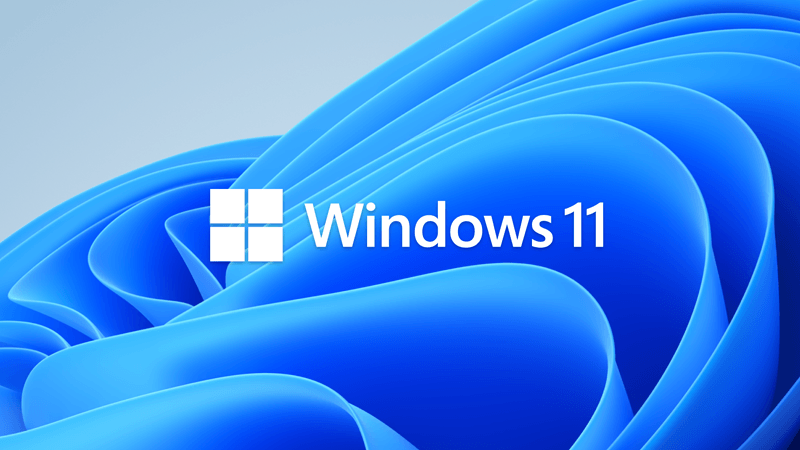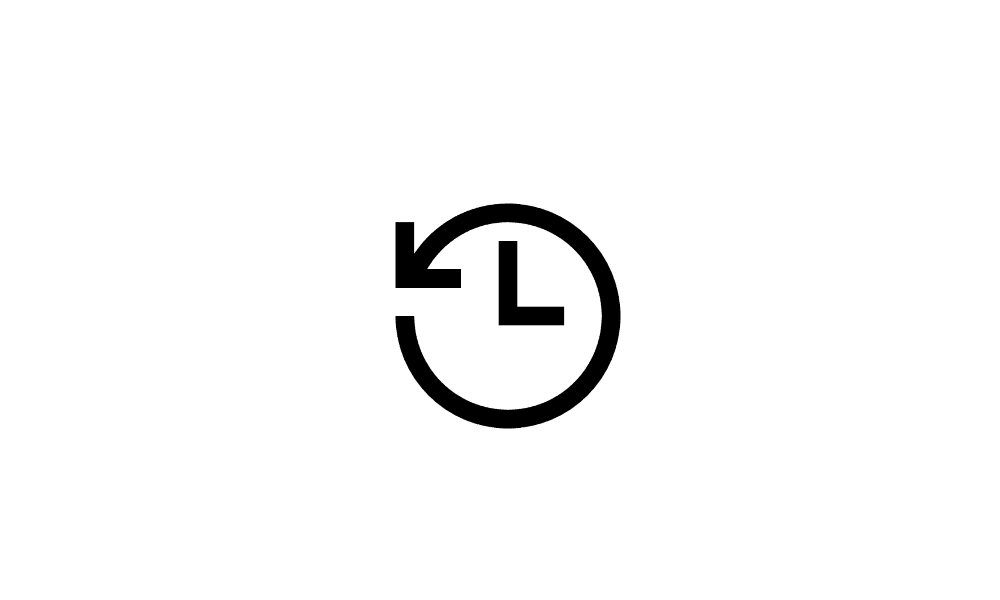Just run Disk Cleanup (check ALL the boxes)... that will remove the
windows.old folder.
Use Option #2, here...
This tutorial will show you how to manually delete the Windows.old folder in the root directory of the Windows drive in Windows 11. When you upgrade to Windows 11 from Windows 10, repair install Windows 11, custom install Windows 11, or update to a new version of Windows 11 (ex: Windows...

www.elevenforum.com
Also, I gave you ten reaction points, just for filling out your computer specs.

__________________________________________________________________________________________________________________________
Here's some other things that you may find useful...
Quickie Interface tour... Quickie set up... At the top right, click on your name, then choose "Preferences". Then go through everything on the left side. Quickie navigation... Click Forums and choose a subforum, OR... Click Forums, then New Posts or What's New Ranks, Trophies...

www.elevenforum.com
How to use backup software... 1. When everything is working perfectly... make a full Windows backup. 2. Then, if something breaks... restore from the latest backup. 3. Then... try "whatever you were doing" a different way. If it still breaks Windows, then... go to step #2. 4. Repeat...

www.elevenforum.com
These are tweaks I've seen asked for... many times. They are collected here for easy access. All of these and more can be found in the Eleven Forum Tutorials section. Make sure to read the "notes" in the various tutorials. At the bottom of the first post in all the "tutorials", there are...

www.elevenforum.com