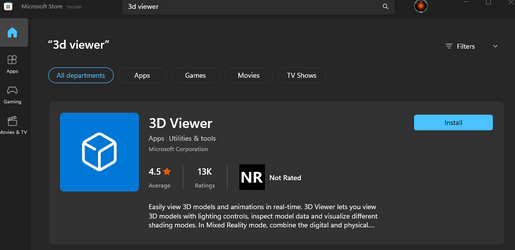Jayhawk714
Active member
I am running Windows 11 Ver 22H2 OS build 22621.1105. How do i get Windows 11 to show the photo of my STL files? When I access these files from Vectric Desktop all that shows up is the colored icon which does not help me at all. If I click on the icon it says no preview available. I am not liking Windows 11, but I am past to 10 day remove time limit.

My Computer
System One
-
- OS
- Windows 11
- Computer type
- Laptop
- Manufacturer/Model
- Lenovo ThinkPad T15
- Mouse
- wireless
- Browser
- Firefox
- Antivirus
- Norton Security