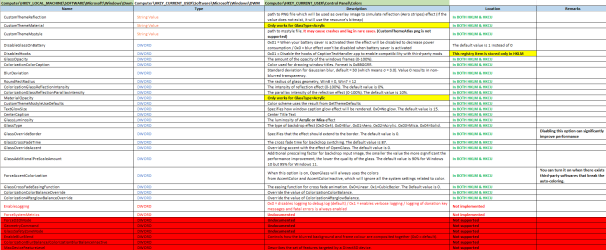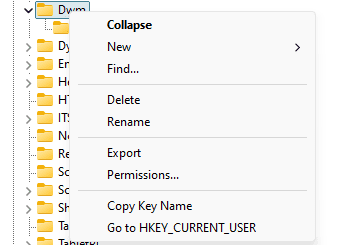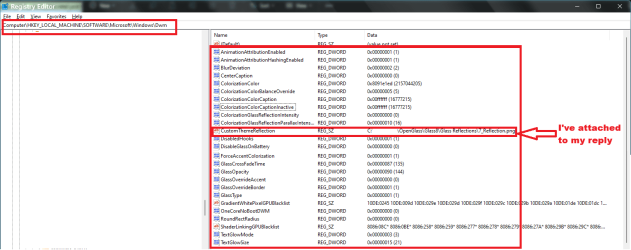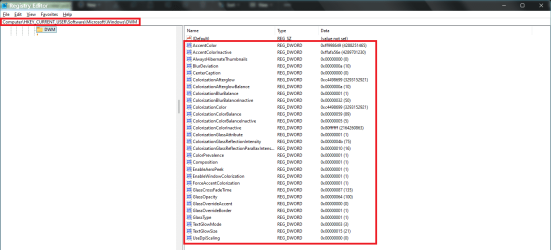thatwindowsuser
Member
- Local time
- 4:41 AM
- Posts
- 74
- OS
- windows11 21h2
hello, im wondering how i go about getting windows aero on windows 11.
My Computer
System One
-
- OS
- windows11 21h2
Follow along with the video below to see how to install our site as a web app on your home screen.
Note: This feature may not be available in some browsers.
Some pages about it found by Search:hello, im wondering how i go about getting windows aero on windows 11.
Aero Lite: How to Enable or Disable Aero in Windows 11You don't.
There was a package called "Aero Glass for Windows" that patched system files to provide the Windows 7 aero glass effects, but it apparently does not work on later Windows 10 releases (let alone Windows 11) and reportedly broke Windows and/or broke itself with Windows updates. The developer's website no longer exists. You can still download the app from places like MajorGeeks, but I recommend only trying it on a virtual machine, as there's a high-probability of breakage.
Other than that, WinAero Tweaker can be used to apply an "Aero Lite" theme which has no translucent effects. It's really just a color theme.

InterestingAeroGlass simply won't work on Windows 11 and, the Aero-Lite theme will make things white-out...
View attachment 52005
Interesting
Startallback offers some good customisation but at the end of the day window blinds still king.
AeroGlass simply won't work on Windows 11 and, the Aero-Lite theme will make things white-out...
View attachment 52005
I'm quite content with the W11 UI..., all I use is StartAllBack and QTTabBar...
View attachment 55711
I set color to Default and backdrop to None just to get the the blue title bar in File Explorer. I tried Mica effect before but the text was blur. What I was doing wrong?An alternative to the defunct AeroGlass is MicaForEveyrone : GitHub - MicaForEveryone/MicaForEveryone: Mica For Everyone is a tool to enable backdrop effects on the title bars of Win32 apps on Windows 11.
It's not perfect, but this tool is able to add transparency to window frames.
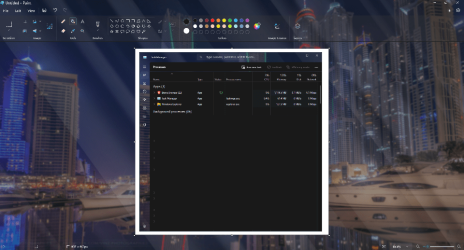

I wont say you cant I havent done the patching system files for theming etc since windows 10, but i do know there are a bunch of well known windows modding sites where it may be possible, or to find a completely modded and stripped Windows 11 install is another possibility. Google is your friend. Sorry I cant remember all those sites and well this isnt the forum to be spreading those site on anyway.hello, im wondering how i go about getting windows aero on windows 11.
sure! took me a bit to figure it all out too. so i've taken the notes on the github page and recompiled them in a spreadsheet (screenshot below) for ease of understanding. NOTE *when you need to create a key in HKLM or HKCU, you can just go to one destination, then right click on the DWM key in the left pane and click "go to hkey_current_user" or the other way around for quick access to each hive. if you want it 'as glass looking' as i have gotten it over a day span (see my below screenshot), here are all my reg settings:A little help here. I downloaded OpenGlass, ran Install.bat as Administrator, nothing changed on screen. I ran startup.bat as Administrator, nothing changed. I could not restart my computer at the moment. Do I need to restart it for the changes to take effect? Also I didn't see any application or setting for OpenGlass. How do I configure it? Readme on GitHub wasn't any helpful.