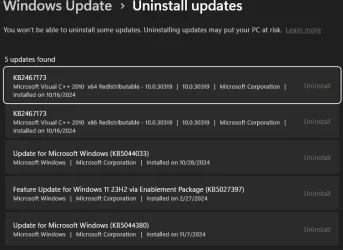Saved2Serve
Member
- Local time
- 3:14 AM
- Posts
- 19
- OS
- Windows 11 Pro, Ver. 23h2 build 22631 (as of 11-24)
Event viewer is populated with many Error messages, that "The Secure Boot update failed to update a Secure Boot variable with error Secure Boot is not enabled on this machine."
Searching how to prevent/block this update only shows results such as for disabling or enabling Secure Boot in the BIOS (or, sometimes on answers.microsoft.com, its typical recourse to doing a repair or clean install). However, I cannot find anyway on how to block/prevent this update. Of course, I find MS still trying to install updates even though they have been paused for 35 days.
Searching how to prevent/block this update only shows results such as for disabling or enabling Secure Boot in the BIOS (or, sometimes on answers.microsoft.com, its typical recourse to doing a repair or clean install). However, I cannot find anyway on how to block/prevent this update. Of course, I find MS still trying to install updates even though they have been paused for 35 days.
My Computer
System One
-
- OS
- Windows 11 Pro, Ver. 23h2 build 22631 (as of 11-24)
- Computer type
- PC/Desktop
- Manufacturer/Model
- Home built:
- CPU
- Ryzen 3200G CPU;
- Motherboard
- MSI B450 Pro
- Memory
- 128 GB Patriot 3200hz
- Graphics Card(s)
- AMD Radeon Vega (integrated)