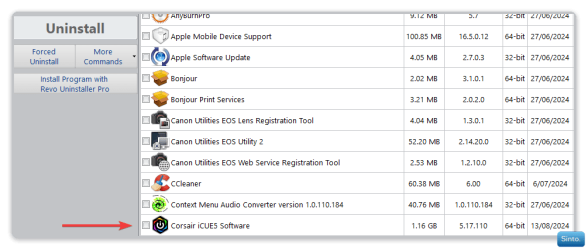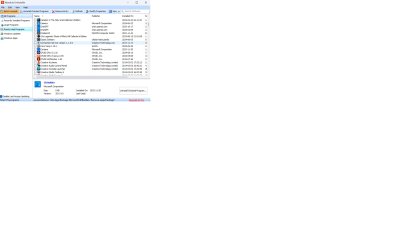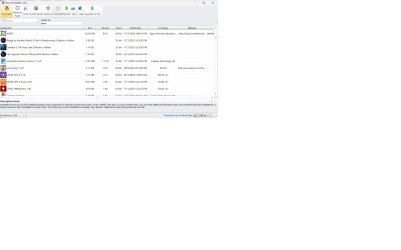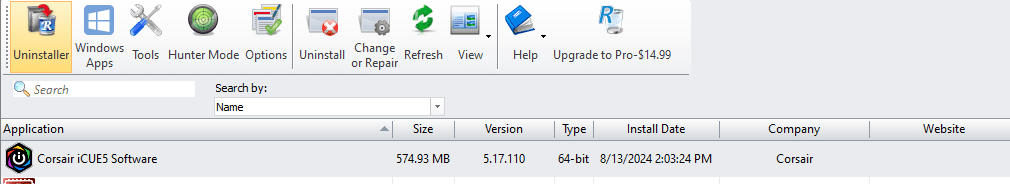I bought a Corsair H150I AIO cooler because it could show the CPU pump temperature, among other things, through ICue software. This evening, ICue auto updated itself and in the process, the CPU temp display was not an option anymore.
I checked Control Panel/Programs to uninstall it and ICue wasn't listed. I ran both RevoUninstaller and Absolute Uninstaller and ICue wasn't listed there either.
I have an older version of ICue to install but it won't run because it says a newer version is already installed.
So, how can I get rid of a program that isn't listed anywhere. The Corsair program folder has the ICue files in it but no uninstaller.
I checked Control Panel/Programs to uninstall it and ICue wasn't listed. I ran both RevoUninstaller and Absolute Uninstaller and ICue wasn't listed there either.
I have an older version of ICue to install but it won't run because it says a newer version is already installed.
So, how can I get rid of a program that isn't listed anywhere. The Corsair program folder has the ICue files in it but no uninstaller.
My Computer
System One
-
- OS
- Win 11Pro v24H2 build 26100.3775
- Computer type
- PC/Desktop
- Manufacturer/Model
- DIY
- CPU
- AMD Ryzen 7 9800X3D
- Motherboard
- Gigabyte X670 Aorus Elite AX
- Memory
- 64G DDR5 6000
- Graphics Card(s)
- ASUS RTX 4070 Ti Super OC
- Sound Card
- Soundblaster Z SE
- Monitor(s) Displays
- LG 24"
- Screen Resolution
- 3480 x 2160
- Hard Drives
- C: drive SOLIDIGM P44 PRO 2TB SSD
D: drive SOLIDIGM P44 PRO 2TB SSD
H: drive Samsung 970 EVO Plus 2TB SSD
- PSU
- Corsair RM850X
- Case
- GameMax
- Cooling
- NZXT Kraken Elite 360 RGB 2024
- Keyboard
- Corsair
- Mouse
- Razor
- Internet Speed
- Gigabyte
- Browser
- Firefox
- Antivirus
- Norton 360