How find out what Microsoft Office 2016 updates are installed in Windows 11? They show in Win 10
I have found that Win 11 does not seem to be downloading for instance security updates and other Office 2016 updates on my Win 11 machine. And so I install them manually from Microsoft Catalog here: Microsoft Update Catalog
Also cannot see what Office 2016 updates are installed after manually installing them successfully.
Win 11 will indicate not installed when I try n Admin CMD string such as SYSTEMINFO.exe | findstr KB4504720 or the WMIC QFE | find "4023057" equivalent using just the number in quotes after the KB. These commands did not work either for Windows updates I just installed and restarted . Just went back to CMD prompt. But that is fine... I read about this to try, whatever.....
On a similar (different model, same make) Lenovo laptop but with Windows 10 and an AMD CPU it does download them and shows the Office 2016 updates to me when I go into Windows Update and click on "View Update History". In Windows 11, it does not show such updates in "Update History", see screen shot.
AND if I go into let's say Word and Account option where it says Product Activated it does not state there are updates--never did. This is not a 365 product BTW.
So I have downloaded these .MSI updates manually on my Win 11 machine when I see them downloaded on Win 10 as part of updates.
My goal is to have Win 11 downlaod the Office 2016 updates like WIn 10 without my doing it manually and to also be able to see these were installed. At least in Win 10 it downloads and installs them and I can see what is installed for Office..
Thoughts?
Thank you very much
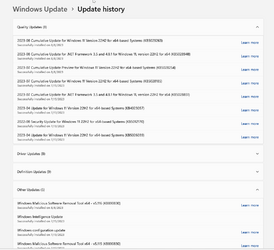
I have found that Win 11 does not seem to be downloading for instance security updates and other Office 2016 updates on my Win 11 machine. And so I install them manually from Microsoft Catalog here: Microsoft Update Catalog
Also cannot see what Office 2016 updates are installed after manually installing them successfully.
Win 11 will indicate not installed when I try n Admin CMD string such as SYSTEMINFO.exe | findstr KB4504720 or the WMIC QFE | find "4023057" equivalent using just the number in quotes after the KB. These commands did not work either for Windows updates I just installed and restarted . Just went back to CMD prompt. But that is fine... I read about this to try, whatever.....
On a similar (different model, same make) Lenovo laptop but with Windows 10 and an AMD CPU it does download them and shows the Office 2016 updates to me when I go into Windows Update and click on "View Update History". In Windows 11, it does not show such updates in "Update History", see screen shot.
AND if I go into let's say Word and Account option where it says Product Activated it does not state there are updates--never did. This is not a 365 product BTW.
So I have downloaded these .MSI updates manually on my Win 11 machine when I see them downloaded on Win 10 as part of updates.
My goal is to have Win 11 downlaod the Office 2016 updates like WIn 10 without my doing it manually and to also be able to see these were installed. At least in Win 10 it downloads and installs them and I can see what is installed for Office..
Thoughts?
Thank you very much
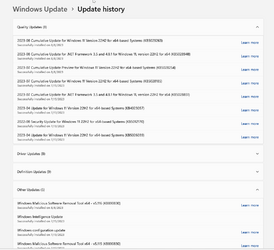
Attachments
My Computer
System One
-
- OS
- Windows 11 Home 22H2 Build 22621.1992
- Computer type
- Laptop
- Manufacturer/Model
- Lenovo Legion 5i 16IRX8
- CPU
- Intel I7-13700HX
- Motherboard
- LENOVO LNVNB161216 (U3E1)
- Memory
- 32GB, Storage: SAMSUNG MZVL21T0HCLR-00BL2 (SSD)
- Graphics Card(s)
- 4091MB NVIDIA GeForce RTX 4060 Laptop GPU (Lenovo), SLI Disabled
- Sound Card
- Realtek but says Nvidia
- Monitor(s) Displays
- External LG UltraGear 27 inch 27GL83A-B running purposely at lower resolution than laptop
- Screen Resolution
- 16" WQXGA (2560 x 1600) on laptop but using external monitor above
- Hard Drives
- SAMSUNG MZVL21T0HCLR-00BL2 (SSD)
- PSU
- Do not know
- Case
- N/A Laptop
- Cooling
- intneral vapor chamber I think
- Keyboard
- External keyboard Logitech K800
- Mouse
- Have wired I was tring for an issue but usually use Logitech wireless M510
- Internet Speed
- 300Mbps down, 11 up
- Browser
- Firefox and Chrome, always latest versions 64 bit.
- Antivirus
- Use MalwareBytes and Windows Defender as Firewall
- Other Info
- Nope, thank you.....










